Do you need to delete a branch in Bitbucket but are unsure where to start? You’re not alone. Many developers face the same challenge when working with Bitbucket’s branching and merging features. In this article, we’ll provide a step-by-step guide on how to delete a branch in Bitbucket. We’ll cover everything from the basics of Bitbucket’s branching model to the specific steps required to delete a branch.
What is Bitbucket and Why is it Important to Know How to Delete a Branch?
Bitbucket is a web-based version control repository hosting service owned by Atlassian, which is used for source code and development projects. It provides a platform for developers to collaborate, manage, and version their code, making it an essential tool for software development teams.
Knowing how to delete a branch in Bitbucket is crucial for maintaining a clean and organized codebase. When you no longer need a branch, deleting it can help reduce clutter and prevent confusion for other developers working on the project.
Understanding Bitbucket’s Branching Model
Before we dive into the specifics of how to delete a branch in Bitbucket, it’s essential to understand the platform’s branching model. Bitbucket uses a branching model called Git Flow, which is a popular branching strategy for Git-based version control systems.
In Git Flow, there are two main branches: the master branch and the develop branch. The master branch represents the production-ready code, while the develop branch contains the latest development code.
Developers create feature branches from the develop branch to work on new features or bug fixes. Once a feature is complete, it’s merged back into the develop branch. When the develop branch is stable, it’s merged into the master branch, and a new release is created.
How to Delete a Branch in Bitbucket: Step-by-Step Guide
Now that we’ve covered the basics of Bitbucket’s branching model let’s dive into the specific steps required to delete a branch in Bitbucket.
Step 1: Navigate to the Branches Page To delete a branch in Bitbucket, you first need to navigate to the Branches page. To do this, click on the “Branches” option in the left-hand menu.
Step 2: Locate the Branch You Want to Delete Once you’re on the Branches page, locate the branch you want to delete. You can use the search bar at the top of the page to filter the branches by name.
Step 3: Delete the Branch To delete the branch, click on the trash can icon next to the branch name. A confirmation dialog will appear, asking if you’re sure you want to delete the branch. Click “Delete” to confirm.
Step 4: Verify the Branch Has Been Deleted After you’ve deleted the branch, you can verify that it’s been deleted by refreshing the Branches page. The deleted branch should no longer appear in the list.
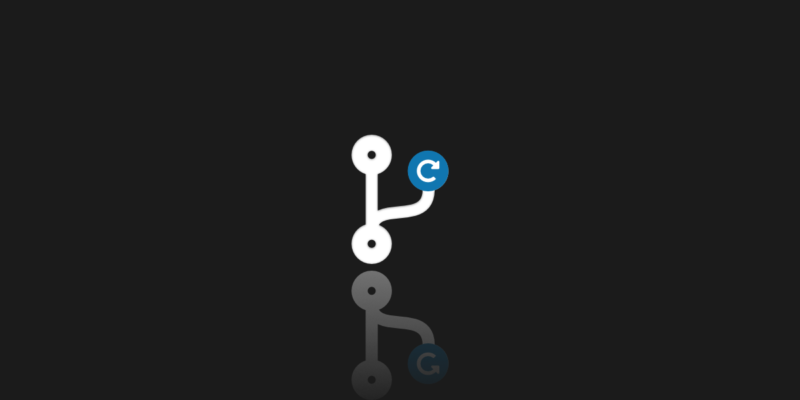
Best Practices for Deleting Branches in Bitbucket
While deleting branches in Bitbucket is a straightforward process, there are a few best practices you should follow to ensure a smooth and efficient workflow.
- Only Delete Branches That Are No Longer Needed Before deleting a branch, make sure it’s no longer needed. Once a branch is deleted, all of its commits are also deleted, which can cause issues if you need to reference them later.
- Communicate with Your Team Before Deleting Branches Before deleting a branch, make sure to communicate with your team to ensure no one else is still working on it. Deleting a branch that someone else is still working on can cause conflicts and errors.
- Use Pull Requests to Merge Branches Instead of manually merging branches, use pull requests. Pull requests allow you to review and discuss changes before merging them, ensuring that the code is stable and ready for production.
Conclusion
Deleting a branch in Bitbucket is a crucial part of maintaining a clean and organized codebase. By following the steps outlined in this article and adhering to best practices, you can ensure a smooth and efficient workflow for your development team.
Remember, Bitbucket is a powerful tool for version control and collaboration, and understanding how to use its features can help you streamline your development process and improve your team’s productivity.
FAQs
Q: Can I recover a deleted branch in Bitbucket?
A: No, once a branch is deleted in Bitbucket, it cannot be recovered.
Q: Can I delete the master branch in Bitbucket?
A: No, the master branch is the main branch in Bitbucket and cannot be deleted.
Q: Can I delete a branch that has unmerged changes?
A: Yes, but it’s not recommended. Unmerged changes can cause conflicts and errors if you need to reference them later.
Q: How often should I delete branches in Bitbucket?
A: It’s recommended to delete branches as soon as they’re no longer needed to keep your codebase organized and clutter-free.
Q: Can I delete a branch from the command line?
A: Yes, you can delete a branch from the command line using the “git branch -d” command.
















Add Comment