Thinking about cutting the cord and waving goodbye to Xfinity? Whether you’re streamlining your subscriptions or seeking a fresh start with a new provider, deleting your Xfinity account is a straightforward process. But before you hit that final button, there are a few things to consider. This comprehensive guide will walk you through everything you need to know about how to delete your Xfinity account, ensuring a smooth and permanent departure from Xfinity services.
So You’re Leaving Xfinity? Understanding What Deleting Your Account Means
Before diving into the deletion process, it’s important to understand the implications of deleting your Xfinity account. Here’s a breakdown of what you need to know:
- Deactivation vs. Deletion: Deactivating your Xfinity account temporarily suspends your services and hides your account information. However, it’s not a permanent solution. You can reactivate your account within a certain timeframe (usually 30 days) by contacting Xfinity customer service. Deleting your account, on the other hand, is permanent. Once you delete it, all your Xfinity services (internet, cable TV, phone) will be terminated, and your account data will be erased from Xfinity’s servers.
- Backing Up Your Data (Optional): While your account data is erased upon deletion, Xfinity might offer options to back up specific information like email addresses or contact information associated with your account. It’s always a good practice to check with Xfinity’s customer support to see if there are any data backup options available before proceeding with deletion.
Backing Up Your Xfinity Data (Optional) Before We Delete Your Account
If you want to save any important information linked to your Xfinity account, here’s how to back it up (depending on the data type):
- Email Addresses: If you use Xfinity email addresses, you’ll likely need to set up a new email account with another provider before deleting your Xfinity account. You can then forward your Xfinity emails to your new account to ensure a smooth transition.
- Contact Information: Review your Xfinity account information and note down any important contact details you might want to keep, such as phone numbers or security questions associated with the account.
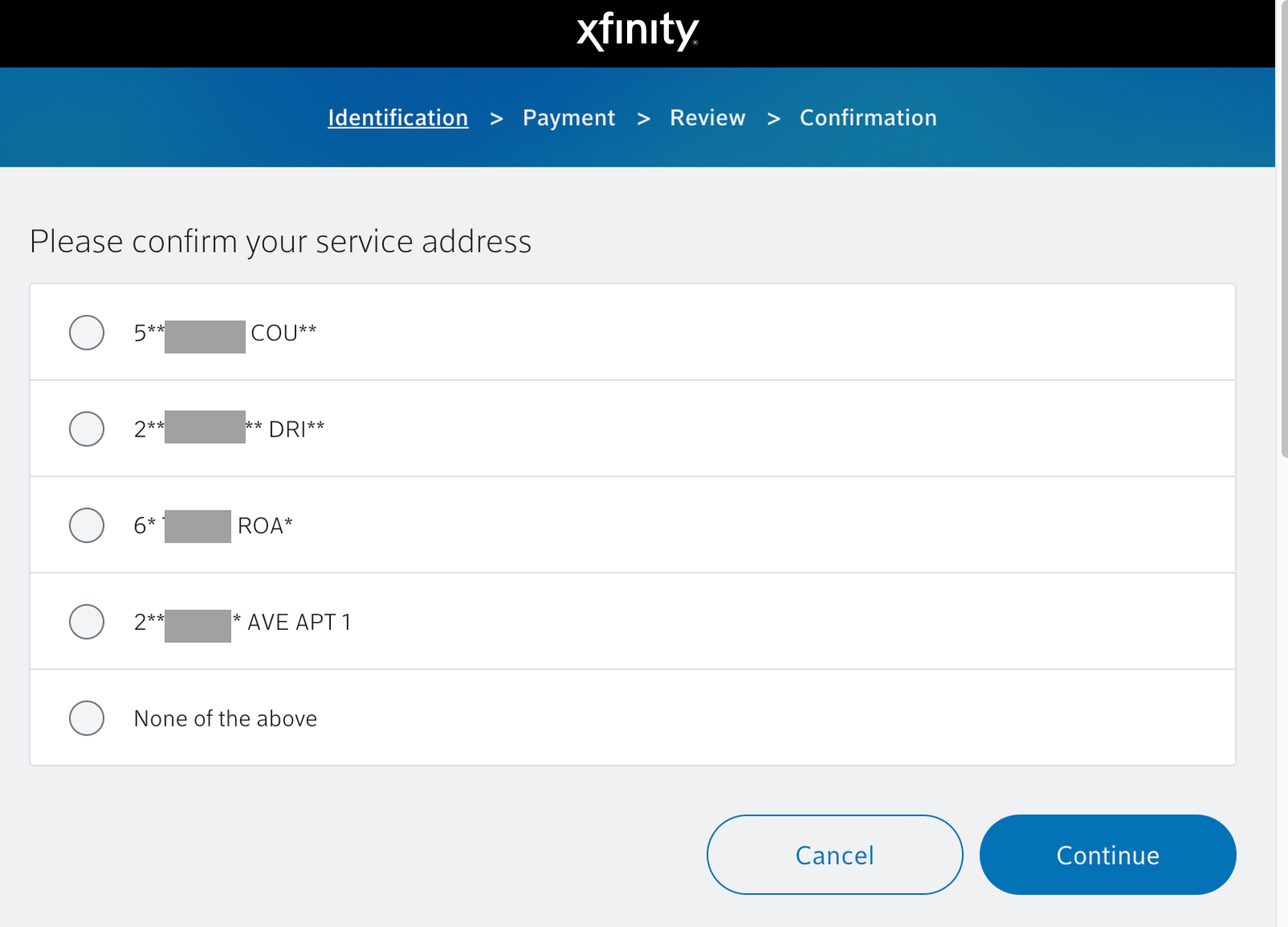
Alright, Let’s Delete Your Xfinity Account! A Step-by-Step Guide
Now that you’ve (optionally) backed up your data, it’s time to permanently delete your Xfinity account. Here’s a detailed breakdown of the process:
- Contact Xfinity Customer Service: Deleting your Xfinity account can’t be done directly through their website or app. You’ll need to contact Xfinity customer service by phone or chat to initiate the deletion process.
- Prepare for Verification: When calling customer service, be prepared to verify your account ownership. This typically involves providing your account number, security PIN, or other relevant information.
- Express Your Desire to Delete: Clearly inform the customer service representative that you want to permanently delete your Xfinity account and terminate all associated services.
- Understand the Implications: The customer service representative might explain the consequences of deletion and try to offer alternative solutions like pausing your service or switching to a different plan. Be prepared to reiterate your decision if you’re certain about deleting your account.
- Schedule Disconnection and Equipment Return (if applicable): Once you confirm deletion, the representative will schedule a disconnection date for your Xfinity services. They will also discuss any equipment return procedures if you have rented Xfinity routers, cable boxes, or other devices.
What Happens After You Delete Your Xfinity Account?
After confirming deletion with customer service, here’s what you can expect:
- Service Termination: On the scheduled disconnection date, your Xfinity services (internet, cable TV, phone) will be terminated. You’ll no longer have access to Xfinity’s network or services.
- Account Data Erasure: Xfinity will initiate the process of erasing your account data from their servers. This might take some time depending on their internal procedures.
- Equipment Returns (if applicable): If you have rented any Xfinity equipment, you’ll be responsible for returning it to a designated Xfinity service center or using a pre-paid return label provided by the company. Failing to return the equipment might result in additional charges.
Important Considerations and Frequently Asked Questions (FAQs) About Deleting Your Xfinity Account
- Can I delete my Xfinity account online? Currently, Xfinity doesn’t offer an option to delete your account directly through their website or mobile app. You’ll need to contact their customer service department by phone or chat to initiate the deletion process.
- What if I have outstanding charges on my Xfinity account? You won’t be able to delete your Xfinity account if you have any outstanding balances. Xfinity will require you to settle all pending dues before processing your account deletion request.
- Will I be charged any early termination fees for deleting my Xfinity account? Early termination fees might apply depending on your Xfinity service agreement and the remaining duration of your contract. It’s recommended to discuss any potential fees with the customer service representative when you initiate the deletion process.
- How long does it take to delete my Xfinity account? The actual deletion of your account data from Xfinity’s servers might take some time, but the service termination typically occurs on the scheduled disconnection date.
- What about my Xfinity email account? Will it be deleted too? If your email address is tied to your Xfinity account, it will likely be deleted along with your account information. As mentioned earlier, consider setting up a new email address with another provider before deleting your Xfinity account.
- I’m worried about losing access to online content. What about Xfinity Stream? If you use Xfinity Stream for accessing on-demand content or live TV streaming, deleting your Xfinity account will revoke your access to this service.
- Can I come back to Xfinity after deleting my account? Yes, you can establish a new Xfinity account in the future. However, you might not be eligible for any promotional offers or discounts previously associated with your old account.
Alternatives to Deleting Your Xfinity Account: Exploring Other Options
If you’re not quite ready to say a permanent goodbye to Xfinity, here are a few alternatives to consider:
- Downgrade Your Services: Instead of complete deletion, consider downgrading your Xfinity plan to a more basic package that better suits your current needs. This can help you save money while still maintaining some level of service.
- Pause Your Service (if available): Xfinity might offera temporary service pause option. This allows you to suspend your services for a certain period (like when you’re traveling) and resume them later without incurring cancellation fees.
- Explore Other Providers: The world of internet and cable service providers is vast. Consider researching and comparing plans offered by competitors to see if you can find a better deal that aligns with your current needs.
Conclusion: Farewell, Xfinity, or Hello, New Options?
The decision to delete your Xfinity account is a personal one. Whether you’re seeking a fresh start with a new provider or simply streamlining your subscriptions, this guide has equipped you with the knowledge and steps to navigate the deletion process effectively. Remember, there’s no shame in re-evaluating your needs or exploring alternative options. By following these steps, you can say goodbye to Xfinity with confidence, ensuring a clean slate and a service plan that best suits your current situation.







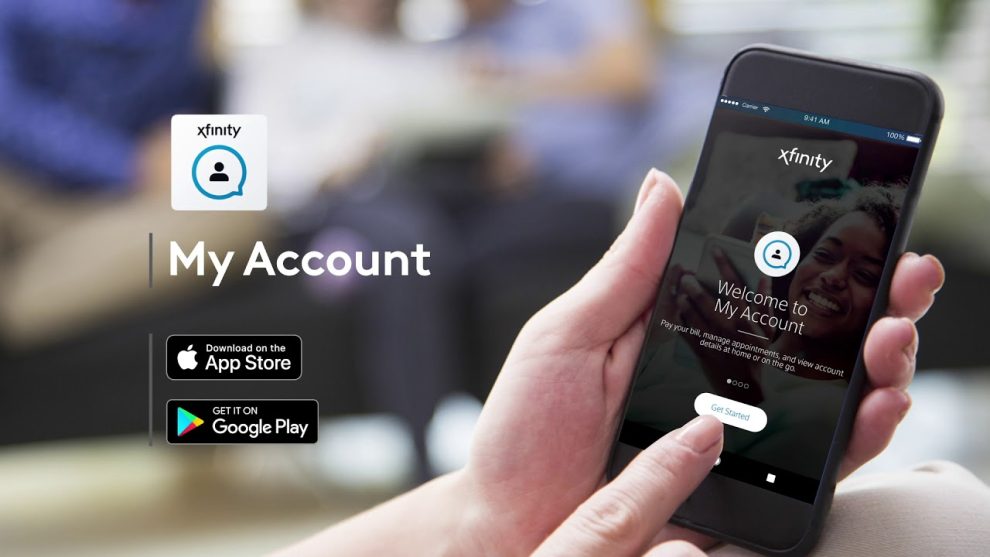


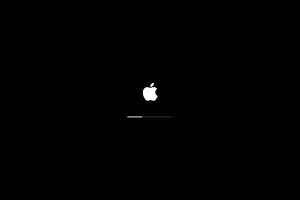





Add Comment