Liberated, that’s how you’ll feel after deleting your Chegg account. If you’re ready to bid farewell to this academic platform, you’ve come to the right place. In this comprehensive guide, we’ll walk you through the step-by-step process of deleting your Chegg account, empowering you to take control of your digital footprint.
What is Chegg?
Chegg is a popular online platform that provides a wide range of academic resources and services, from textbook rentals and homework help to tutoring and study guides. While Chegg has undoubtedly been a valuable tool for many students, there may come a time when you decide it’s no longer a fit for your needs.
Why Delete Your Chegg Account?
There are several reasons why you might consider deleting your Chegg account. Let’s explore a few of the most common ones:
1. Privacy Concerns
If you have concerns about the security and privacy of your personal information or academic data, deleting your Chegg account can help mitigate those worries.
2. Subscription Fatigue
Maintaining multiple subscriptions and memberships can be financially and mentally draining. Deleting your Chegg account may be part of a broader effort to streamline your digital life.
3. Changing Academic Needs
As you progress through your academic journey, your learning style and resource requirements may evolve, leading you to seek alternative platforms that better align with your current needs.
4. Dissatisfaction with the Platform
Sometimes, users may choose to delete their Chegg account due to dissatisfaction with the platform’s features, user experience, or customer service.

How to Delete Your Chegg Account: A Step-by-Step Guide
Deleting your Chegg account is a straightforward process, and we’ll guide you through it step by step.
Step 1: Log in to Your Chegg Account
Begin by logging in to your Chegg account on the official website.
Step 2: Navigate to the Account Settings
Once you’ve logged in, locate the “Account Settings” section, typically found in the top-right corner of the screen or under your profile menu.
Step 3: Find the “Delete Account” Option
Within the Account Settings, look for the “Delete Account” option. This may be located under a section labeled “Account Management” or a similar heading.
Step 4: Confirm the Deletion
When you click on the “Delete Account” option, Chegg will prompt you to confirm your decision. This is a crucial step, as deleting your account is a permanent action.
Step 5: Provide Feedback (Optional)
Some platforms, including Chegg, may offer you the opportunity to provide feedback or explain your reasons for deleting your account. This information can help the platform improve its services and address any user concerns.
Step 6: Complete the Deletion Process
After confirming your decision and providing feedback (if applicable), the Chegg account deletion process will be initiated. Depending on the platform’s policies, the account may be immediately deactivated or undergo a temporary grace period before being permanently deleted.
Frequently Asked Questions (FAQs) about Deleting Your Chegg Account
Can I Reactivate My Deleted Chegg Account?
Unfortunately, once your Chegg account is deleted, it cannot be reactivated. The deletion process is permanent, and you will need to create a new account if you wish to use the platform in the future.
Will Deleting My Account Delete My Academic Data and History?
Yes, deleting your Chegg account will permanently remove all your academic data, including assignments, notes, and any other information associated with your account. If you wish to retain this information, you may want to consider downloading or exporting it before initiating the deletion process.
Can I Delete My Chegg Account on Mobile?
Yes, you can delete your Chegg account using the mobile app or the web version of the platform. The process is the same, and you can follow the steps outlined earlier to complete the account deletion.
Will Deleting My Chegg Account Affect My Subscriptions or Memberships?
If you have an active Chegg subscription or membership, deleting your account will automatically cancel the subscription. You will no longer be charged, and you will lose access to any premium features associated with the membership.
What Happens to My Chegg Purchases and Rentals After Deleting My Account?
After deleting your Chegg account, any textbook rentals or purchases you have made will no longer be accessible. If you have outstanding rentals, be sure to return them before initiating the deletion process to avoid any late fees or penalties.
Expert Tips for Handling Your Chegg Account Deletion
- Backup Your Data: Before deleting your Chegg account, consider downloading or exporting any important academic data, such as notes, assignments, or course materials, to ensure you don’t lose valuable information.
- Explore Alternative Resources: If you still require academic support or resources, research and consider exploring other reputable platforms or services that may better suit your current needs and preferences.
- Reflect on Your Decision: Take the time to reflect on your reasons for deleting your Chegg account and ensure that it aligns with your long-term academic and personal goals.
- Communicate with Instructors: If you’ve been using Chegg for homework help or collaboration, consider informing your instructors about your decision to delete your account, as this may impact your academic progress or standing.
- Embrace the Transition: Approach the deletion of your Chegg account as an opportunity to develop more self-reliant study habits and explore new learning strategies that align with your evolving academic journey.
Conclusion: Bid Farewell to Chegg with Confidence
Deleting your Chegg account can be a significant decision, but it’s one that should be made with careful consideration and a clear understanding of the implications. By following the step-by-step guide and keeping these expert tips in mind, you can ensure a seamless and stress-free account deletion process.
Remember, the decision to delete your Chegg account is a personal one, and it’s important to weigh the pros and cons before taking action. Whether you’re seeking more privacy, simplifying your digital life, or exploring alternative academic resources, the choice is yours.
So, take a deep breath, reflect on your academic journey, and bid farewell to your Chegg account with confidence and clarity. The world of academia may be shifting, but new opportunities and growth await.


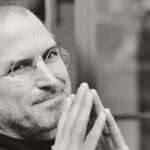













Add Comment