Thinking of parting ways with Hulu? Whether you’re decluttering your streaming services or moving on to new pastures, how to delete your Hulu account is a surprisingly simple process. But before you hit that delete button, there are a few things to consider. This comprehensive guide will walk you through the steps involved in how to delete your Hulu account, answer frequently asked questions, and ensure you’re making an informed decision.
Why Delete Your Hulu Account?
There are several reasons why you might consider deleting your Hulu account:
- Streamlining Services: With so many streaming options available, you might be consolidating your subscriptions and choosing to focus on a different platform.
- Budgeting for Entertainment: Perhaps you’re looking to tighten your spending and Hulu is no longer a priority within your entertainment budget.
- Content Preferences Have Evolved: Maybe your viewing habits have changed, and the content offered by Hulu no longer aligns with your interests.
- Taking a Break: You might simply be taking a break from streaming services altogether and want to declutter your online accounts.
Before You Delete: A Checklist for a Smooth Transition
Before diving into how to delete your Hulu account, here are some preparatory steps to ensure a smooth transition:
- Download Viewing History (Optional): While Hulu doesn’t offer a direct download of your watch history, some third-party tools might allow you to export a limited record. However, keep in mind that such tools might require account permissions or come with security considerations.
- Cancel Current Subscription: It’s crucial to ensure you’ve canceled your Hulu subscription to avoid future charges. You can typically cancel your subscription through your Hulu account settings or by contacting your billing provider depending on your payment method.
- Save Favorite Shows (Optional): If there are specific shows you want to keep track of, consider adding them to your watchlist on another streaming platform you subscribe to or noting them down for future reference.
Understanding the Implications of Account Deletion
Once you delete your Hulu account, here’s what you can expect:
- Loss of Access: You will no longer be able to access the Hulu platform, including browsing content, watching shows, or managing your profile.
- Data Removal: While Hulu’s privacy policy outlines data retention practices, deleting your account generally initiates a process of removing your associated user data from their servers. This timeframe can vary depending on their policies and legal requirements.
- Subscription Cancellation (if applicable): Ensure you’ve canceled your subscription separately to avoid future charges. Deleting your Hulu account does not automatically cancel your subscription.
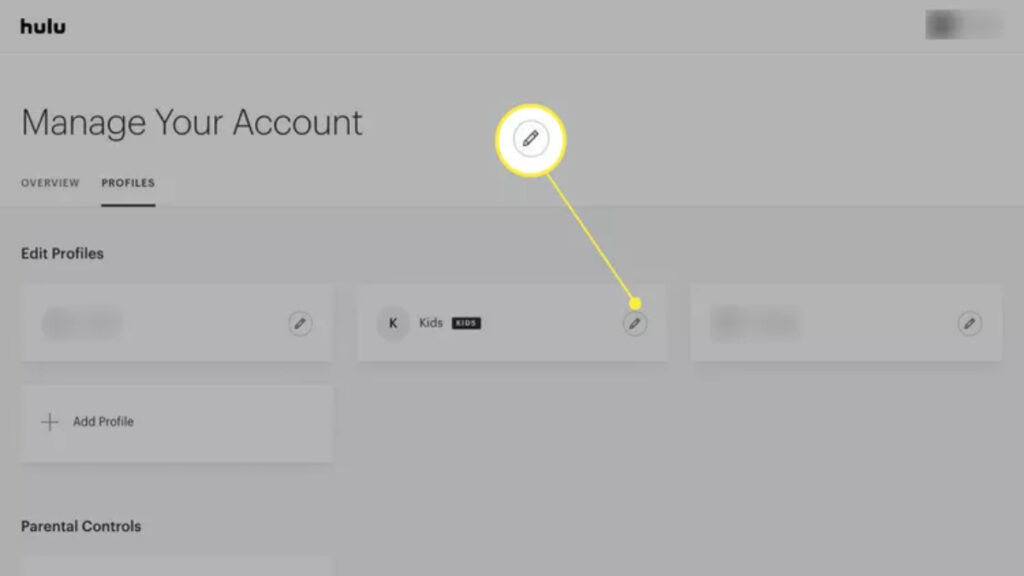
Alright, Let’s Delete That Account! A Step-by-Step Guide
Now that you’ve prepped and understand the implications, here’s a detailed breakdown on how to delete your Hulu account:
Method 1: Deleting Through Web Browser
- Navigate to Hulu.com: Open your web browser and go to the Hulu website.
- Log In: Enter your Hulu account login credentials (email address and password) and sign in.
- Access Account Settings: In the top right corner of the screen, locate your profile icon or name and click on it. A dropdown menu will appear. Select “Account” from the options.
- Locate “California Privacy Rights” (or US State Privacy Rights): Scroll down the “Account” page until you find a section labeled “California Privacy Rights” or “US State Privacy Rights” depending on your location. This section typically deals with user data privacy and deletion rights.
- Initiate Account Deletion: Click on the link labeled “Start Deletion” or something similar wording within the “California Privacy Rights” or “US State Privacy Rights” section.
- Confirmation Steps: Hulu will present you with some confirmation steps and information about what deleting your account entails. Carefully review this information.
- Choose When to Delete: Here, you might be given the option to choose when your account deletion takes effect. You can typically select either to delete your account immediately or after your current billing cycle ends.
- Confirm Deletion: Once you’ve reviewed the information and chosen your deletion timeframe, click the button labeled “Start Deletion” (or similar wording) to confirm your request.
Method 2: Deleting Through Mobile App (Optional)
While deleting your Hulu account directly through the mobile app isn’t currently supported, you can still achieve this by following these steps:
- Open your mobile device’s web browser: Use your phone or tablet’s web browser to access the Hulu website (Hulu.com).
- **credentials (email address and password) and sign in through the mobile browser.
- Follow Web Browser Steps: From here, you can proceed with the same steps outlined in Method 1 (Deleting Through Web Browser) from step 3 onwards. The process will be identical to using a desktop computer.
Double-Checking and Avoiding Mistakes
How to delete your Hulu account involves a crucial step: double-checking before confirming deletion. Ensure you’re deleting the intended account and understand the implications beforehand.
- Review Account Information: Before initiating deletion, take a moment to review the account information displayed on your settings page. This confirms you’re deleting the correct account.
- Consider Alternatives: If you’re unsure about permanent deletion, remember you can always cancel your subscription and keep your account inactive for a while. You might revisit using Hulu in the future.
What Happens After Deleting Your Hulu Account?
Once you’ve confirmed the deletion request:
- Confirmation Email: Hulu will typically send you a confirmation email acknowledging your request to delete your account.
- Account Inaccessible: Your Hulu account will become inaccessible. You won’t be able to log in or use the platform anymore.
- Data Removal Process: Hulu will initiate a process to remove your user data from their servers. The timeframe for this process can vary depending on their policies and legal requirements.
Alternatives to Account Deletion: Deactivating or Pausing
If you’re not sure about permanent deletion, here are some alternatives to consider:
- Cancel Subscription: Canceling your subscription ensures you won’t be charged in the future, but your account remains active. You can potentially reactivate it later if you choose to.
- Account Deactivation (Unavailable): Currently, Hulu doesn’t offer a direct account deactivation option. However, you can contact Hulu support to inquire if there are any temporary account deactivation possibilities.
Recovering a Deleted Account (Not Possible)
Unfortunately, deleting your Hulu account is a permanent action. Once you confirm deletion and the process is complete, there’s no way to recover your account or the associated data.
Security Considerations When Deleting Your Account
While deleting your Hulu account removes your user data from their platform, it’s recommended to take these additional security measures:
- Change Password on Other Platforms: If you used the same email address and password combination for Hulu and other services, consider changing your password on those platforms for added security.
- Clear Browsing Data: Clear your web browser’s cache, cookies, and browsing history, especially if you accessed Hulu on a shared device.
Beyond Deletion: Exploring Entertainment Options
If you’ve decided to delete your Hulu account, there’s a whole world of entertainment options waiting to be explored! Here are some ideas:
- Free Streaming Services: Several free, ad-supported streaming services offer a wide variety of content. Research these options to find ones that suit your taste.
- Video Rental Platforms: Consider renting or purchasing specific movies or TV shows through digital rental platforms.
- Local Libraries: Many libraries offer extensive DVD and Blu-ray collections you can borrow for free.
- Exploring Other Streaming Services: With so many streaming services available, research and compare different platforms to find one that aligns with your interests and budget.
Conclusion: How to Delete Your Hulu Account Made Easy
By following the steps outlined in this comprehensive guide, you’ll be well-equipped to how to delete your Hulu account confidently and effectively. Remember to consider alternatives, understand the implications, and explore the vast entertainment landscape beyond Hulu.
Happy streaming (or not streaming) as you see fit!

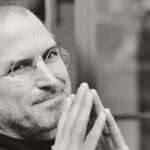





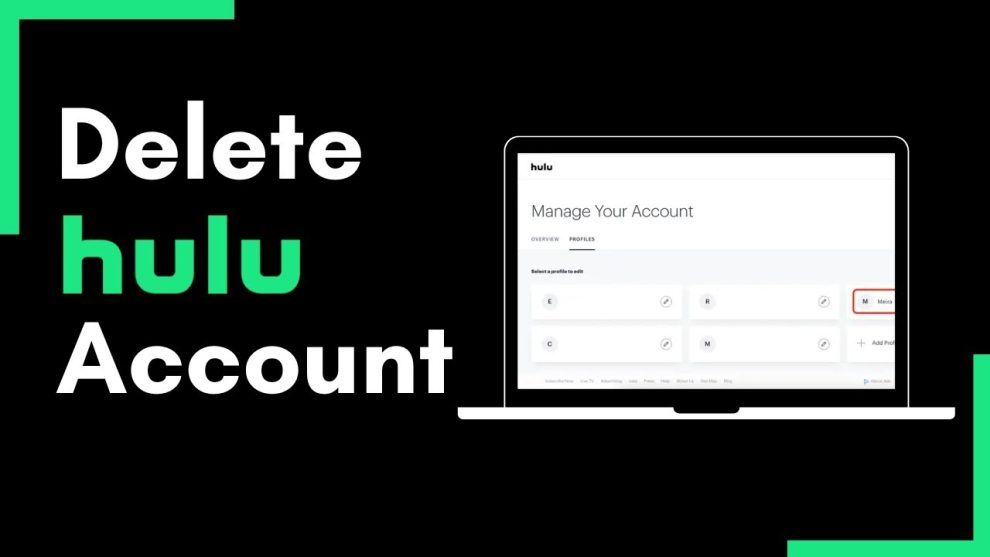








Add Comment