Our creative interests and priorities often shift. Perhaps the artistic allure of VSCO that once captivated you has faded, or you’re seeking a digital declutter. Whatever the reason, you might be wondering how to bid farewell to your VSCO account permanently. This comprehensive guide will walk you through the intricate process, addressing important considerations and alternative options to explore before taking the plunge.
When is the Right Time to Delete Your VSCO Account?
Deleting a social media account is a personal decision, influenced by various factors. Here are a few scenarios where permanently removing your VSCO presence might resonate:
- Shifting Creative Focus: If your artistic interests have evolved beyond the VSCO aesthetic, deleting your account allows you to concentrate your energy on platforms that better align with your current creative direction.
- Privacy Concerns: Social media platforms collect user data, and some individuals prioritize minimizing their digital footprint for privacy reasons. Deleting your VSCO account offers a sense of control over your online presence and data.
- Platform Inactivity: If you’re no longer actively engaging with VSCO, removing your account declutters your social media landscape and ensures you’re not accumulating unused accounts.
Pause Before You Delete: Important Considerations
Before permanently deleting your VSCO account, it’s crucial to consider the potential ramifications and make informed decisions. Here are some key points to ponder:
- Data Backup: VSCO doesn’t offer a built-in backup feature, so you’ll need to proactively download any photos or edits you’d like to preserve before proceeding with account deletion.
- Lost Connections: Deleting your account means severing ties with other VSCO users you follow or who follow you. If you have close collaborators or friends on the platform, consider reaching out to them before hitting delete.
- Alternative Options: As you’ll learn later in this guide, there might be alternative options to deleting your entire account that allow for more control over your VSCO presence without completely erasing your digital footprint.
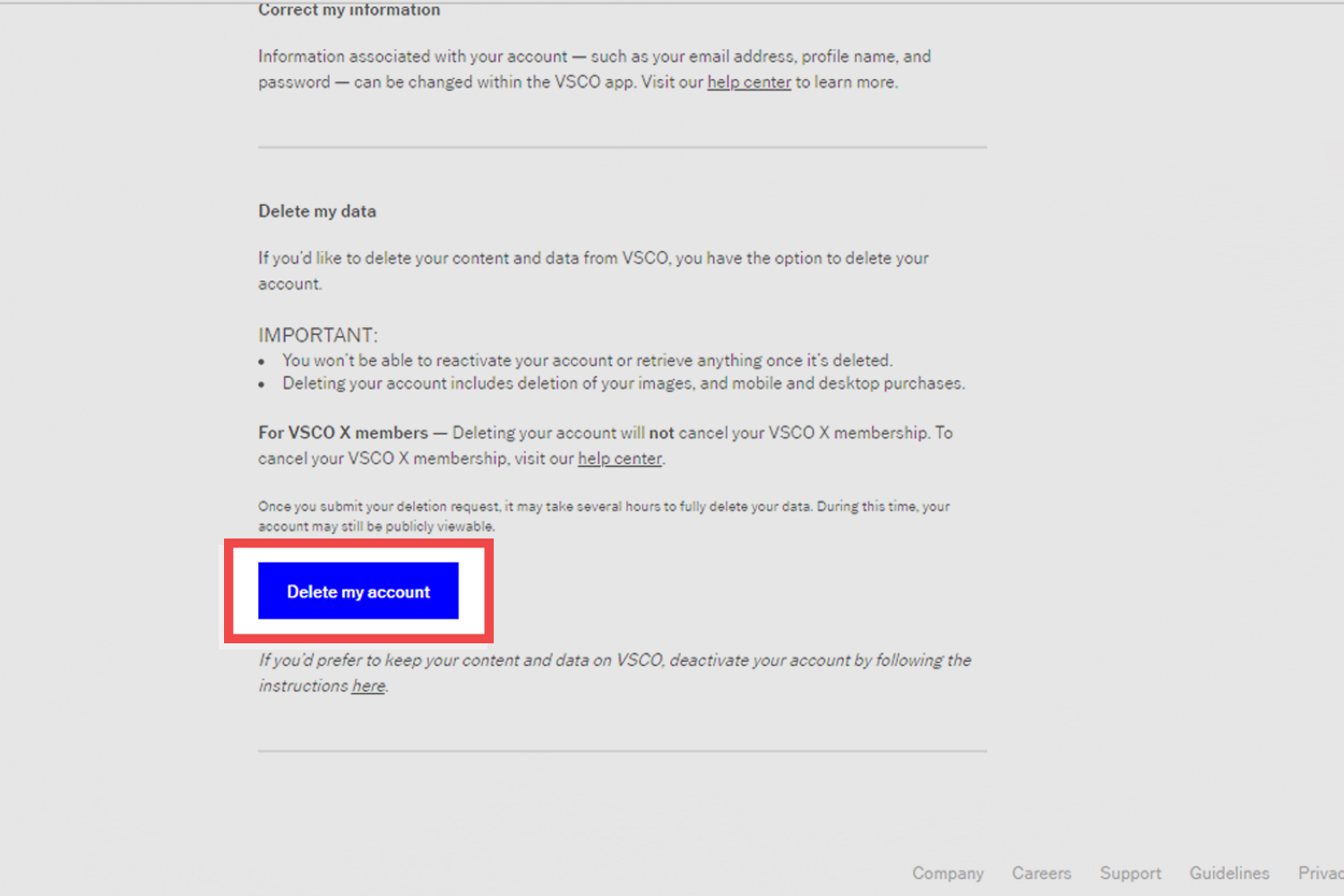
The Step-by-Step Process: How to Delete Your VSCO Account
Unlike many social media platforms, VSCO doesn’t offer an option to delete your account directly through the mobile app. Here’s the step-by-step process for deleting your VSCO account using a web browser:
- Access the VSCO Website: Open your preferred web browser and navigate to the VSCO website (https://vsco.co).
- Log In to Your Account: Enter your VSCO username and password to log in to your account.
- Navigate to Your Account Settings: Locate your profile picture or username on the VSCO website and click on it. This will reveal a dropdown menu. Select “Settings” from the menu options.
- Find the “Account” Section: Within the Settings menu, look for the “Account” section. This might be labeled differently depending on any updates to the VSCO interface.
- Locate the “Delete Account” Option: Carefully scan through the Account section options. You should find a button or link labeled “Delete Account.”
- Confirm Deletion (Important): Clicking “Delete Account” will initiate the deletion process. VSCO might prompt you to confirm your decision one last time. Double-check that you’re deleting the correct account and proceed with caution.
Please Note: The exact location and appearance of menus, buttons, and links might vary slightly depending on the current VSCO website layout. If you encounter any difficulties navigating the website, refer to VSCO’s Help Center for the most up-to-date instructions.
Troubleshooting: Can’t Delete Your VSCO Account?
In rare cases, you might encounter issues when attempting to delete your VSCO account. Here are some common culprits and potential solutions:
- Account Restrictions: VSCO might temporarily restrict account functionality due to policy violations. Resolve any outstanding issues before attempting deletion again.
- Technical Glitches: While uncommon, temporary glitches on VSCO’s end might prevent account deletion. Try refreshing the page or logging out and back in to see if the option reappears.
Beyond Deletion: Alternative Approaches to Managing Your VSCO Account
While deleting your VSCO account offers a clean slate, consider these alternative approaches for managing your VSCO presence if complete removal isn’t necessary:
Deactivate Your Account
VSCO doesn’t currently offer a “deactivate” option, but you can effectively achieve a similar result by:
- Making your profile private. This hides your photos and profile from public view.
- Removing all your photos and edits.
- Unfollowing all users and groups.
- Changing your username to something unrecognizable.
By taking these steps, you essentially render your account inactive while technically keeping it open. This might be useful if you’re unsure about permanent deletion or want the possibility to return to VSCO in the future.
Archive Your Photos
If you have valuable photos or edits on VSCO but don’t actively use the platform, consider archiving them. VSCO doesn’t offer a built-in archiving feature, but you can:
- Download your photos and edits to your computer or cloud storage.
- Create a private album on another platform like Flickr or Google Photos.
Archiving allows you to preserve your VSCO memories without maintaining an active account.
VSCO Account Deletion: FAQs to Address Your Lingering Questions
1. Does Deleting My VSCO Account Remove My Photos and Edits Permanently?
Yes. Deleting your VSCO account permanently removes all your photos, edits, and associated data from VSCO’s servers. This is why a backup beforehand is crucial.
2. Can I Recover a Deleted VSCO Account?
Unfortunately, VSCO doesn’t offer account recovery after deletion. Once you delete your account, it’s gone for good.
3. How Long Does it Take for My VSCO Account to Be Deleted?
VSCO states that account deletion is immediate. However, it might take some time for your profile and content to disappear entirely from search results or cached versions of the website.
4. What Happens to My Username After Deleting My Account?
Once you delete your account, the username becomes available for other users to claim in the future.
5. Is There a Way to Delete My VSCO Account Permanently from the Mobile App?
The Final Edit: Maintaining Control Over Your Online Presence
By understanding how to delete your VSCO account (and the alternative options available), you’re empowered to manage your online presence effectively. Remember, a curated and controlled online space allows you to focus on the aspects of social media that truly matter to you.
So, take the time to make an informed decision, and declutter your digital life with confidence. Whether you choose to bid farewell to VSCO permanently or explore alternative approaches, you’re taking an important step toward a social media experience that aligns with your evolving interests and priorities.
Embrace the power of curation, and continue crafting an online presence that resonates with your authentic self.


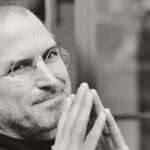




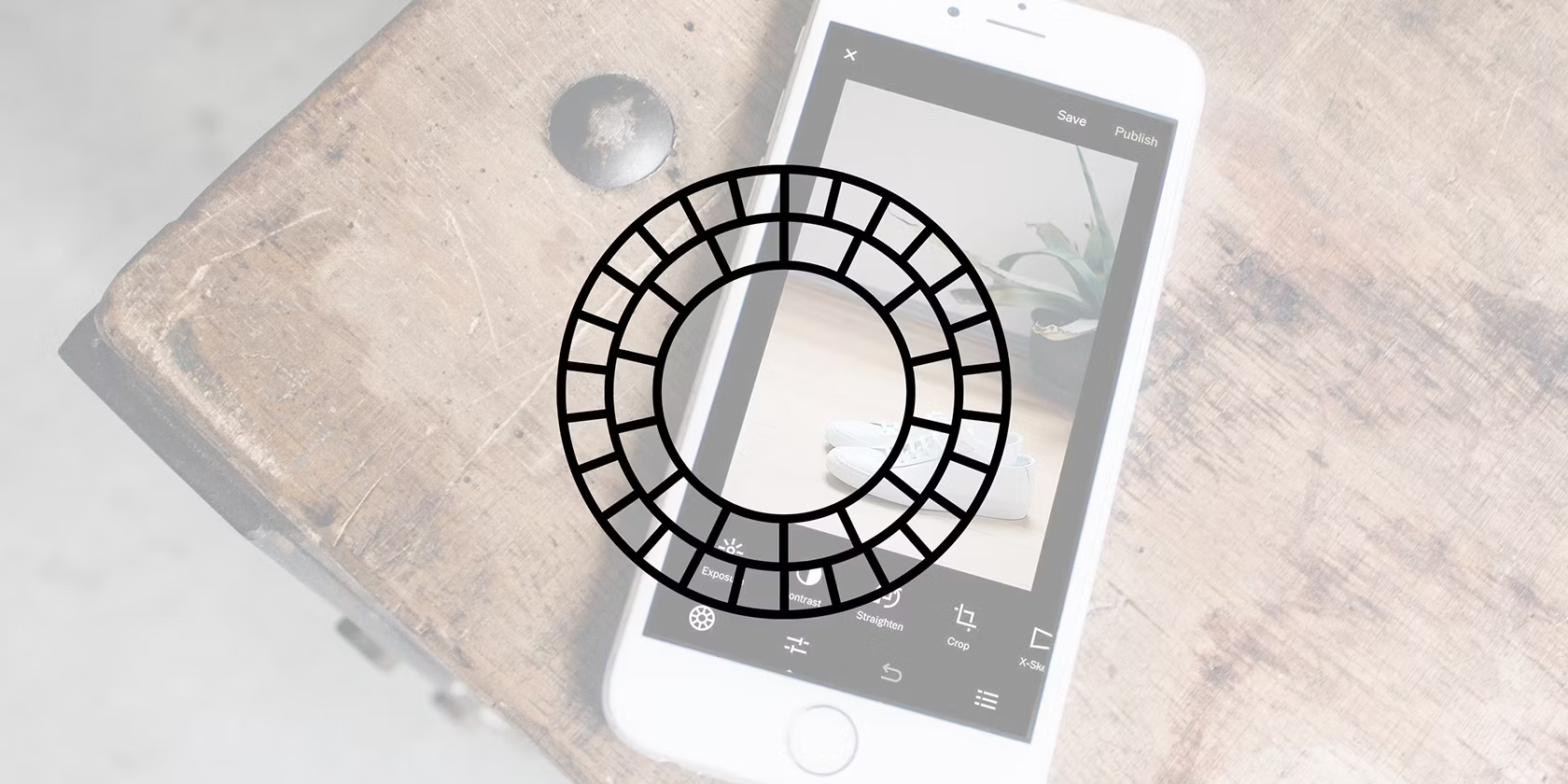








Add Comment