Today, we’ll unravel what happens behind the scenes and explore the unsung hero making it all possible — the Domain Name System, or DNS. It quietly works behind the scenes, translating domain names like “wikipedia.org” into the numerical IP addresses that computers need to route traffic.
We’ll also explore the next generation of DNS protocols, how they work to secure your browsing experience, and new innovations on the horizon to take performance optimization to the next level.
The DNS Explained
To view a website, your computer needs to know two things — the specific server hosting that site’s content and how to “speak” the right language (TCP/IP) to request the necessary files from that location.
That’s hard for humans but easy for network hardware that thinks in numbers. To bridge that divide, the DNS was created in 1984 as a “phonebook” to link website names we recognize to their matching IP addresses that computers use to route requests across the global network of servers.
The DNS Lookup Process
When you type “examplesite.com” into your browser, it kicks off a process called “DNS resolution”.
Using either UDP or TCP protocols, your computer issues a request to your configured DNS name server to find and return the IP address attached to “examplesite.com”. That server looks up the corresponding match in its DNS records and reports back the needed IP address.
Armed with the right address, your browser can now issue an HTTP request to fetch and display the contents of “examplesite.com”.
How DNS Speeds Up Browsing
Routing all website translation requests through centralized DNS servers is faster than directly storing IP/name mappings on each user’s hard drive. But DNS still adds one extra step to every browsing request compared to directly using IP addresses.
Caching and content delivery networks help minimize the impact for popular destinations:
- DNS Caching: Your device and local network will save frequently-accessed IP mappings for fast reuse later
- CDNs: Content distribution platforms store website files closer to users for lower latency
The Rise of Encrypted DNS Protocols
Traditional DNS uses the unencrypted UDP protocol to transfer name lookups between browsers and servers. That efficient approach keeps browsing speeds high but opens the door for:
- DNS spoofing attacks
- Eavesdropping on your internet activity
New privacy-focused DNS protocols add critical encryption layers using HTTPS (DNS over HTTPS or DoH) and TLS (DNS over TLS or DoT):
- DoH: Masks DNS queries by tunneling them through the same HTTPS encryption used on websites for end-to-end security
- DoT: Directly wraps DNS requests and responses with TLS encryption without needing HTTPS as an intermediary
How DoH and DoT Protect Browsing Activity
Your internet service provider handles routing name lookups on your behalf, giving them front-row access to your web browsing history when using traditional DNS.
Encrypted alternatives prevent your ISP or hackers from viewing which sites you access while keeping legitimate DNS services fast and functional:
- Website domainsstay hidden from external snooping eyes
- Tampering can be detected with authentication checks
- Encryption adds minimal connection overhead versus unprotected DNS
Choosing the Right DNS Protocol
With multiple DNS options now available, how do you pick the right one for your needs? Here are some key points to consider:
- Speed: DoH requires overhead to tunnel over HTTPS but may benefit from CDNs. DoT and classic UDP-based DNS offer faster lookups
- Privacy: Both DoH and DoT prevent spying on your web activity and guard against spoofing
- Compatibility: Most modern operating systems and devices directly support newer protocols, but legacy systems may need client configuration for encrypted DNS
- Provider Support: Selecting a DNS service that offers multiple protocol options ensures flexibility now and in the future as new standards emerge
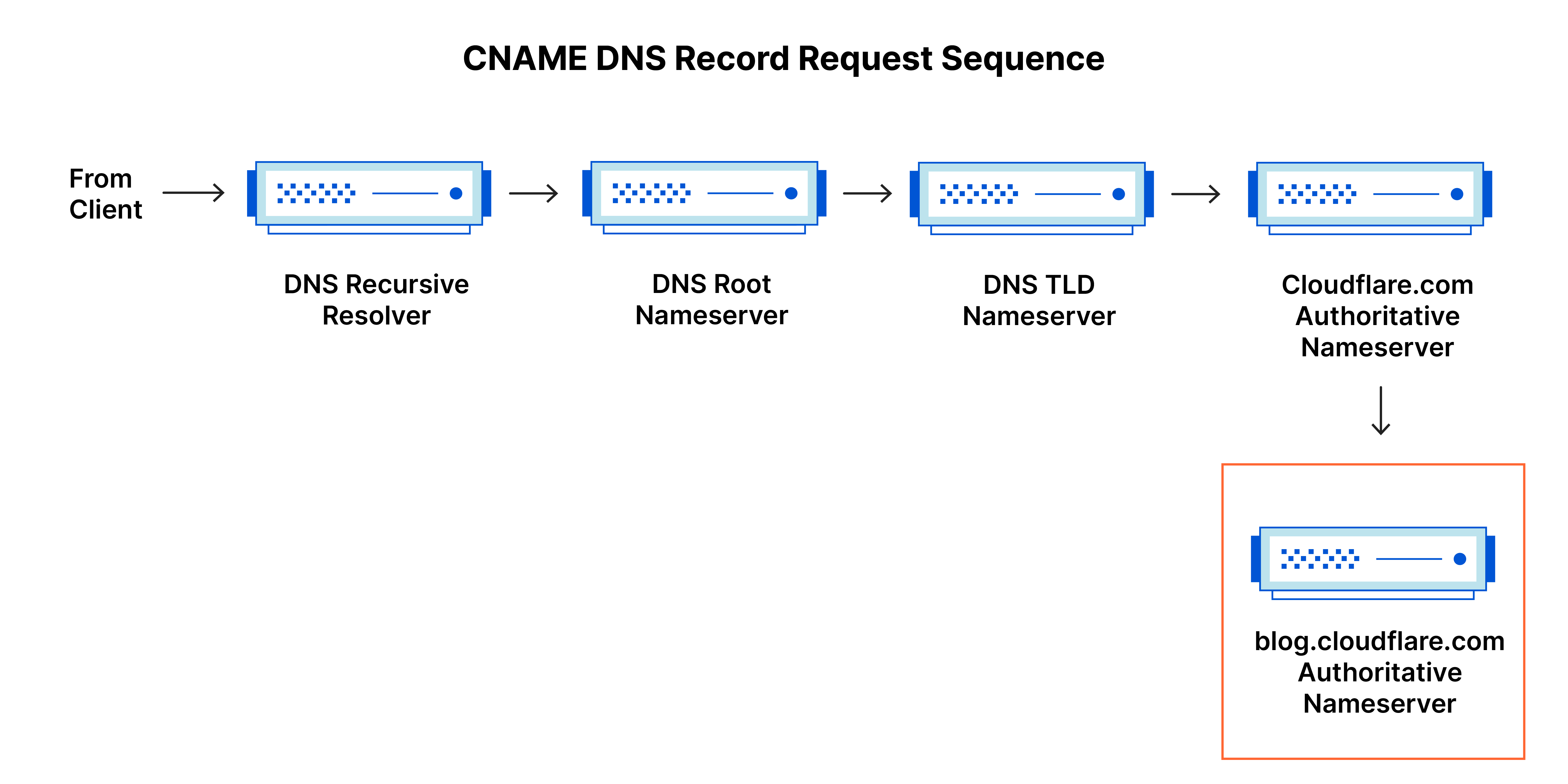
Optimizing DNS to Boost Internet Performance
Your DNS configuration plays a pivotal role in determining overall internet speeds. Here are 4 techniques to tune this vital system for faster page loads:
1. Configure an Optimized DNS Provider
All DNS providers are not made equal. Choosing DNS servers located nearby with robust infrastructure and intelligent routing algorithms can unlock major speed boosts.
Google Public DNS (8.8.8.8) and Cloudflare (1.1.1.1) are top-tier choices focusing on speed, reliability and emerging protocol support.
2. Enable DNS Caching On Local Networks
Repeatedly looking up the same destinations creates needless slowdowns. DNS caching eliminates round trips by saving IP mappings locally after initial lookups and reusing for subsequent requests.
Enabling DNS caching on your router and/or computer stores addresses for fast retrieval while clearing space used by stale entries.
3. Adopt Content Delivery Network Services
CDNs help minimize DNS inefficiencies by storing website content on servers closest to visitors. By reducing distances data travels, latency plummets while browsing feels blisteringly fast.
Sites like Cloudflare and Akamai operate massive free CDN networks. When sites use their services, visitors automatically benefit.
4. Secure Against DNS Manipulation with DNSSEC
DNSSEC adds digital signatures to prevent man-in-the-middle attacks attempting to send users to fraudulent sites. Keeping traffic headed to legitimate destinations optimizes routing speeds.
Selecting DNS providers enforcing DNSSEC validation proactively safeguards your encrypted connections and browsing experience from manipulation.
Emerging DNS Protocol Innovations
Development continues advancing DNS functionality, security, resilience and speed:
QUIC and HTTP/3
These emerging protocols aim to fully encrypt all layers of communications from browsers to websites:
- QUIC secures underlying transport mechanisms in addition to DNS and HTTP data encryption
- HTTP/3 reduces connection latency for faster page delivery
ANSWER DNS over HTTPS
In development by Mozilla, this expanded DoH implementation promises enhanced privacy by further obscuring user metadata during lookups.
Oblivious DNS over HTTPS (ODoH)
ODoH hides DNS query details from the DNS server itself, not just external network observers. Strongly advancing user privacy protections during web access.
DNS over QUIC (DoQ)
Leveraging Google’s QUIC transport protocol focused on speed, this emerging standard aims to cut latency and boost DNS privacy in one stroke.
The Future-Proofed Smart DNS
Our browsing experience sits perched on the DNS infrastructure shuttling requests across the global internet.
Optimizing its performance, reliability, privacy protections and speed unlocks major benefits immediately felt across all browsing activities — information lookup, entertainment, shopping and beyond.
Staying informed around new protocols and advocating for their adoption helps collectively enhance security and access for all while building the next generation of the internet.







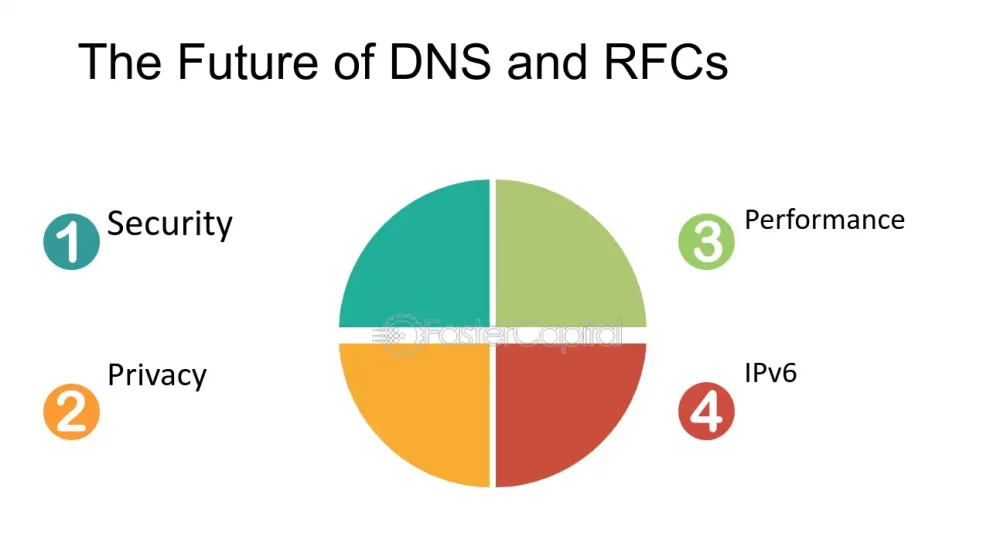








Add Comment