Introduction to Deriv MT5: A Powerful Trading Combination
What is Deriv MT5 and Why Use It?
Deriv MT5 seamlessly integrates the strengths of both platforms, providing you with an unparalleled trading experience.
- Deriv’s Market Diversity: Access a wide range of financial instruments, including options, multipliers, CFDs, and synthetic indices, all directly from the MT5 interface.
- MT5’s Advanced Features: Leverage MT5’s robust charting tools, extensive technical indicators, and automated trading capabilities (Expert Advisors, or EAs) to refine your trading strategies.
- Competitive Fees: Enjoy Deriv’s competitive fees and margin requirements, maximizing your trading potential.
Why Open a Deriv Real Account on MT5?
Opening a Deriv real account on MT5 offers several compelling advantages:
- Trading Familiarity: If you’re comfortable with the MT5 platform, Deriv MT5 offers a smooth transition without sacrificing market access.
- Advanced Functionality: MT5’s advanced features empower you with in-depth market analysis and automated trading possibilities.
- Deriv’s Market Breadth: Expand your trading horizons with Deriv’s diverse markets, all accessible within the familiar MT5 interface.
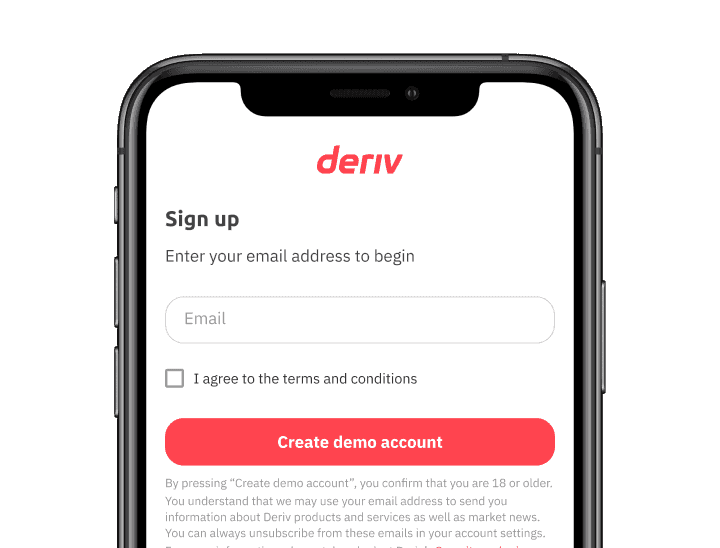
How to Open a Deriv Real Account on MT5: Step-by-Step Guide
Opening a Deriv real account on MT5 is a straightforward process. Here’s a step-by-step guide to get you started:
- Visit the Deriv Website: Go to the Deriv official website (https://deriv.com/signup/).
- Create a Free Deriv Account: Click on “Create Free Demo Account” to establish a basic Deriv account. This demo account allows you to explore the platform and practice trading without real funds.
- Pro Tip: While a demo account isn’t mandatory to open a Deriv MT5 real account, it’s strongly recommended. Familiarize yourself with the Deriv platform and MT5 functionalities before committing real capital.
- Upgrade to a Real Account: Once you’re comfortable with the Deriv platform, navigate to your account dashboard and locate the option to upgrade to a “Real Account” or “Deriv MT5 Real Account” (terminology might vary slightly).
- Choose Your Base Currency: Select the currency you’d like to use for your Deriv MT5 real account deposits and withdrawals.
- Complete the Account Information Form. Deriv might require additional information such as your full name, date of birth, and residential address.
- Verification Process: Deriv prioritizes security and may require some form of identification verification (e.g., passport, utility bill) to activate your Deriv MT5 real account.
Downloading and Installing the MT5 Platform
While creating your Deriv real account, you’ll also be guided through downloading and installing the MT5 platform. Here’s a general overview:
- Visit the MetaTrader 5 Official Website: Navigate to the official MT5 download page (https://www.metatrader5.com/en/download).
- Choose Your Platform: Download the MT5 installation file compatible with your operating system (Windows, Mac, Linux, or mobile).
- Run the installer. Double-click the downloaded MT5 installation file and follow the on-screen instructions.
- Launch MT5: Once the installation is complete, launch the MT5 platform.
Pro Tip: Ensure you download the MT5 platform directly from the official MetaTrader website to avoid potential security risks.
Connecting Your Deriv MT5 Real Account
Now that you have a Deriv real account and the MT5 platform installed, let’s connect them:
- Open the MT5 Platform: Launch the MT5 application you downloaded earlier.
- Navigate to “File” > “Login to Trade Account”: This option might be located under a slightly different menu, depending on your MT5 version.
- Login Details: A login window will appear. In the “Server” field, enter the Deriv MT5 server details provided by Deriv during the account creation process. You’ll also need to input your Deriv MT5 login ID and password.
- Connect: Click on “Login” to establish the connection between your Deriv MT5 real account and the MT5 platform.
Congratulations! You’ve successfully connected your Deriv MT5 real account to the powerful MT5 platform, unlocking a world of advanced trading possibilities.
Frequently Asked Questions (FAQs) about Deriv MT5 Accounts
Can I practice trading on Deriv MT5 before opening a real account?
Yes, Deriv offers a free demo account that allows you to explore the platform and practice trading strategies without risking real capital. This is highly recommended before opening a Deriv MT5 real-money account.
Is there a minimum deposit requirement for a Deriv MT5 real account?
The minimum deposit amount for a Deriv MT5 real account can vary depending on your region and chosen deposit method. Check Deriv’s website or contact customer support for the latest information.
Can I use the MT5 platform on multiple devices?
Yes, the MT5 platform is available for various operating systems, including Windows, Mac, Linux, and mobile devices. You can seamlessly access your Deriv MT5 account from multiple devices.
Does Deriv offer educational resources for MT5 trading?
Deriv provides a comprehensive educational center with guides, tutorials, and video courses to help you master trading on the MT5 platform. Explore these resources to enhance your trading knowledge.
Can I use automated trading strategies (expert advisors) with Deriv MT5?
Yes, the MT5 platform supports the use of Expert Advisors (EAs), allowing you to automate your trading strategies based on predefined rules and conditions. Deriv MT5 provides access to this powerful feature.



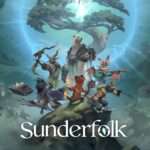



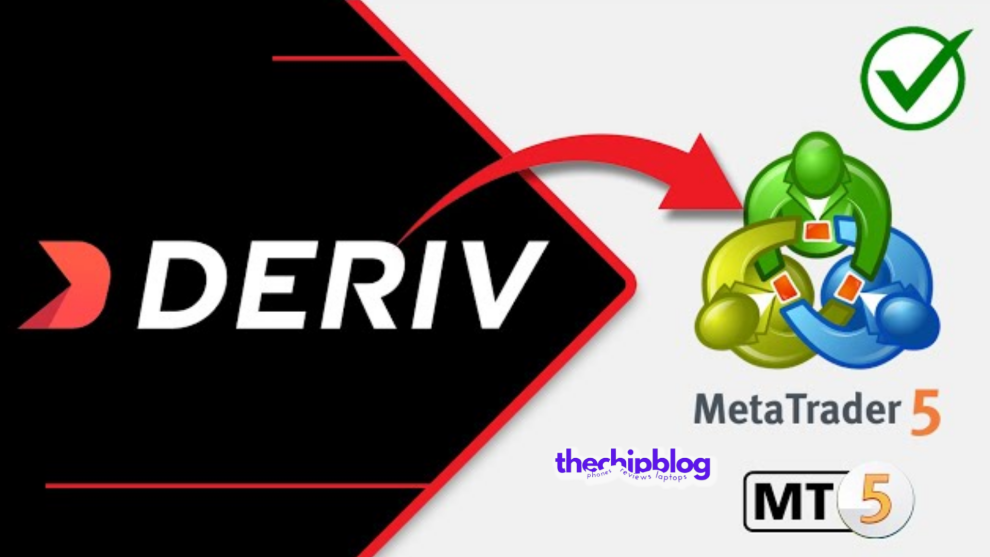








Add Comment