Kotak Mahindra Bank, a prominent player in the Indian banking sector, has embraced this shift by offering a seamless online account-opening process. Whether you’re a tech-savvy individual or someone looking to avoid the hassle of physical bank visits, this comprehensive guide will walk you through the steps to open a Kotak bank account online, ensuring a smooth and trouble-free experience.
Kotak Bank Online Account Opening: Why Make the Switch?
Before delving into the nitty-gritty of the online account opening process, let’s explore the compelling reasons to choose Kotak Mahindra Bank’s digital offering:
- Unparalleled Convenience: With online account opening, you can bid farewell to lengthy bank queues and time-consuming visits. All you need is a device with internet connectivity, and you can initiate the process from the comfort of your home or office.
- Paperless and Eco-Friendly: Kotak’s online account opening eliminates the need for physical documents, reducing your carbon footprint and contributing to a greener planet. Say goodbye to the clutter of paperwork and embrace the digital revolution.
- Swift Account Activation: Traditional account opening often involves manual verification, leading to prolonged processing times. However, Kotak’s online process streamlines verification, enabling account activation within minutes of completing the application.
- Diverse Account Options: Kotak understands that one size doesn’t fit all when it comes to banking needs. Their online platform offers a range of savings and current account options, allowing you to choose the one that aligns perfectly with your financial goals and requirements.
- Round-the-Clock Assistance: Embarking on the digital banking journey doesn’t mean you’re left to navigate alone. Kotak provides 24/7 customer support, ensuring that you have access to expert assistance whenever you need it.
Eligibility Criteria: Who Can Open a Kotak Bank Account Online?
Before proceeding with the online account opening process, it’s crucial to ensure that you meet the eligibility criteria set by Kotak Mahindra Bank:
- Age Requirement: You must be at least 18 years old to open an account independently. Minors can open accounts with a guardian’s consent and guidance.
- Citizenship: Currently, Kotak’s online account opening facility is available exclusively for Indian residents. Non-Resident Indians (NRIs) can explore alternative options provided by the bank.
- Document Checklist: Keep the following documents handy to ensure a smooth application process:
- PAN Card: This is a mandatory requirement for tax purposes and serves as a primary identification document.
- Aadhaar Card: Aadhaar is essential for online KYC (Know Your Customer) verification, streamlining the account opening process.
- Mobile Number: Your mobile number should be linked to your Aadhaar for a seamless verification experience. If it’s not linked, consider getting it done before proceeding.
- Bank Account Details: You’ll need the details of an existing bank account for the initial deposit and future transactions.
Expert Tip: Linking your Aadhaar card to your mobile number prior to initiating the online account opening process can significantly simplify the verification step.
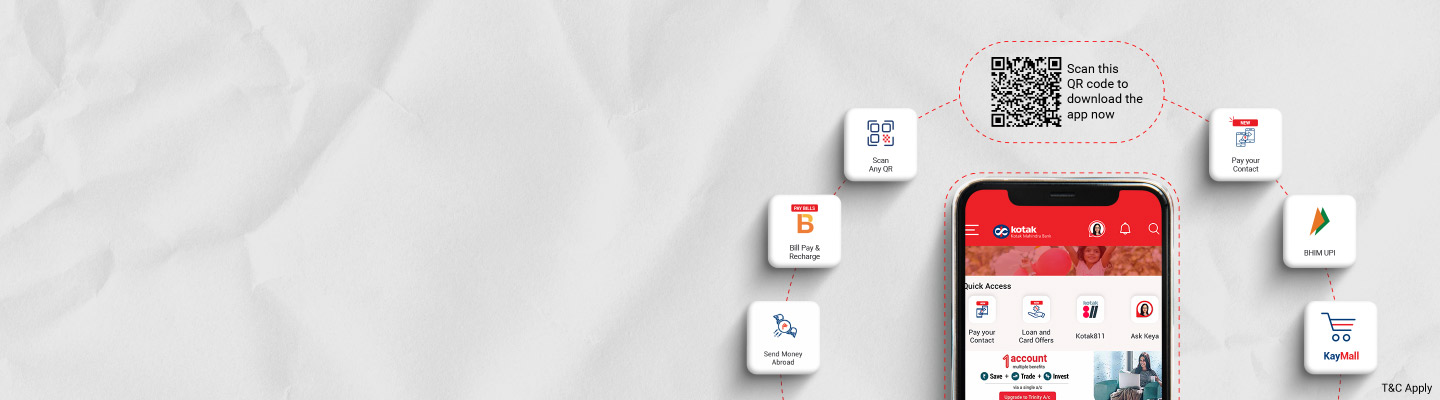
Step-by-Step Guide: Navigating the Kotak Bank Online Account Opening Process
Now that you’re equipped with the necessary information and documents, let’s dive into the step-by-step guide to opening your Kotak bank account online:
- Select Your Preferred Account: Begin by visiting the Kotak Mahindra Bank website and exploring the various savings and current account options available for online opening. Take into consideration factors such as minimum balance requirements, debit card features, and internet banking services to choose the account that best aligns with your needs.
- Start the Online Application: Once you’ve decided on your preferred account, look for the “Open Account Online” option on the specific account page or Kotak’s main website. Clicking on this option will redirect you to the online application form.
- Complete the application form: The online application form will require you to provide essential information such as your name, contact details, PAN number, and Aadhaar details. Double-check the accuracy of the information you enter to avoid any delays in the verification process.
- Link Your Bank Account: To facilitate transactions and the initial deposit, you’ll need to link your existing bank account to your new Kotak account. You have two options for this step:
- Account Aggregator (AA): If your current bank supports the Account Aggregator (AA) framework, you can authorize Kotak to retrieve your bank details electronically, eliminating the need for manual uploads.
- Manual Bank Account Details: In case the AA option is not available, you’ll need to manually enter your account number and IFSC (Indian Financial System Code). You may also be required to upload a scanned copy of a cancelled check bearing your name for verification purposes.
- Undergo eKYC Verification: Kotak employs a paperless verification process for enhanced convenience. Using a webcam or your smartphone camera, you’ll need to complete a quick live photo verification. Ensure adequate lighting and hold your government-issued ID (typically your Aadhaar card) clearly in front of the camera during this process.
- E-Sign and Activate Your Account: Upon successful completion of the eKYC verification, you’ll receive an electronic agreement for signing. After e-signing the agreement, your Kotak bank account will be activated within a matter of minutes. You’ll receive a confirmation via email or SMS, marking the successful opening of your account.
Congratulations! You have now successfully opened your Kotak bank account online. You can start managing your finances through the convenience of internet banking, mobile banking, or by visiting a Kotak branch for personalized assistance.
Frequently Asked Questions (FAQs)
Let’s address some common questions that may arise during the online account opening process:
1. Is it safe to open a Kotak bank account online?
Yes, Kotak Mahindra Bank employs robust security measures to protect your personal and financial information during the online account opening process. They use encryption technology and follow stringent data protection protocols to ensure the safety of your data.
2. How long does it take to open a Kotak bank account online?
The online account opening process is designed to be quick and efficient. Once you have completed the application form, uploaded the necessary documents, and completed the eKYC verification, your account can be activated within minutes.
3. What if I face technical difficulties during the online account opening process?
If you encounter any technical issues or have questions during the online account opening process, Kotak Mahindra Bank offers 24/7 customer support. You can reach out to their dedicated customer care team via phone, email, or live chat for assistance.
4. Can I open a joint account online with Kotak Mahindra Bank?
Currently, Kotak Mahindra Bank’s online account opening facility is available for individual accounts only. If you wish to open a joint account, you may need to visit a Kotak branch or explore alternative options provided by the bank.
5. What documents do I need to open a Kotak bank account online?
To open a Kotak bank account online, you’ll need the following documents: PAN Card, Aadhaar Card (linked to your mobile number), and details of an existing bank account for initial deposits and future transactions.
Opening a Kotak Mahindra Bank account online is a seamless and hassle-free process that offers numerous benefits, including convenience, paperless transactions, and swift account activation. By following the step-by-step guide and ensuring you meet the eligibility criteria, you can embark on your digital banking journey with Kotak in a matter of minutes.
Embrace the future of banking and experience the ease and efficiency of managing your finances online with Kotak Mahindra Bank. Say goodbye to the hassles of traditional banking and hello to a smarter, more convenient way of handling your money.
















Add Comment