Gone are the days of standing in long lines at physical bank branches. Now, with the rise of mobile banking solutions like Airtel Payments Bank, you can handle all your banking needs right from your smartphone. Opening an account with Airtel Payments Bank is a breeze, and in this comprehensive guide, we’ll walk you through the process step-by-step.
What is Airtel Payments Bank?
Airtel Payments Bank is an innovative digital banking service offered by Airtel, one of India’s leading telecom providers. It allows you to open a bank account directly from your mobile phone and access a wide range of financial services, including cash deposits, withdrawals, money transfers, bill payments, and more. The best part? You don’t need to maintain a minimum balance, and you can even earn interest on your savings.
Why Choose Airtel Payments Bank?
There are numerous reasons why Airtel Payments Bank stands out as an attractive option for those looking for a hassle-free and secure mobile banking solution:
- Easy Account Opening: Say goodbye to lengthy paperwork! You can open an Airtel Payments Bank account entirely online through the Airtel Thanks app or by visiting your nearest Airtel retail store.
- Comprehensive Services: From cash deposits and withdrawals to mobile recharges, utility bill payments, and online shopping, Airtel Payments Bank offers a wide array of services to cater to your financial needs.
- No Minimum Balance: Unlike traditional banks, Airtel Payments Bank doesn’t require you to maintain a minimum balance, making it accessible to everyone.
- Free Virtual Debit Card: Enjoy the convenience and security of online transactions with a free virtual debit card, eliminating the need to carry physical cards.
- Attractive Interest Rates: Grow your savings with competitive interest rates offered on your Airtel Payments Bank account balance.
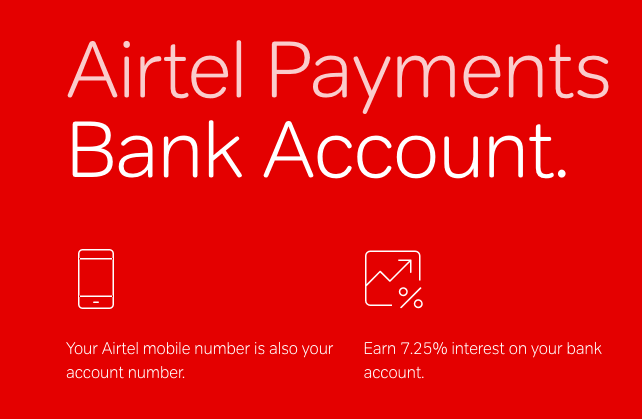
Two Easy Methods to Open an Airtel Payments Bank Account
Airtel offers two convenient methods to open an Airtel Payments Bank account:
1. Online Account Opening via Airtel Thanks App
- Download the Airtel Thanks app from the Google Play Store or Apple App Store and log in using your Airtel mobile number.
- Navigate to the “Payments Bank” section within the app, usually found under the “Manage” or “Services” tab.
- Tap on the “Open Your Account Now” button to initiate the account opening process.
- Enter your Permanent Account Number (PAN) for mandatory KYC verification.
- Provide your Aadhaar card details for a seamless eKYC process.
- Review and consent to the download of your KYC information from the Central KYC Registry.
- Complete the liveliness check, which may involve capturing a selfie or following on-screen instructions.
- Once the verification is complete, your Airtel Payments Bank account will be successfully opened, and you’ll receive a confirmation through the app.
2. Offline Account Opening at an Airtel Retail Store
- Locate the nearest Airtel retail store using the store locator on Airtel’s website.
- Visit the store with your valid identification documents, including your Aadhaar card and PAN card.
- Inform the store representative that you wish to open an Airtel Payments Bank account.
- Fill out the account opening form provided by the representative with accurate personal and contact details.
- Submit your original Aadhaar card and PAN card for KYC verification.
- Complete the liveliness check as instructed by the representative.
- Once the verification process is complete, your account will be activated, and you’ll receive a notification with your account details.
Next Steps After Opening Your Airtel Payments Bank Account
After successfully opening your Airtel Payments Bank account, here are a few things to keep in mind:
- Airtel Thanks App: If you haven’t already, download and install the Airtel Thanks app, as it serves as your primary tool for managing your account.
- Secure MPIN: Set a strong and unique MPIN (Mobile Banking Identification Number) to ensure the security of your account.
- Explore Services: Familiarize yourself with the various services offered by Airtel Payments Bank, such as money transfers, bill payments, recharges, and online shopping.
- Deposit Cash: You can deposit cash into your account at any Airtel retail store or authorized agent location.
- Virtual Debit Card: Access your free virtual debit card details within the app and use them for secure online transactions.
Harnessing the Power of the Airtel Thanks App
The Airtel Thanks app is your one-stop solution for managing your Airtel Payments Bank account efficiently. Here are some key benefits of using the app:
- Easy Account Management: Check your account balance, transaction history, and mini-statements anytime, anywhere.
- Seamless Money Transfers: Send and receive money effortlessly to other bank accounts or Airtel mobile wallets.
- Quick Bill Payments: Pay your mobile and DTH recharge bills, utility bills, and other recurring payments with just a few taps.
- Secure Online Shopping: Use your virtual debit card for safe and convenient online shopping transactions.
- Multiple Account Management: If you have other Airtel services, like mobile or broadband, you can manage them all within the same app.
Getting Assistance and Support
If you ever need help or support regarding your Airtel Payments Bank account, Airtel offers several resources:
- In-App Help Center: The Airtel Thanks app features a built-in help center with FAQs, tutorials, and troubleshooting guides.
- Airtel Website: Visit the Airtel website for comprehensive information about Airtel Payments Bank services, including FAQs and customer support options.
- Customer Care: Contact Airtel customer care via their toll-free number or social media channels for personalized assistance.
Ensuring Safe and Secure Mobile Banking
While mobile banking offers unparalleled convenience, it’s crucial to prioritize security. Here are some essential tips to keep your Airtel Payments Bank account safe:
- Protect Your Login Credentials: Never share your MPIN or login credentials with anyone, including friends, family, or alleged customer support representatives.
- Stay Vigilant Against Phishing: Be cautious of emails, SMS messages, or phone calls asking for your MPIN or login details, as they may be phishing attempts.
- Download Apps from Official Sources: Only download the Airtel Thanks app from verified app stores like Google Play Store or Apple App Store to avoid fake apps.
- Enable Two-Factor Authentication: If available, enable two-factor authentication for an extra layer of security, typically involving a one-time password (OTP) sent to your phone.
- Report Suspicious Activity: If you notice any suspicious activity in your account, report it to Airtel customer care immediately.
Exploring Other Digital Payment Options
While Airtel Payments Bank is an excellent choice for mobile banking, it’s worth exploring other digital payment options available in India:
- Digital Wallets: Popular digital wallets like Paytm, PhonePe, and Google Pay offer similar features and can be linked to your bank account or debit card for added convenience.
- Unified Payments Interface (UPI): UPI is a digital payment system that enables instant money transfers between bank accounts using a virtual payment address (VPA). Many banks and digital wallet providers offer UPI-based payment solutions.
Choosing the Right Digital Payment Solution
When deciding on the best digital payment solution for your needs, consider factors such as the services offered, fees involved, transaction limits, and your comfort level with each platform. Airtel Payments Bank provides a user-friendly and secure mobile banking experience, along with the convenience of managing other Airtel services within the same app.
By following the steps outlined in this guide and leveraging the power of the Airtel Thanks app, you can easily open an Airtel Payments Bank account and embark on a seamless digital banking journey. Embrace the future of banking and enjoy the freedom and flexibility that mobile banking solutions like Airtel Payments Bank offer.
















Add Comment