Business analysts live in a world of data, wielding spreadsheets like trusty swords to slice through information and reveal valuable insights. While Excel remains a popular tool for its accessibility and user-friendliness, its macro and script functionalities often remain underutilized. This untapped potential hides the key to unlocking efficiency, accuracy, and deeper analytical prowess.
This blog delves into the fascinating world of optimizing Excel macros and scripts for business analytics. We’ll explore practical tips, advanced techniques, and best practices to transform your spreadsheets from static reports to dynamic analytical powerhouses. So, buckle up, data warriors, and get ready to tame the spreadsheet beast!
Understanding the Battlefield: Macros vs. Scripts
Before diving into optimization, let’s clarify the terms. Macros are automated sequences of Excel commands recorded by the user. Think of them as simple robots following pre-programmed instructions. Scripts, on the other hand, are written in programming languages like VBA (Visual Basic for Applications) and offer more flexibility and control. Imagine them as intelligent robots capable of complex decision-making.
Both have their strengths. Macros are easier to create for basic tasks, while scripts open doors to advanced functionalities. This blog caters to both, providing optimization tips for both macro warriors and script-wielding wizards.
Optimizing Macros: The Low-Hanging Fruit
Even basic macros can benefit from optimization. Here are some quick wins:
- Shortcuts: Assign keyboard shortcuts to frequently used macros for lightning-fast execution.
- Variable Magic: Replace hardcoded values with variables to make your macros dynamic and adaptable to different data sets.
- Error Handling: Implement error handling to gracefully address unexpected situations and prevent crashes.
- Modularize: Break down complex macros into smaller, reusable modules for better organization and easier maintenance.

Scripting for Power: Unleashing VBA’s Potential
For power users, VBA scripting opens a treasure trove of optimization possibilities. Here are some advanced techniques:
- Loops and Conditional Statements: Leverage loops and conditional statements to automate repetitive tasks and make your scripts intelligent.
- User-Defined Functions (UDFs): Create custom UDFs to perform complex calculations or data manipulation, reducing code duplication and increasing efficiency.
- Object-Oriented Programming (OOP): Utilize OOP principles for cleaner and more maintainable code, especially for large projects.
- External Libraries: Explore external libraries like XLSTAT or XLMiner for specialized analytical functions beyond Excel’s native capabilities.
Beyond the Code: Best Practices for Spreadsheet Zen
Remember, optimization goes beyond just code. Here are some best practices for overall spreadsheet zen:
- Documentation: Document your macros and scripts clearly, making them understandable for you and others.
- Version Control: Implement version control systems like Git to track changes and revert to previous versions if needed.
- Security: Be mindful of security risks when using external libraries or macros from unknown sources.
- Collaboration: If working with others, establish clear protocols for sharing and managing spreadsheets and scripts.
Remember the Human Touch: Beyond Automation
While automation is powerful, don’t let it replace critical thinking. Use optimized macros and scripts to free up your time for the important tasks: interpreting results, drawing insights, and making informed decisions. The true value of business analytics lies not just in processing data, but in understanding its story and turning it into actionable intelligence.
Conclusion: Your Excel Odyssey Begins Now
Optimizing Excel macros and scripts is a journey, not a destination. Start by implementing the tips mentioned above, experiment, and learn from your experiences. Remember, the true power lies not just in the code, but in how you use it to unlock the hidden potential within your data. So, embark on your Excel odyssey, tame the spreadsheet beast, and conquer the world of business analytics!







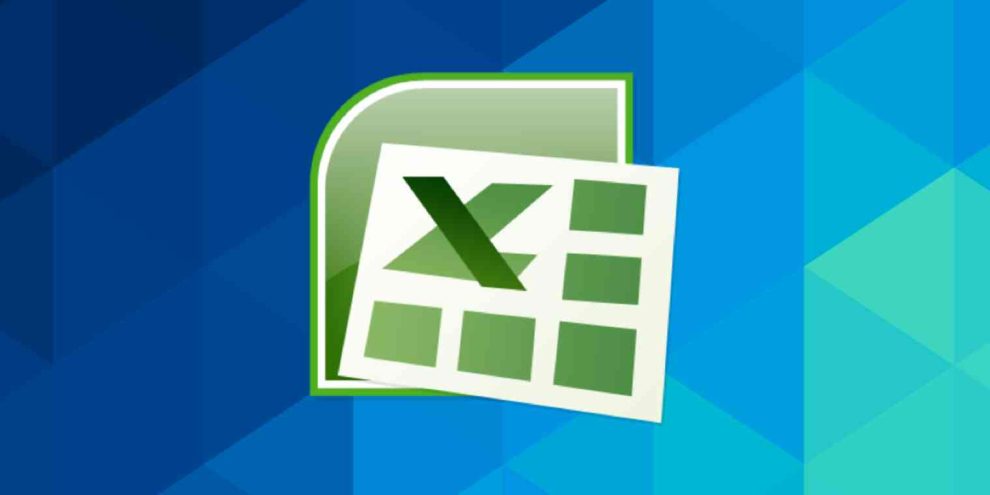








Add Comment