In today’s digital age, photos capture precious memories that are easily shared online. But hidden within those images lies data that could compromise your privacy if revealed publicly.
Geotags pinpoint the exact location where a photo was taken by embedding GPS coordinates in the image file. Metadata contains technical details about the photo, like the camera settings, date/time, and device used.
While this information assists organization and storytelling, it also unveils more personal details than you may wish to share. Removing geotags and metadata allows you to take control of your digital footprint.
Why Remove Geotags and Metadata from Photos?
Here are key reasons to strip location data and hidden details before posting photos publicly:
Preserve Location Privacy
Geotagged photos reveal precisely where and when you captured the image. This could expose your home location, work place, or other sensitive spots if shared carelessly. Stalkers or thieves could exploit the location metadata to target you.
Avoid Identification
Metadata contains technical details about the camera and device used to take the photo. Sophisticated algorithms could pinpoint your smartphone or social profiles based on this digital fingerprint.
Keep Timeline Private
The date and timestamp recorded in a photo’s metadata discloses precisely when you visited that location. Someone could piece together a detailed timeline of your movements by gathering multiple time-stamped images from social media or blogs.
Prevent Unwanted Attention
Images divulging personal locations or activities could attract negative reactions or trolling. Removing the geotags and metadata gives you greater control over the photo’s context if publicly shared.
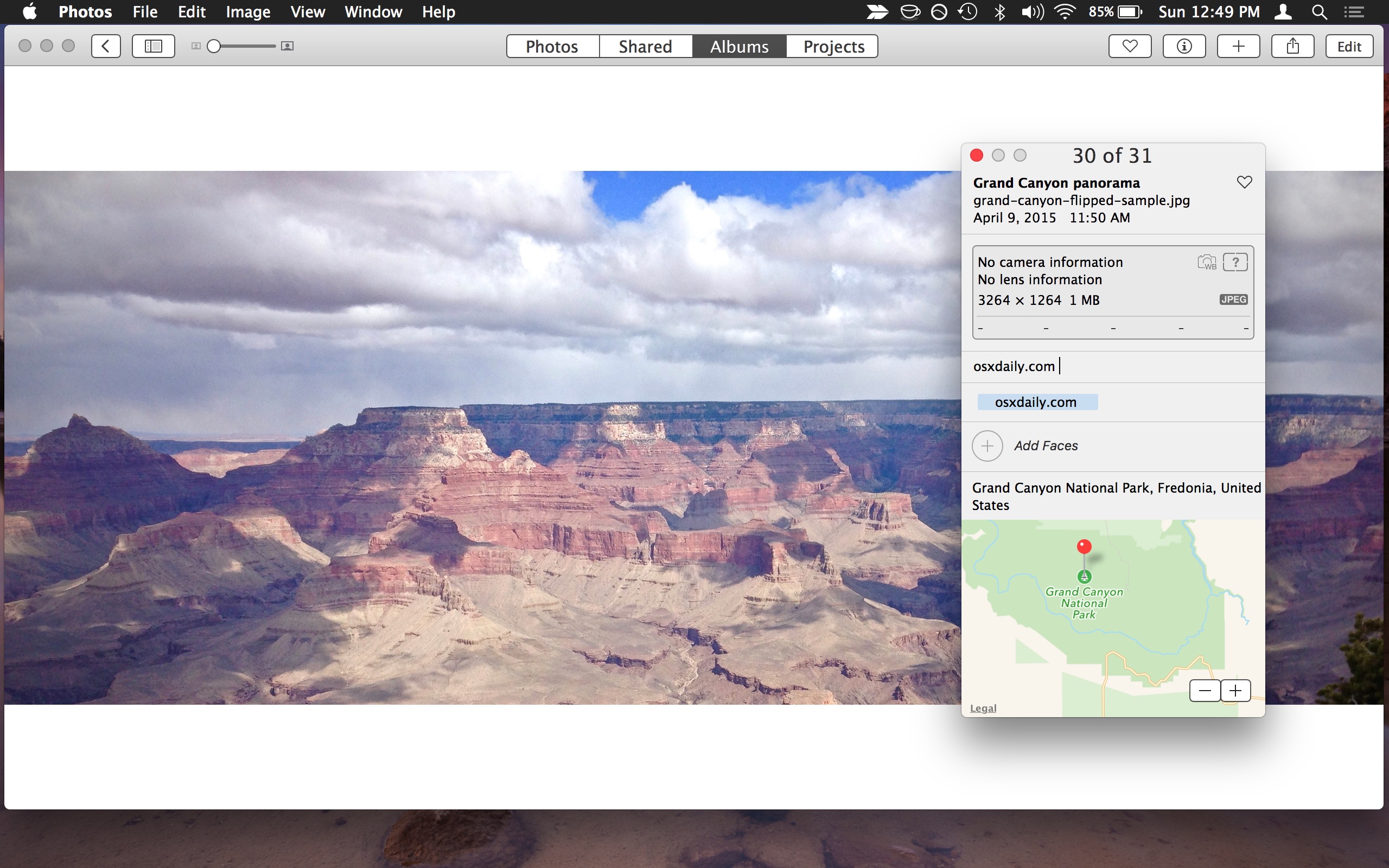
How Geotags and Metadata Get Added to Photos
To leverage the privacy benefits of stripping image details, it helps to understand how they get embedded in the first place:
Geotagging
Geotags containing GPS coordinates are added automatically when your phone or camera’s location services are enabled. The latitude, longitude, and elevation get embedded into the photo file on capture.
Metadata Collection
Technical photo details like date, time, camera settings and device info also get bundled into the file by default. Some data comes from the camera while software and apps layer on additional metadata later.
Easy Ways to Remove Geotags and Metadata
You have several convenient options to eliminate hidden image data based on your device platform and preferences:
Use Built-In Settings
Most smartphones and cameras include settings to disable geotagging or strip metadata when you take or edit photos:
- Androids: Disable GPS tagging in Camera app settings or remove data in Gallery editor
- iPhones: Turn off location services for Camera in iOS Settings app
- Windows: Right-click file Properties > Details > Remove Properties
- Macs: View/remove in Preview app Inspector > GPS tab
Photo Editing Software
Adobe Lightroom, Photoshop, GIMP and others enable inspecting and deleting geotags plus metadata through special tools:
- Look for EXIF or metadata options
- Map modules also show geotags
- Save edited copy without details
Online Removal Tools
Convenient online tools like ImageOptim and Metapho let you upload images to strip all hidden data:
- Ensure tool uses secure https protocol
- Check service strips all metadata types
- Review privacy policy before uploading
Dedicated Removal Apps
For advanced users, specialized apps provide fine-tuned control over metadata removal and geotag editing:
- Metapho EXIF Editor (Android)
- Scrub – Metadata & GPS (iOS)
- GeoSetter (Windows)
5 Key Things to Know Before Removing Metadata
While removing sensitive details empowers your privacy, also consider these key points:
1. Removal Is Permanent
Once deleted, geotags and original metadata cannot be recovered. So Archive originals separately if wanted.
2. Edit Carefully If Data Useful
Geotags can enhance maps/locations in social posts. Some metadata assists search and archiving. Evaluate trade-offs vs privacy risks.
3. Scrub Copies, Not Originals
Strip a copy and preserve original photo details for your records in case needed later.
4. Vet Online Tools Carefully
Before uploading to websites, inspect privacy policies and data handling. Use reputable https sites only.
5. Adjust Camera Settings
Disable constant geotagging and metadata capture at the source for less removal hassle later.
Achieving Photo Privacy in the Digital World
Finding unwanted image details divulged publicly can be jarring. Safely sharing photos means considering what data could be extracted from them.
Thankfully removing geotags and metadata is within your control. This guide outlined convenient tools built into common devices and platforms plus tried-and-true web apps and software.
Knowledge itself brings empowerment in our digital-first era. Understanding what lurks unseen inside your photos enables smart choices for when stripping details matters most.
Now snap, post and proactively protect your memories confidently!







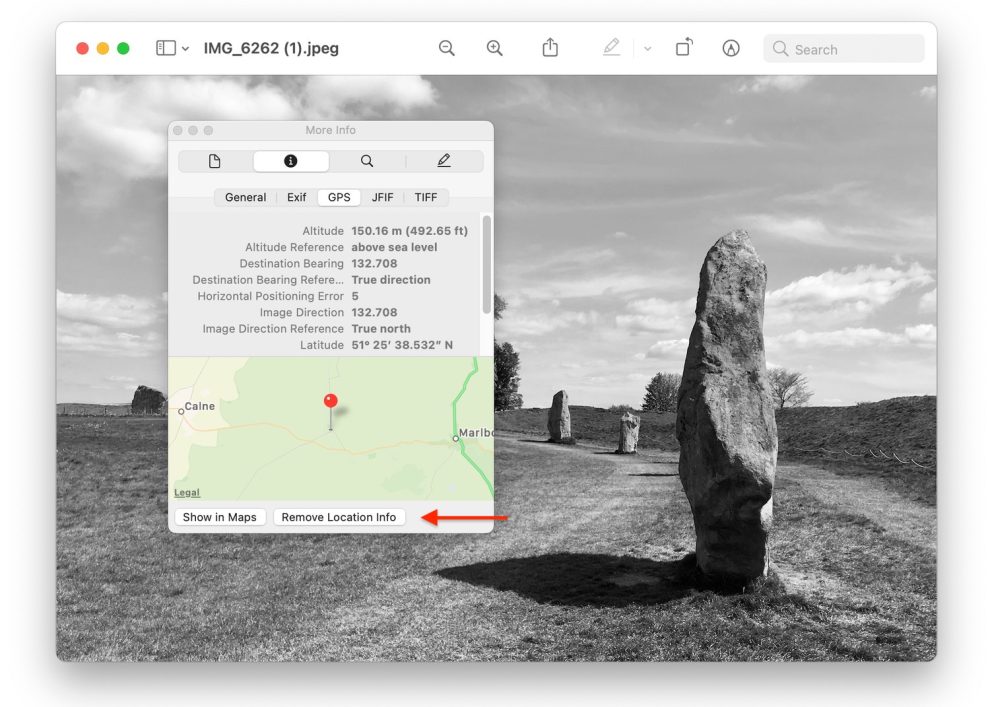








Add Comment