In today’s rapid-fire world of software development, achieving reliable and efficient delivery is essential. However, with complex dependencies, configuration inconsistencies, and compatibility issues, traditional methods often hinder deployment velocity.
This is where the powerful combination of containers and Docker comes in – promising a revolution in how we package and deploy portable software. By isolating applications and dependencies into self-contained units, containers enable consistent delivery across environments. And Docker streamlines the entire container lifecycle with its robust tooling and orchestration capabilities.
In this post, we’ll explore how embracing containers and Docker can transform your software delivery workflows. We’ll uncover the tangible benefits, best practices for adoption, and what the future looks like in a containerized world.
What are Containers and How Do They Boost Portability?
You can think of a container as a miniature virtual machine, tailored specifically for an application. It bundles up the app code together with all its software dependencies – things like libraries, tools, configurations – into an isolated, self-contained unit.
This isolation ensures your application is decoupled from the environment it runs on. It encapsulates everything needed for the app to execute consistently, whether locally or in the cloud. The container truly becomes the portable home for your software.
Key Benefits of Containerization
- Portability – Runs uniformly regardless of underlying infrastructure
- Efficiency – Minimal overhead by leveraging host OS kernel
- Isolation – Apps don’t impact each other, improving security
- Scalability – Easily scale by spinning containers up or down
- Collaboration – Share images across teams for consistent environments
Docker Powers the Orchestration of Containers
Docker plays conductor to the container orchestra – providing the tools and APIs to create, deploy, run and manage containers with ease. It streamlines the entire container lifecycle, from initial build to distribution to final execution.
With Docker, you can build reusable images, version them systematically, and share with team members. Running containerized apps at scale becomes simpler too – just spin more copies up and down as needed. Overall, Docker alleviates container management headaches.
Docker Benefits Summary
- Image Creation – Build containers from declarative Dockerfiles
- Sharing & Distribution – Share images via registries like Docker Hub
- Running Containers – Deploy apps using desired compute resources
- Scaling & Orchestration – Scale and manage containers across hosts
- CI/CD Integration – Streamline pipelines with consistent environments
Adopting Containers and Docker – A Practical Roadmap
Convinced about the benefits of containers and Docker? Here is a step-by-step roadmap to get you started on implementation:
Step 1 – Learn Docker Basics
First, invest time in getting containerization concepts, Docker architecture and key commands under your belt. Docker’s documentation and interactive tutorials are excellent jump-off points.
Step 2 – Install Docker
Get Docker running on your environment of choice – desktop or cloud. Installation is straightforward for most major operating systems like macOS, Windows and common Linux distros.
Step 3 – Build Your First Image
Start simple. Containerize a basic application with its runtime, libraries, and configs using a structured Dockerfile. This declarative approach will become second nature.
Step 4 – Run and Share Containers
With your image built, test running the containerized app locally. Then push your images to Docker Hub or a private registry to share across teams. This enables collaboration with consistent environments.
Step 5 – Production Orchestration
For running containers at enterprise scale, explore orchestrators like Kubernetes. This is where leveraging declarative YAMLs to manage container deployments and scaling becomes important.
Expanding Your Containerization Skills
Once the basics are covered, consider expanding skills into these advanced techniques:
- Multi-Stage Builds – Optimize image sizes and security in the build process
- Storage Volumes – Persist container data beyond lifecycle with mounts
- Networking – Connect containers and control ingress/egress traffic
- Docker Compose – Multi-container applications become simpler to develop
- CI/CD Pipelines – Automate container build, test and deploy processes
Treat skills development here as an ongoing journey to align with modern delivery best practices.
The Future is Containerized
There is little doubt that containers and Docker are rapidly revolutionizing software delivery. By providing predictable, efficient and portable execution environments, they unlock innovation across application development, testing and deployment.
Technology leaders are heavily investing in this ecosystem – with major cloud providers offering managed container services, orchestrators like Kubernetes dominating deployments, and integrated CI/CD tooling continuing maturity.
By adopting containerization early, engineering teams can focus more on creating business value vs technical debt. And organizations position themselves to capture efficiency gains as the technology matures. It’s an exciting time to embrace the change.
The journey awaits – are your applications ready to be containerized?







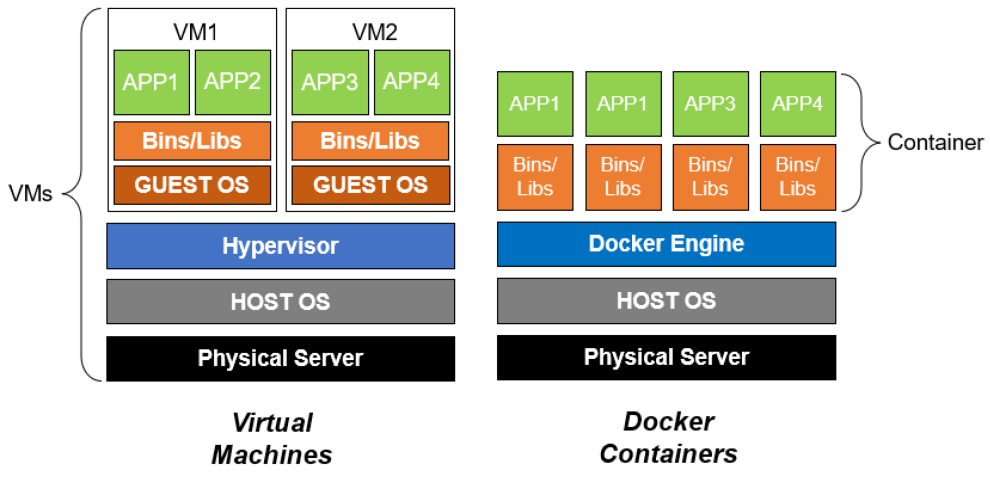








Add Comment