The bustling world of indie game development thrives on innovation, passion, and, of course, the right tools. But with a dizzying array of software options available, choosing the perfect arsenal can be daunting. Fear not, intrepid adventurers! We’ve gathered insights from four talented indie developers, each wielding their preferred tools to forge digital masterpieces:
1. Anna, Pixel Artist:
- Software: Aseprite (“Affordable Sprite Editor”)
- Why she loves it: “Aseprite is my pixel art haven! It’s incredibly intuitive, with powerful animation tools and a vibrant community. The pixel-perfect precision and customizable brushes let me breathe life into my characters and environments.”
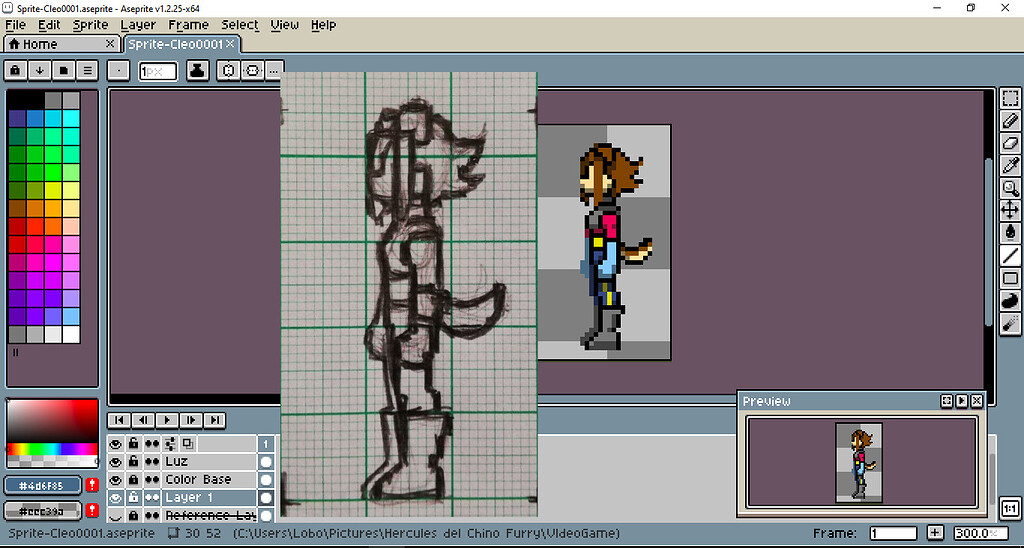
As a pixel artist, having software that specializes in the intricate art of sprite creation is non-negotiable. Aseprite delivers everything Anna needs to craft, animate, and perfect her retro-style characters and worlds. Its pixel-based workflow mirrors traditional animation techniques, while modern touches like onion skinning take the pain out of frame-by-frame animation. For Anna, it’s the perfect marriage of specialized functionality with an intuitive, artist-centric interface.
2. Ben, Programmer:
- Software: Godot Engine (“Open-source, cross-platform game engine”)
- Why he loves it: “As an indie dev, budget is everything. Godot’s royalty-free, open-source nature is a game-changer. It’s packed with features, flexible enough for any genre, and the community is super supportive. Plus, the 2D node system just clicks for me, making rapid prototyping a breeze.”
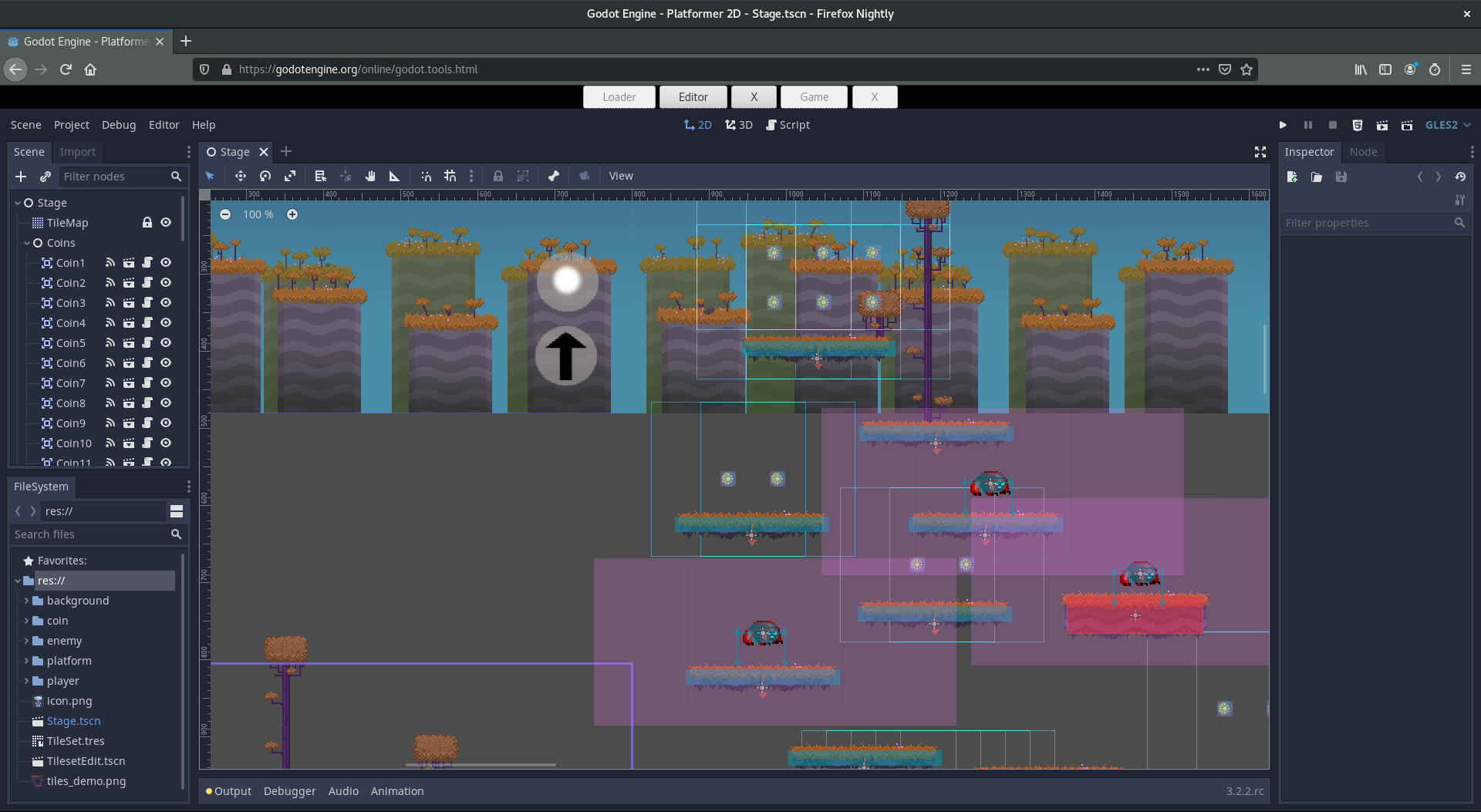
Finances are tight for indie developers, making free and open-source tools like Godot a welcome sight. For programmers like Ben who value total creative control, Godot grants complete access to every line of source code. It also fosters an engaged community of fellow devs ready to help guide projects from prototype to shippable game. With its node-based architecture and array of export templates, Godot lets programmers hit the ground running. No wonder it’s become a rising star among indie developers!
3. Chloe, Level Designer:
- Software: Unreal Engine (“High-end, commercially-licensed game engine”)
- Unreal Editor: “Sure, Unreal has a steeper learning curve, but for crafting immersive 3D worlds, it’s unparalleled. The visual scripting system lets me prototype levels quickly, the lighting and material tools are breathtaking, and the built-in physics engine adds a layer of realism that makes my worlds come alive.”

Epic’s Unreal Engine 4 is a beast, offering unrivaled graphical fidelity and built-in tools for crafting sprawling 3D environments. For level designers like Chloe, it’s a chance to build living, breathing worlds that push hardware to the limits. Blueprints, Unreal’s visual scripting framework, allows rapid prototyping and gameplay logic without touching code. Meanwhile, real-time rendering and physics put her artistic vision into motion at the click of a button. It’s pricey, but Unreal gives level designers wings.
4. David, Composer:
- Software: Logic Pro X (“Digital audio workstation with extensive sound libraries”)
- Why he loves it: “Sound is the soul of a game, and Logic Pro gives me everything I need to craft it. From powerful instruments and effects to intuitive composition tools, it lets me capture my musical vision with precision. The built-in sound libraries are amazing, offering a diverse palette to create the perfect atmosphere for any scene.”
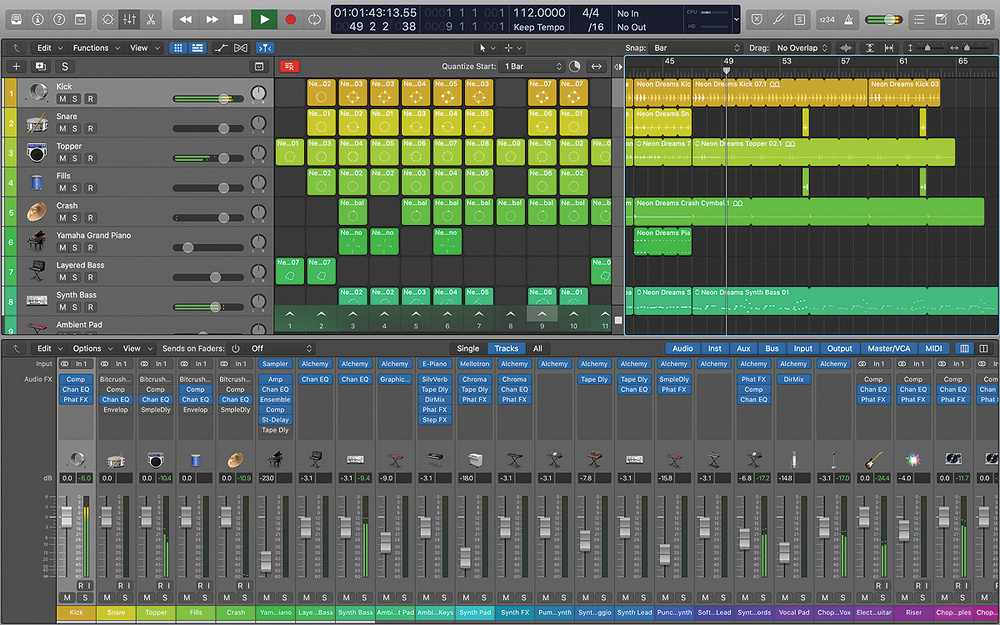
Sound takes players to unexpected realms, tugging heartstrings or ratcheting up tension at just the right moments. For composers like David, Logic Pro X delivers an end-to-end toolkit for scoring to picture. Its massive sample library grants access to a symphony of instruments, while surround-sound mixing and sequencing tools give precise control over dynamic soundscapes. Whether crafting bombastic themes or minimalist melodic motifs, Logic Pro helps David infuse each world with a unique musical identity.
Beyond the Tools
While powerful tools are crucial, our indie heroes emphasize the importance of community, resourcefulness, and a thirst for learning. Sharing tips and collaborating with other devs, utilizing free assets and tutorials, and constantly adapting to new technologies are essential ingredients in the indie development recipe.
The Takeaway
There’s no one-size-fits-all solution when it comes to indie game development tools. It’s about finding the software that speaks to your workflow, fuels your creativity, and empowers you to bring your unique vision to life. So explore, experiment, and unleash your inner game dev!







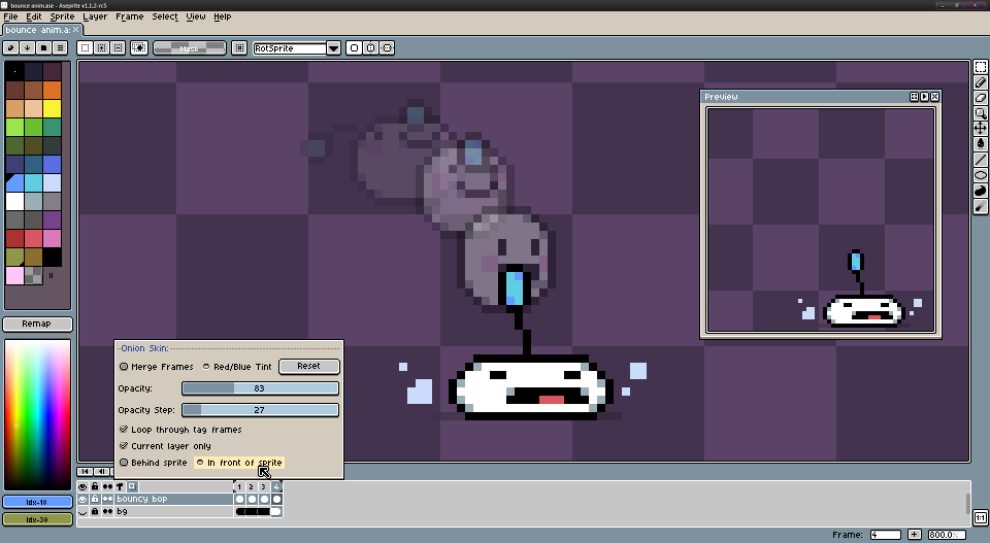








Add Comment