Apple recently released the fourth beta of iOS 17.4 to developers and beta testers. This update includes a number of new features and changes, including new emoji, bug fixes, and support for virtual card numbers for Apple Cash.
New emoji
One of the most notable changes in iOS 17.4 beta 4 is the addition of new emoji. These include new faces, hands, and heart symbols, as well as new animals, food, and objects. The new emoji are sure to add some fun and expressiveness to your text messages and social media posts.
Bug fixes
iOS 17.4 beta 4 also includes a number of bug fixes. These fixes address a variety of issues, including problems with the Camera app, Mail app, and Safari browser. The update also includes improvements to performance and stability.
Support for virtual card numbers for Apple Cash
Apple is also testing a new feature in iOS 17.4 beta 4 that allows users to create virtual card numbers for Apple Cash. Virtual card numbers are unique, temporary numbers that can be used to make online purchases. This can help to protect your real credit card number from fraud.
To create a virtual card number, users will simply need to open the Apple Cash app and tap on the “Add Card” button. They will then be able to choose to create a virtual card number. Once a virtual card number is created, it can be used to make online purchases just like a regular credit card number.
Other changes
In addition to the changes mentioned above, iOS 17.4 beta 4 also includes a number of other minor changes and improvements. These include:
- Changes to the Siri interface
- Improvements to the Maps app
- Bug fixes for the Health app
- Updates to the Music app
How to install iOS 17.4 beta 4
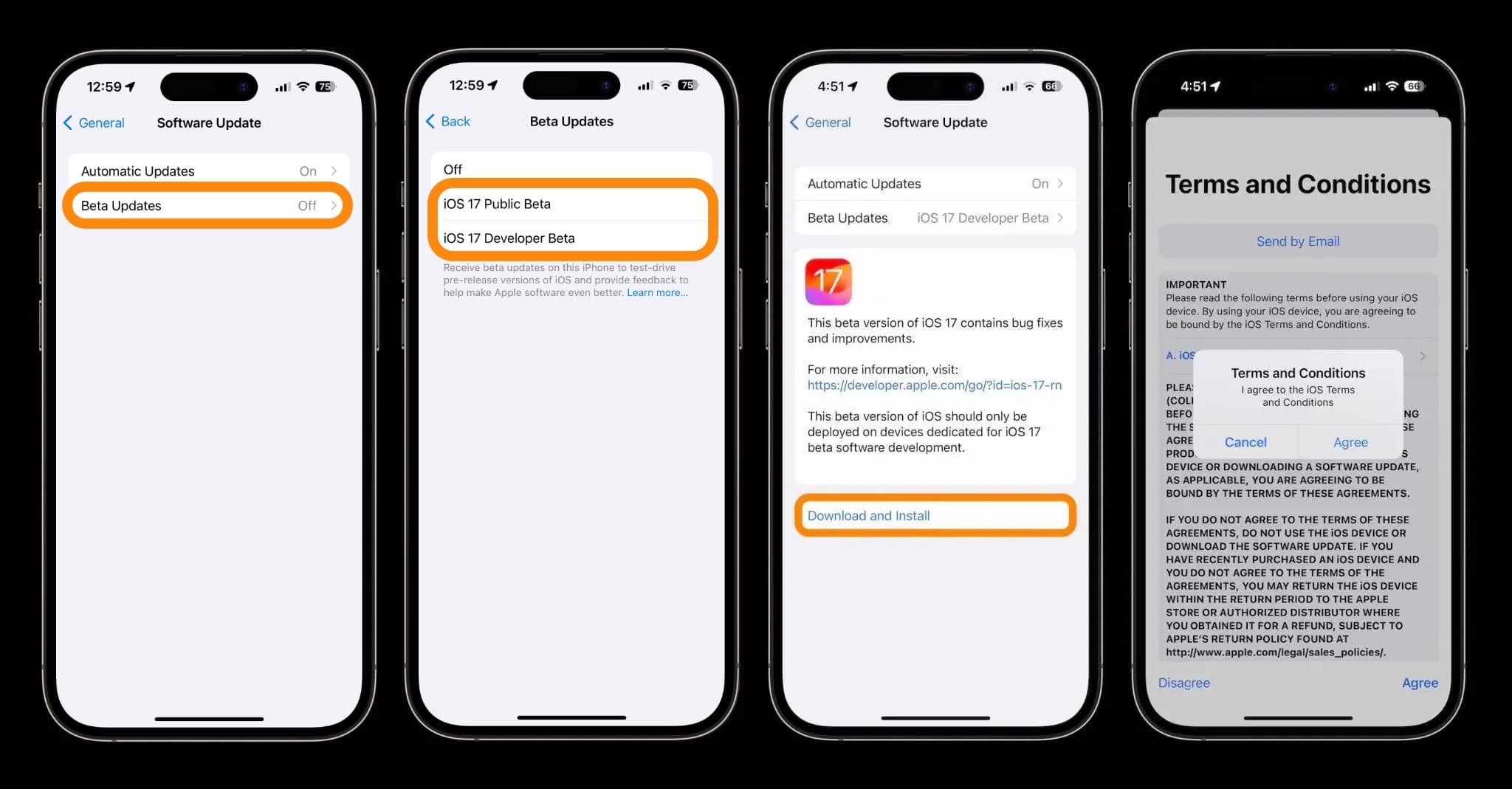
If you are a developer or beta tester, you can install iOS 17.4 beta 4 by following these steps:
- Back up your device to iCloud or iTunes.
- Go to the Apple Beta Software Program website and sign in with your Apple ID.
- Select the profile for iOS 17.4 beta 4 and download it to your device.
- Once the profile is downloaded, open the Settings app and go to General > Profile.
- Tap on the iOS 17.4 beta 4 profile and then tap on Install.
- Your device will restart and begin installing the update.
What to expect from iOS 17.4
iOS 17.4 is expected to be released to the public in the spring of 2024. The update is likely to include the new features and changes mentioned above, as well as other bug fixes and improvements.
Conclusion
iOS 17.4 beta 4 is a significant update that includes a number of new features and changes. The update is sure to be of interest to developers and beta testers, and it is likely to be well-received by the public when it is released later this year.
















Add Comment