Adobe Creative Suite is a collection of software programs that are widely used in the design industry. It includes popular applications such as Photoshop, Illustrator, InDesign, and Dreamweaver, among others. These tools are essential for professionals in various industries, including graphic design, web design, photography, and marketing. Design plays a crucial role in these industries as it helps to communicate messages effectively, attract attention, and create a memorable brand identity.
Understanding the Basics of Design
To create visually appealing designs, it is important to understand the basic elements and principles of design. The elements of design include color, shape, line, texture, and space. Color is used to evoke emotions and create visual interest, while shape and line help to define the structure and form of a design. Texture adds depth and tactile qualities to a design, while space refers to the arrangement of elements within a composition.
The principles of design guide the arrangement and organization of these elements. Balance ensures that the visual weight is distributed evenly throughout the design, while contrast creates visual interest by juxtaposing different elements. Emphasis helps to draw attention to specific areas or elements within a design, while unity ensures that all elements work together harmoniously. Rhythm adds movement and flow to a design.
Tips for Effective Layout and Composition
Layout and composition are crucial aspects of design that can greatly impact the overall effectiveness of a design. One important aspect to consider is hierarchy, which refers to the arrangement of elements in order of importance. By establishing a clear hierarchy, designers can guide the viewer’s eye and ensure that the most important information stands out.
Grid systems are also essential tools for creating effective layouts. They provide a framework for organizing content and help to create a sense of order and structure. Grids can be used to align elements, create consistent spacing, and establish visual relationships between different parts of a design.
White space, or negative space, is another important consideration in layout and composition. It refers to the empty space between and around elements in a design. White space helps to create balance, improve readability, and draw attention to key elements. It also gives the design room to breathe and allows the viewer’s eye to rest.
Enhancing Your Designs with Typography
Typography plays a crucial role in design as it helps to convey messages, set the tone, and create visual interest. When choosing a font, it is important to consider factors such as legibility, readability, and appropriateness for the intended audience and purpose of the design. Different fonts have different personalities and evoke different emotions, so it is important to choose one that aligns with the overall message and brand identity.
Pairing fonts is another important aspect of typography. By combining different fonts that complement each other, designers can create visual interest and hierarchy within a design. It is important to choose fonts that have contrasting characteristics, such as serif and sans-serif or bold and light weights.
Typography hierarchy refers to the arrangement of text in order of importance. By using different font sizes, weights, and styles, designers can guide the viewer’s eye and emphasize key information. Headings should be larger and bolder than body text, while subheadings can be slightly smaller but still distinct.
Creating Stunning Graphics with Adobe Illustrator
Adobe Illustrator is a powerful software program that is widely used for creating vector graphics. Unlike raster graphics, which are made up of pixels and can lose quality when scaled up or down, vector graphics are made up of mathematical equations and can be resized without losing quality. This makes Illustrator ideal for creating logos, icons, illustrations, and other graphics that need to be scalable.
Illustrator offers a wide range of tools and techniques for creating graphics. The Pen tool is one of the most versatile tools in Illustrator and allows designers to create precise shapes and paths. The Shape tools, such as the Rectangle and Ellipse tools, make it easy to create basic shapes. The Pathfinder panel allows designers to combine and manipulate shapes in various ways.
Other useful features in Illustrator include the Gradient tool, which allows designers to create smooth color transitions, and the Blend tool, which can be used to create complex patterns and effects. The Appearance panel allows designers to apply multiple fills, strokes, and effects to an object, while the Layers panel helps to organize and manage different elements within a design.
Mastering Photo Editing with Adobe Photoshop

Adobe Photoshop is a widely used software program for photo editing and manipulation. It offers a wide range of tools and techniques for enhancing and retouching photos. Basic photo editing techniques include cropping, resizing, and adjusting colors and exposure. These techniques can help to improve the composition, clarity, and overall quality of a photo.
Advanced photo editing techniques in Photoshop include retouching and compositing. Retouching involves removing blemishes, wrinkles, and other imperfections from a photo. This can be done using tools such as the Spot Healing Brush, Clone Stamp tool, and Healing Brush tool. Compositing involves combining multiple images or elements to create a new image. This can be done using techniques such as layer masking, blending modes, and adjustment layers.
Photoshop also offers a wide range of filters and effects that can be applied to photos to create different looks and moods. These include blur effects, artistic filters, and color adjustments. The Liquify tool allows designers to reshape and manipulate objects within a photo.
Designing for the Web with Adobe Dreamweaver
Adobe Dreamweaver is a popular software program for designing and developing websites. It allows designers to create responsive designs that adapt to different screen sizes and devices. Dreamweaver offers a visual interface for designing web pages, as well as a code editor for writing HTML, CSS, and JavaScript.
HTML and CSS are the building blocks of web design. HTML is used to structure the content of a web page, while CSS is used to style and format the content. Dreamweaver provides tools and features that make it easy to write and edit HTML and CSS code. It also offers pre-designed templates and layouts that can be customized to create unique designs.
Creating responsive designs is an important aspect of web design, as more and more people are accessing websites on mobile devices. Dreamweaver offers features such as media queries and fluid grid layouts that allow designers to create designs that adapt to different screen sizes. It also provides a live preview feature that allows designers to see how their designs will look on different devices.
Creating Interactive Designs with Adobe Flash
Adobe Flash is a software program that is widely used for creating interactive multimedia content for the web. It allows designers to create animations, games, and other interactive elements that can be embedded in websites or standalone applications. Flash uses vector graphics, which allows for smooth animations and scalable designs.
Creating animations in Flash involves creating keyframes and tweening between them. Keyframes define specific points in time, while tweening creates the animation between these keyframes. Flash offers different types of tweening, including motion tweening, shape tweening, and classic tweening.
Flash also allows designers to create interactive elements such as buttons, menus, and forms. These elements can be programmed using ActionScript, which is a scripting language similar to JavaScript. ActionScript allows designers to add interactivity and functionality to their designs, such as responding to user input or playing audio and video.
Tips for Streamlining Your Workflow
Streamlining your workflow is essential for maximizing productivity and efficiency in design. One way to do this is by using keyboard shortcuts. Keyboard shortcuts allow you to perform common tasks quickly and without having to navigate through menus or use the mouse. Learning and using keyboard shortcuts can greatly speed up your workflow and save you time.
Customizing your workspace is another way to streamline your workflow. Most design software programs allow you to customize the layout, panels, and tools to suit your preferences and working style. By organizing your workspace in a way that makes sense to you, you can work more efficiently and find the tools and features you need more easily.
Automating repetitive tasks is another way to streamline your workflow. Many design software programs offer features such as actions, scripts, and batch processing that allow you to automate tasks such as resizing images, applying filters, or exporting files. By automating these tasks, you can save time and focus on more creative aspects of your work.
Staying Up-to-Date with Adobe Creative Cloud
Adobe Creative Cloud is a subscription-based service that gives you access to the latest versions of Adobe’s software programs, as well as other benefits such as cloud storage and collaboration tools. It allows you to stay up-to-date with new features and updates, ensuring that you have access to the latest tools and technologies.
One of the main benefits of a Creative Cloud subscription is that it provides access to all of Adobe’s software programs. This means that you can use different programs for different tasks and seamlessly integrate them into your workflow. For example, you can use Photoshop for photo editing, Illustrator for creating vector graphics, and InDesign for layout and publishing.
Creative Cloud also offers additional features and services that are not available with standalone versions of Adobe’s software programs. These include cloud storage, which allows you to access your files from anywhere and collaborate with others in real-time. Creative Cloud also provides access to Adobe Stock, which is a library of high-quality images, graphics, and templates that can be used in your designs.
In conclusion, Adobe Creative Suite is a powerful collection of software programs that are essential for professionals in various industries. Understanding the basics of design, such as the elements and principles of design, is crucial for creating visually appealing and effective designs. Tips for effective layout and composition, enhancing designs with typography, and creating stunning graphics with Illustrator and Photoshop can help to take your designs to the next level. Designing for the web with Dreamweaver and creating interactive designs with Flash allow you to create engaging and interactive experiences. Streamlining your workflow with keyboard shortcuts, customizing your workspace, and automating repetitive tasks can help to maximize productivity and efficiency. Finally, staying up-to-date with Creative Cloud ensures that you have access to the latest tools and features. Continuous learning and practice are key to becoming a skilled designer.







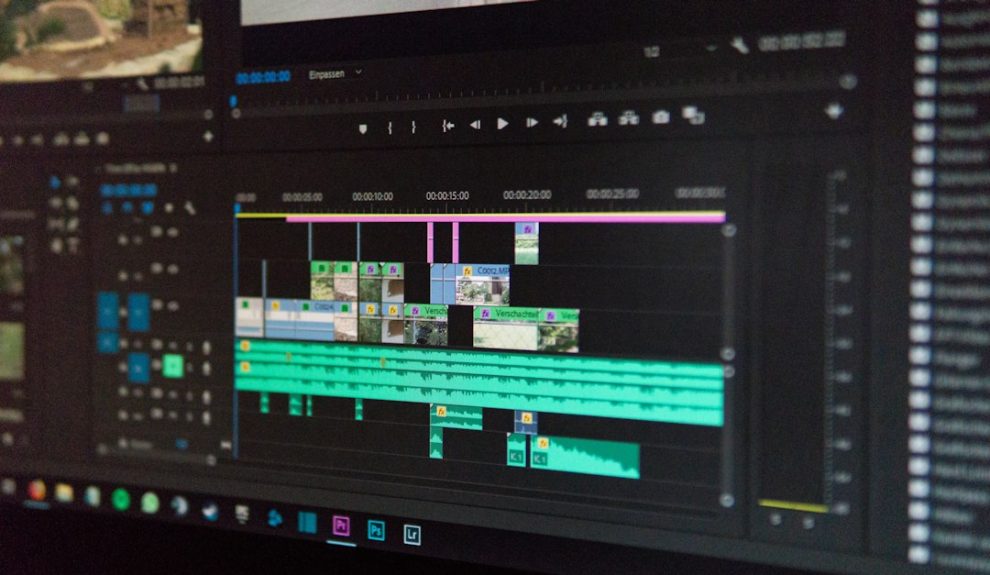


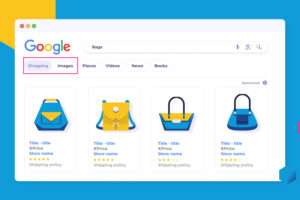





Add Comment