Facebook remains a dominant force, connecting billions of users worldwide. As our online lives become increasingly multifaceted, the idea of having multiple Facebook accounts to cater to different aspects of our lives might seem appealing. However, before you embark on creating a second Facebook account, it’s crucial to understand the potential risks, Facebook’s stance on multiple accounts, and the viable alternatives available to effectively manage your online presence.
The Allure of Multiple Facebook Accounts
There are various reasons why someone might consider opening an additional Facebook account:
- Separating Personal and Professional Lives: Maintaining a clear boundary between your personal and professional online presence can be advantageous, especially for those in public-facing roles or with businesses to promote.
- Tailoring Content to Specific Interests: Having a separate account dedicated to a particular hobby, fandom, or niche interest allows for a more curated online experience and targeted interactions with like-minded individuals.
- Privacy and Compartmentalization: Some users may seek to keep certain aspects of their lives private or separate from their main social circle, leading them to consider creating a secondary account.
While these reasons may seem compelling, it’s essential to understand Facebook’s stance on multiple accounts and the potential consequences of violating their policies.
Facebook’s Policy on Multiple Accounts
Facebook’s Terms of Service clearly outline their position on multiple accounts. Here are the key points to keep in mind:
- One Account Per Person: Facebook requires users to use their authentic identity and maintain a single account. Creating multiple accounts under the same name or with the same email address is against their guidelines.
- Authentic Identity: Facebook emphasizes the importance of using your real name and accurately representing yourself on the platform. Creating fake accounts or impersonating others is strictly prohibited.
- Consequences of Violation: If Facebook detects that a user has multiple accounts or is engaging in inauthentic behavior, they may take action, such as suspending or permanently disabling the accounts in question.
It’s crucial to comply with Facebook’s policies to avoid jeopardizing your online presence and access to the platform.
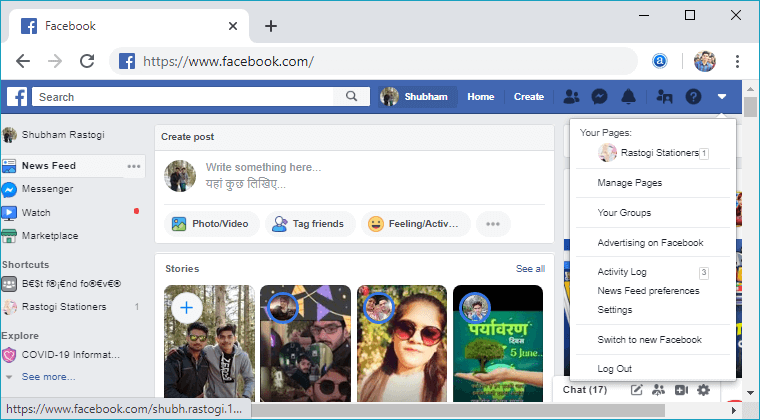
Alternatives to Multiple Facebook Accounts
While opening a second Facebook account might seem like a solution, there are alternative approaches that can help you achieve your goals while staying within Facebook’s guidelines:
1. Utilizing Facebook Profiles
Facebook allows users to create multiple profiles within a single account. Each profile can have its own name, profile picture, and privacy settings, enabling you to tailor your online presence for different purposes. Here’s how to create a new profile:
- Click on the profile icon in the top-right corner of your Facebook homepage.
- Select “Profiles” from the drop-down menu.
- Click on “Create New Profile” and follow the prompts to set up your additional profile.
By leveraging Facebook profiles, you can maintain separate personas for your personal and professional lives or cater to specific interests without the need for multiple accounts.
2. Engaging with Facebook Groups
Facebook Groups provide a platform for users to connect with others who share similar interests, hobbies, or professional pursuits. Joining relevant groups allows you to engage in targeted discussions, share content, and build relationships within specific communities. To find and join groups:
- Use the Facebook search bar to look for keywords related to your interests.
- Browse through the group results and read their descriptions to determine if they align with your goals.
- Click “Join Group” to become a member and start participating in the community.
By actively participating in relevant Facebook Groups, you can cultivate connections and engage with like-minded individuals without the need for a separate account.
3. Managing Privacy Settings
Facebook offers robust privacy settings that allow you to control who can see your posts, personal information, and activity on the platform. By carefully adjusting your privacy settings, you can create a more tailored online experience while maintaining a single account. Here are some key privacy settings to consider:
- Audience Selector: When creating a post, use the audience selector to choose who can see it (e.g., Public, Friends, Custom).
- Profile and Tagging: Control who can see your profile information, such as your contact details, and manage tagging permissions.
- Timeline and Tagging: Decide who can post on your timeline and whether you want to review tags before they appear on your profile.
- Blocking: If necessary, you can block specific users or prevent them from seeing your posts and interacting with you.
By effectively utilizing Facebook’s privacy settings, you can create a more curated and controlled online presence without resorting to multiple accounts.
Best Practices for Managing Your Facebook Presence
Regardless of whether you choose to use multiple profiles or stick with a single account, there are best practices to keep in mind when managing your Facebook presence:
- Be Authentic: Align your online presence with your real identity and values. Authenticity builds trust and fosters genuine connections.
- Curate Your Content: Be mindful of the content you post and share. Ensure that it aligns with your intended audience and the purpose of your profile or group engagement.
- Engage Responsibly: Practice respectful communication and adhere to Facebook’s Community Standards. Avoid engaging in trolling, harassment, or spreading misinformation.
- Protect Your Privacy: Regularly review and adjust your privacy settings to ensure that your personal information is secure and shared only with intended audiences.
- Stay Informed: Keep up-to-date with Facebook’s policies and updates to ensure compliance and make informed decisions about your online presence.
By following these best practices, you can cultivate a positive and effective Facebook presence while navigating the platform responsibly.
Exploring Alternative Social Media Platforms
While Facebook remains a dominant force in the social media landscape, it’s worth exploring other platforms that may better suit your specific needs. Here are a few alternatives to consider:
- LinkedIn: Primarily geared towards professional networking, LinkedIn allows you to connect with colleagues, industry experts, and potential employers.
- Twitter: With its concise format and real-time updates, Twitter is ideal for engaging in public conversations, following news and trends, and building a personal brand.
- Instagram: Focused on visual content, Instagram is well-suited for showcasing hobbies, creative pursuits, and personal experiences through photos and videos.
- Reddit: Organized into niche communities called subreddits, Reddit provides a platform for in-depth discussions, information sharing, and connecting with like-minded individuals.
By diversifying your social media presence across multiple platforms, you can tailor your online experience to specific interests and goals while maintaining a cohesive and authentic online identity.
Conclusion
In the ever-changing world of social media, managing your online presence on Facebook requires careful consideration and adherence to the platform’s policies. While the idea of having multiple Facebook accounts might seem tempting, it’s essential to weigh the risks and explore alternative approaches that align with Facebook’s guidelines.
By utilizing Facebook profiles, engaging with relevant groups, and effectively managing your privacy settings, you can create a tailored and authentic online experience within a single account. Additionally, exploring alternative social media platforms can help you diversify your online presence and cater to specific interests and goals.
Remember, the key to a successful and responsible Facebook presence lies in authenticity, curation, and staying informed about the platform’s policies. By navigating Facebook mindfully and leveraging its features effectively, you can build meaningful connections, engage with communities, and maintain a positive online reputation.
















Add Comment