OpenAI launches ‘Canvas’, a new ChatGPT interface for writing and coding projects. The tool offers editable workspaces and advanced AI collaboration features.
In a groundbreaking move that’s set to reshape the landscape of AI-assisted productivity, OpenAI has unveiled ‘Canvas’, a revolutionary new interface for its flagship ChatGPT platform. As I stood among a crowd of excited developers and tech enthusiasts at OpenAI’s sleek San Francisco headquarters on October 3, 2024, the air was buzzing with anticipation for this game-changing update to one of the world’s most popular AI tools.
A New Era of AI Collaboration
Canvas represents a significant leap forward in how users interact with ChatGPT. At its core, it’s an editable workspace that appears alongside the familiar chat window, providing a dedicated area for writing and coding projects. This new feature allows users to generate, edit, and refine their work with unprecedented ease and flexibility.
“We’re not just improving ChatGPT; we’re fundamentally changing how people collaborate with AI,” explained Sarah Chen, OpenAI’s Head of Product Innovation, as she demonstrated the new interface. “Canvas is like having a brilliant assistant right at your fingertips, ready to help you craft, edit, and perfect your work in real-time.”
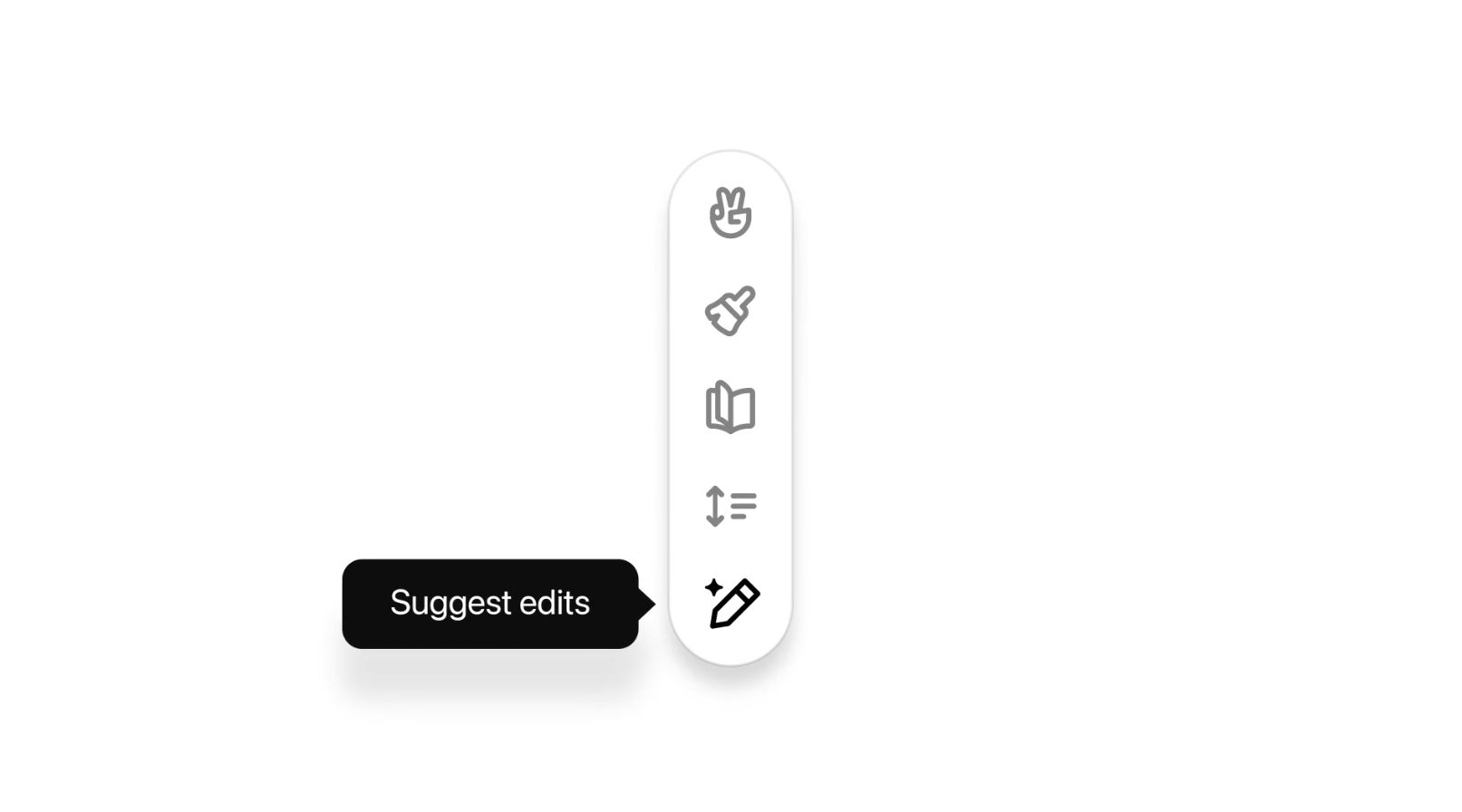
Writing and Coding: A Seamless Experience
The Canvas interface is intuitively designed to cater to both writers and coders. As I watched the live demonstration, I was struck by how effortlessly users could switch between generating content and fine-tuning it.
For writers, Canvas offers a range of powerful features:
1. Dynamic content generation: Users can prompt ChatGPT to create written content directly in the Canvas window.
2. Length adjustment: A simple slider allows users to instantly adjust the length of the generated text.
3. Targeted editing: Highlight specific sentences and ask ChatGPT to make stylistic changes or add elements like emojis.
4. Multilingual capabilities: Seamlessly translate entire documents into different languages.
Coders, too, will find Canvas transformative:
1. Code generation: Quickly spawn complex code structures with simple prompts.
2. Automated documentation: A single click adds in-line comments to explain the code in plain English.
3. Interactive learning: Highlight sections of code to get explanations or ask questions about functionality.
4. Code review: A new “review code” button suggests specific edits, which users can approve, modify, or decline.
It’s like having a senior developer looking over your shoulder, but without the pressure,” quipped Mark Johnson, a software engineer attending the launch. “This could be a game-changer for both newbies and experienced coders alike.”
The Human Touch in AI Collaboration
What sets Canvas apart is its emphasis on human-AI collaboration. Unlike traditional chatbots that generate content in isolation, Canvas allows users to iteratively refine and perfect their work.
Daniel Levine, OpenAI’s product manager, demonstrated this collaborative approach during our interview. Let’s say you’re writing an important email,” he explained, effortlessly generating a professional message in the Canvas window. “Now, watch this,” he said with a grin, highlighting a sentence and typing, “make this sound friendlier.”
Before our eyes, the sentence transformed, adopting a warmer tone without losing its professional edge. It’s not about replacing human creativity,” Levine emphasized. “It’s about enhancing it, giving people the tools to express themselves more effectively.”
Competitive Landscape and Market Implications
Canvas arrives at a crucial time for OpenAI. With competitors like Anthropic’s Claude (with its Artifacts feature) and the coding tool Cursor gaining traction, OpenAI is clearly aiming to solidify its position as the leader in AI-assisted productivity.
Tech analyst Lisa Wong shared her insights: “OpenAI isn’t just playing catch-up here. With Canvas, they’re leapfrogging the competition. The seamless integration of writing and coding tools in one interface is something we haven’t seen before at this level of sophistication.”
Rollout and Availability
Canvas is being rolled out in phases, reflecting OpenAI’s cautious approach to new feature deployment:
– October 3, 2024: Beta launch for ChatGPT Plus and Teams users
– Week of October 7, 2024: Availability for Enterprise and Edu users
To access Canvas, users need to select “GPT-4 with canvas” from the model picker dropdown. However, OpenAI has hinted at plans to make Canvas appear automatically when the AI detects that a separate workspace would be beneficial.
“We’re starting with our premium users to ensure a smooth rollout,” explained Chen. “But our goal is to make Canvas accessible to as many users as possible in the coming months.”
The Future of AI-Assisted Work
As the demonstration came to a close, the implications of Canvas became clear. This isn’t just a new feature; it’s a glimpse into the future of how we’ll work with AI.
“What we’re seeing here is the evolution of AI from a tool to a true collaborator,” mused Dr. Emily Zhao, an AI ethics researcher attending the event. “The challenge now will be ensuring that this powerful technology is used responsibly and ethically.”
OpenAI’s launch of Canvas marks a significant milestone in the journey of AI-assisted productivity. By providing a more intuitive and flexible way to interact with ChatGPT, OpenAI is not just improving its product – it’s reshaping our expectations of what AI can do.
As I left the OpenAI headquarters, the excitement was palpable. Developers were already discussing potential applications, writers were imagining new workflows, and everyone seemed to agree: the future of AI collaboration had arrived, and its name was Canvas.







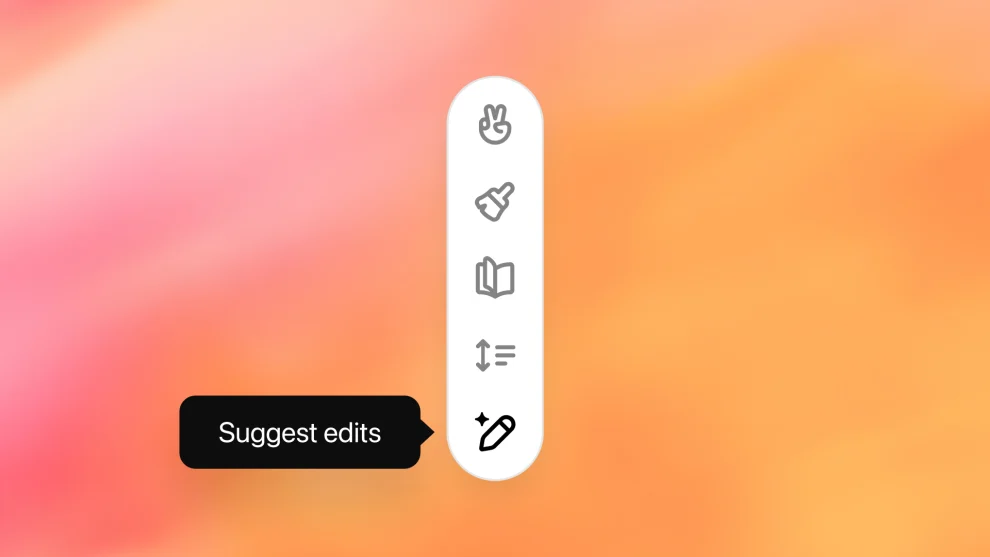
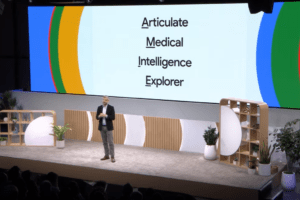







Add Comment