Apple’s Photos app, a mainstay for iPhone users, has received its most significant overhaul yet with the release of iOS 18. This redesign throws out the familiar tabbed interface in favor of a more streamlined and customizable experience focused on helping users relive their cherished moments.
Let’s delve into the key features of the revamped Photos app and explore how Apple is empowering users to personalize their photo management journey.
Goodbye Tabs, Hello Streamlined Grid
The first thing users will notice is the absence of the traditional “Photos,” “For You,” and “Albums” tabs. Instead, the app opens to a single, continuous grid displaying all your photos and videos in chronological order, from newest to oldest.
This simplified view aims to eliminate the need for constant tab switching and makes it easier to browse your entire library at a glance. However, fear not, album management hasn’t vanished entirely. You can still access your existing albums by swiping right on the main grid, revealing a dedicated “Albums” section.
Curated Collections: A Smarter Way to Organize
Gone are the days of manually sifting through endless photo streams. Apple Intelligence, powered by on-device machine learning, takes center stage in the new Photos app. This technology analyzes your photos, recognizing faces, locations, and themes, to automatically generate curated collections.
These collections, accessible by swiping further to the right, showcase specific aspects of your photo library. You might see a collection highlighting your recent trip to Paris, another featuring your furry friend, or even one dedicated to your favorite summer activities.
This feature eliminates the need for meticulous album creation and provides a more intuitive way to navigate your cherished memories.
Filters and Customization: Take Control of Your View
Understanding that users have diverse preferences, Apple has incorporated a new filter button at the bottom left corner of the main grid. This allows you to tailor what appears in your photo feed.
For example, you can choose to only display favorites, videos, screenshots, or even edited photos. This granular control empowers you to curate your photo stream based on your viewing needs.
Memories Evolved: A Personalized Storytelling Experience
Memories, a beloved feature for capturing special moments, has received a significant upgrade in iOS 18. Previously, Memories relied on a pre-selected theme and music to create slideshows.
Now, Apple Intelligence takes the reins, analyzing your photos and videos to generate a personalized narrative. The app suggests captions for each photo and even allows you to add a custom description of the memory.
This newfound level of personalization allows you to create a more meaningful storytelling experience, bringing your memories to life in a way that resonates with you.
Search Made Simple: Find What You’re Looking For with Natural Language
Struggling to remember that specific photo from your birthday party last year? iOS 18 introduces a powerful natural language search function within the Photos app.
Simply type in a description of what you’re looking for, such as “beach vacation with dolphins,” and the app will scour your library, utilizing on-device intelligence to surface relevant photos. This eliminates the frustration of endlessly scrolling through years of photos and makes finding specific memories a breeze.
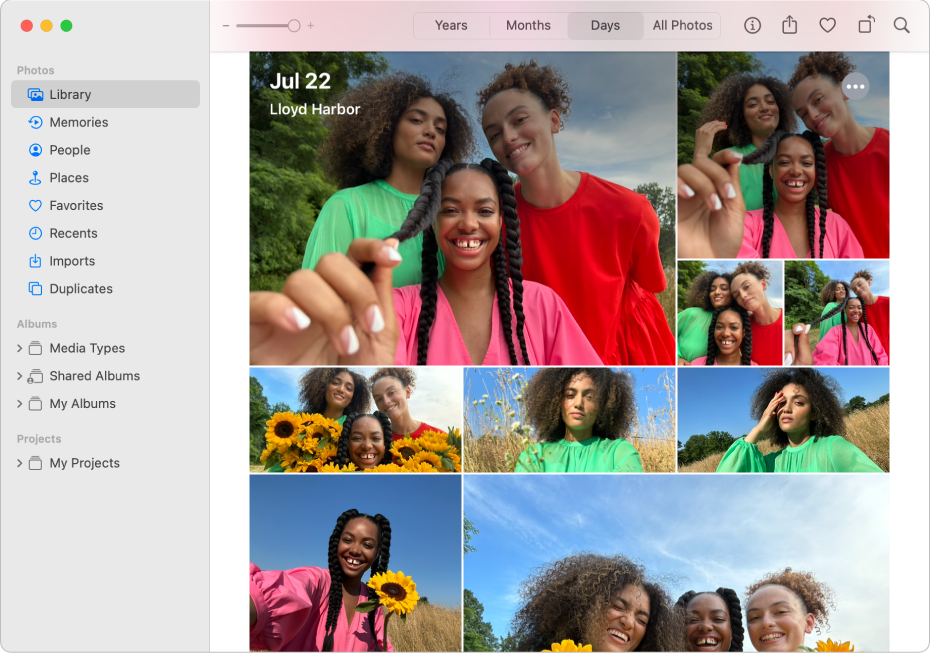
The Power of Choice: Maintaining User Privacy
A critical concern surrounding on-device intelligence is user privacy. Apple assures users that all photo analysis and curation happen solely on the device. No data is uploaded to Apple’s servers, ensuring your photos remain entirely private.
Furthermore, users have complete control over the level of customization they desire. Apple Intelligence features can be disabled entirely, allowing you to manage your photo library manually if preferred.
The Future of Photos: A User-Centric Approach
Apple’s redesigned Photos app represents a significant shift towards a user-centric approach. By leveraging on-device intelligence and offering powerful customization tools, Apple empowers users to manage their photo libraries more effectively and relive their memories in a personalized and meaningful way.
Whether you’re a casual photo snapper or a meticulous chronicler of life’s moments, the new Photos app provides a flexible and intuitive platform to navigate your visual archive. As technology continues to evolve, we can expect Apple to further refine its Photos app, ensuring it remains the go-to platform for cherishing and sharing memories.
















Add Comment