SAP, which stands for Systems, Applications, and Products in Data Processing, is a German multinational software corporation that specializes in enterprise software. It was founded in 1972 by five former IBM employees and has since grown to become one of the largest software companies in the world. SAP’s primary focus is on developing software solutions that help businesses streamline their operations and improve efficiency.
SAP offers a wide range of software products that cater to different aspects of business operations, including finance, human resources, supply chain management, customer relationship management, and more. These software solutions are designed to integrate seamlessly with each other and provide businesses with a holistic view of their operations.
The importance of SAP in modern business operations cannot be overstated. With the increasing complexity of business processes and the need for real-time data analysis, SAP provides businesses with the tools they need to stay competitive in today’s fast-paced business environment. By implementing SAP, businesses can automate their processes, improve data management and analysis, enhance collaboration and communication, and ultimately achieve cost savings and a high return on investment.
Benefits of implementing SAP in business operations
One of the key benefits of implementing SAP in business operations is increased efficiency and productivity. SAP’s software solutions are designed to automate repetitive tasks and streamline processes, allowing employees to focus on more strategic activities. By eliminating manual data entry and reducing errors, businesses can save time and resources, leading to increased productivity.
Another benefit of implementing SAP is improved data management and analysis. SAP’s software solutions provide businesses with a centralized database that stores all relevant information in one place. This allows for easy access to data and enables businesses to make informed decisions based on real-time information. Additionally, SAP’s analytics tools provide businesses with powerful data analysis capabilities, allowing them to identify trends, patterns, and insights that can drive business growth.
Enhanced collaboration and communication is another benefit of implementing SAP. With SAP’s software solutions, employees can collaborate on projects, share information, and communicate in real-time. This improves efficiency and reduces the risk of miscommunication or duplication of efforts. By enabling seamless collaboration, businesses can improve their overall productivity and achieve better results.
Cost savings and return on investment are also significant benefits of implementing SAP. By automating processes, reducing errors, and improving efficiency, businesses can save time and resources. Additionally, SAP’s software solutions provide businesses with valuable insights that can help them identify cost-saving opportunities and optimize their operations. With a high return on investment, businesses can justify the cost of implementing SAP and see long-term benefits.
Understanding the different SAP modules and their functionalities
SAP offers a wide range of modules that cater to different aspects of business operations. Some of the main SAP modules include Financial Accounting (FI), Controlling (CO), Materials Management (MM), Sales and Distribution (SD), Production Planning (PP), and Human Capital Management (HCM).
The Financial Accounting (FI) module is used for managing financial transactions within an organization. It includes functionalities such as general ledger accounting, accounts payable and receivable, asset accounting, and financial reporting.
The Controlling (CO) module is used for managing costs and revenues within an organization. It includes functionalities such as cost center accounting, profit center accounting, internal orders, and profitability analysis.
The Materials Management (MM) module is used for managing the procurement process within an organization. It includes functionalities such as purchasing, inventory management, material valuation, and invoice verification.
The Sales and Distribution (SD) module is used for managing the sales process within an organization. It includes functionalities such as sales order processing, pricing, billing, and credit management.
The Production Planning (PP) module is used for managing the production process within an organization. It includes functionalities such as demand management, material requirements planning, production orders, and capacity planning.
The Human Capital Management (HCM) module is used for managing the human resources process within an organization. It includes functionalities such as personnel administration, organizational management, time management, and payroll.
These modules can work together to provide businesses with a comprehensive view of their operations. For example, the Sales and Distribution (SD) module can integrate with the Materials Management (MM) module to ensure that there is sufficient inventory to fulfill customer orders. Similarly, the Financial Accounting (FI) module can integrate with the Sales and Distribution (SD) module to ensure that sales transactions are properly recorded and accounted for.
Best practices for SAP implementation and customization
Implementing SAP requires careful planning and preparation to ensure a successful implementation. Here are some best practices to consider:
1. Importance of planning and preparation: Before implementing SAP, it is important to define clear goals and objectives for the project. This includes identifying key stakeholders, understanding business requirements, and defining success criteria. A well-defined project plan will help guide the implementation process and ensure that all necessary steps are taken.
2. Choosing the right implementation partner: Selecting the right implementation partner is crucial for a successful SAP implementation. The partner should have experience in implementing SAP in similar industries and should have a deep understanding of the business processes involved. It is also important to consider factors such as cost, timeline, and support services when choosing an implementation partner.
3. Customization options and considerations: SAP offers a high degree of customization to meet the specific needs of each business. However, it is important to carefully consider the impact of customization on future upgrades and maintenance. Customizations should be kept to a minimum and should be thoroughly tested before implementation.
4. Training and change management: Proper training is essential for successful SAP implementation. Employees should be trained on how to use the new system effectively and should be provided with ongoing support. Change management strategies should also be implemented to ensure that employees are prepared for the changes that come with implementing SAP.
Streamlining business processes with SAP workflow automation
Workflow automation is the process of automating repetitive tasks and streamlining business processes. By implementing workflow automation with SAP, businesses can improve efficiency, reduce errors, and save time and resources.
One of the key benefits of workflow automation is increased efficiency. By automating repetitive tasks, businesses can eliminate manual data entry and reduce the risk of errors. This allows employees to focus on more strategic activities and improves overall productivity.
Workflow automation also improves data accuracy and consistency. By automating data entry and validation, businesses can ensure that data is entered correctly and consistently across different systems. This reduces the risk of errors and improves the quality of data.
Another benefit of workflow automation is improved visibility and control. With automated workflows, businesses can track the progress of tasks in real-time and have a clear view of the status of each process. This allows for better decision-making and enables businesses to identify bottlenecks or areas for improvement.
Common business processes that can be automated with SAP include purchase order approvals, invoice processing, employee onboarding, leave requests, and expense reimbursements. By automating these processes, businesses can reduce manual effort, improve accuracy, and speed up cycle times.
To successfully implement workflow automation with SAP, businesses should follow a few key tips. First, it is important to clearly define the objectives and scope of the automation project. This includes identifying the processes to be automated, setting clear goals, and defining success criteria.
Second, businesses should involve key stakeholders in the design and implementation process. This includes process owners, IT personnel, and end-users. By involving all relevant parties, businesses can ensure that the automation solution meets their needs and is user-friendly.
Finally, businesses should regularly monitor and evaluate the effectiveness of the automated workflows. This includes tracking key performance indicators (KPIs), gathering feedback from users, and making necessary adjustments to improve the automation solution.
Leveraging SAP analytics for data-driven decision-making

Data-driven decision-making is the process of making informed decisions based on data analysis and insights. By leveraging SAP analytics tools, businesses can gain valuable insights into their operations and make more informed decisions.
SAP offers a range of analytics tools that cater to different needs and requirements. Some of the main SAP analytics tools include SAP Analytics Cloud, SAP Lumira, and SAP BusinessObjects.
SAP Analytics Cloud is a cloud-based analytics tool that provides businesses with real-time insights into their operations. It allows users to create interactive dashboards, perform ad-hoc analysis, and collaborate with others. With SAP Analytics Cloud, businesses can access data from multiple sources, perform advanced analytics, and visualize data in a meaningful way.
SAP Lumira is a self-service data visualization tool that allows users to create interactive visualizations and reports. It provides businesses with the ability to explore data, identify trends and patterns, and share insights with others. With SAP Lumira, businesses can easily analyze large datasets, create compelling visualizations, and make data-driven decisions.
SAP BusinessObjects is a suite of business intelligence tools that provide businesses with a comprehensive view of their operations. It includes functionalities such as reporting, ad-hoc analysis, data exploration, and predictive analytics. With SAP BusinessObjects, businesses can access data from multiple sources, create customized reports and dashboards, and gain valuable insights into their operations.
By leveraging SAP analytics tools, businesses can achieve several benefits. First, they can gain a deeper understanding of their operations by analyzing large datasets and identifying trends and patterns. This allows for better decision-making and enables businesses to identify areas for improvement.
Second, SAP analytics tools provide businesses with real-time insights into their operations. This allows for faster decision-making and enables businesses to respond quickly to changing market conditions or customer demands.
Finally, SAP analytics tools enable businesses to share insights and collaborate with others. This improves communication and collaboration within the organization and allows for better alignment of goals and objectives.
Enhancing customer experience with SAP CRM
SAP CRM, or Customer Relationship Management, is a software solution that helps businesses manage their interactions with customers. It provides businesses with a 360-degree view of their customers, allowing them to deliver personalized experiences and build long-lasting relationships.
One of the key benefits of SAP CRM is improved customer experience. By centralizing customer data and providing a holistic view of each customer, businesses can deliver personalized experiences that meet the unique needs and preferences of each customer. This includes personalized marketing campaigns, targeted offers, and tailored customer service.
SAP CRM also helps businesses improve customer retention and loyalty. By understanding customer preferences and behaviors, businesses can identify opportunities to upsell or cross-sell products and services. Additionally, by providing excellent customer service and support, businesses can build trust and loyalty with their customers.
Another benefit of SAP CRM is improved sales effectiveness. By providing sales teams with access to real-time customer data, businesses can enable them to make informed decisions and close deals more effectively. This includes tracking sales activities, managing leads and opportunities, and providing sales teams with the tools they need to succeed.
To successfully implement SAP CRM, businesses should follow a few key tips. First, it is important to define clear goals and objectives for the CRM implementation. This includes identifying key metrics for success, such as customer satisfaction scores or revenue growth.
Second, businesses should ensure that they have clean and accurate customer data before implementing SAP CRM. This includes cleaning up existing data, removing duplicates, and validating data against external sources.
Finally, businesses should provide proper training and support to employees who will be using SAP CRM. This includes training on how to use the system effectively, as well as ongoing support to address any issues or questions that may arise.
SAP and the future of digital transformation in business
Digital transformation is the process of using digital technologies to transform business operations and deliver value to customers. It involves leveraging technologies such as cloud computing, artificial intelligence, and the Internet of Things to improve efficiency, enhance customer experiences, and drive innovation.
SAP plays a crucial role in the digital transformation landscape. With its wide range of software solutions and deep industry expertise, SAP provides businesses with the tools they need to embrace digital transformation and stay competitive in today’s fast-paced business environment.
One way that SAP is evolving to meet the needs of modern businesses is through its cloud offerings. SAP offers a range of cloud-based solutions that provide businesses with flexibility, scalability, and cost savings. By moving their operations to the cloud, businesses can access their data from anywhere, scale their operations as needed, and reduce infrastructure costs.
Another way that SAP is evolving is through its focus on artificial intelligence (AI) and machine learning (ML). SAP is investing heavily in AI and ML technologies to help businesses automate processes, improve decision-making, and deliver personalized experiences. For example, SAP’s AI-powered chatbots can provide customer support and answer frequently asked questions, freeing up human agents to focus on more complex tasks.
SAP is also embracing the Internet of Things (IoT) to help businesses connect and analyze data from various sources. By integrating IoT devices with SAP’s software solutions, businesses can gain real-time insights into their operations and make data-driven decisions. For example, in the manufacturing industry, IoT sensors can be used to monitor equipment performance and predict maintenance needs.
Overall, SAP is well-positioned to help businesses navigate the challenges and opportunities of digital transformation. With its comprehensive suite of software solutions, deep industry expertise, and focus on emerging technologies, SAP provides businesses with the tools they need to succeed in today’s digital economy.
Common challenges in SAP implementation and how to overcome them
Implementing SAP can be a complex and challenging process. Here are some common challenges that businesses may face during SAP implementation and tips for overcoming them:
1. Budget constraints: Implementing SAP can be a significant investment for businesses, and budget constraints can be a major challenge. To overcome this challenge, businesses should carefully plan and prioritize their implementation activities. This includes identifying critical functionalities and focusing on those first, as well as exploring options for cost savings, such as cloud-based solutions or phased implementations.
2. Timeline pressures: Implementing SAP can take time, and businesses may face pressure to complete the implementation quickly. To overcome this challenge, businesses should set realistic timelines and expectations from the start. It is important to allocate sufficient time for planning, testing, and training to ensure a successful implementation. Additionally, businesses should consider engaging external consultants or implementation partners to help expedite the process.
3. User adoption: User adoption is a common challenge in SAP implementation. Employees may resist change or struggle to learn new processes and systems. To overcome this challenge, businesses should invest in proper training and change management strategies. This includes providing employees with the necessary training and support to use SAP effectively, as well as communicating the benefits of the new system and addressing any concerns or resistance.
4. Data migration: Data migration is another common challenge in SAP implementation. Businesses may struggle with migrating data from legacy systems or ensuring data accuracy during the migration process. To overcome this challenge, businesses should invest in data cleansing and validation activities before the migration process begins. Additionally, businesses should create a detailed data migration plan that includes mapping data fields, defining data transformation rules, and conducting thorough testing to identify and resolve any data inconsistencies or errors. It is also important to involve key stakeholders and subject matter experts in the data migration process to ensure that all necessary data is captured and accurately transferred to the new SAP system. Regular communication and collaboration with the IT team and external consultants can help address any issues or challenges that arise during the data migration process. By taking these steps, businesses can minimize the risk of data loss or corruption and ensure a smooth transition to the new SAP system.










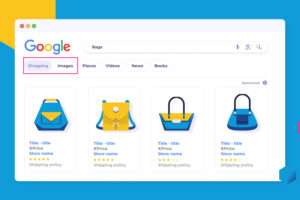





Add Comment