The iPad has long promised to bridge the gap between traditional paper and modern technology. However, for many users, translating the fluidity and personal touch of handwritten notes onto a digital screen has remained a challenge—until now. Enter Smart Script, a groundbreaking feature introduced in iPadOS 18 that leverages artificial intelligence to revolutionize the way handwritten notes are captured and displayed on iPads. This article explores the transformative capabilities of Smart Script, its functionalities, and its potential impact on enhancing the digital note-taking experience.
From Scrawl to Script: Unveiling the Magic of Smart Script
Smart Script represents a significant advancement in iPadOS’s note-taking capabilities by enhancing the aesthetics and functionality of handwritten notes. Key features include:
- Real-Time Smoothing and Straightening: As users write with an Apple Pencil, Smart Script employs advanced algorithms to refine handwriting in real-time. It smooths out jittery lines and straightens crooked letters, resulting in cleaner, more visually appealing notes.
- Preserving Personal Style: Despite its smoothing capabilities, Smart Script respects and preserves the individuality of each user’s handwriting style. This ensures that personal notes maintain their distinctive character while enhancing legibility.
- Editing Handwritten Text: A notable breakthrough is the ability to edit handwritten text directly. Users can select and modify individual words or sentences written with an Apple Pencil, akin to editing typed text—a feature that simplifies note organization and revision.
- Seamless Integration: Smart Script seamlessly integrates with the existing features of the Notes app. Users can effortlessly combine typed text with handwritten notes, insert drawings or diagrams, and utilize the app’s organizational tools for a comprehensive note-taking experience.

Beyond Aesthetics: The Functional Benefits of Smart Script
The introduction of Smart Script extends beyond visual enhancements, offering practical benefits that enhance usability and accessibility:
- Enhanced Readability: Neater handwriting improves the clarity of notes, making them easier to review and comprehend, particularly when dealing with extensive or complex information.
- Improved Organization: The ability to edit handwritten text facilitates better organization and structure within notes, supporting efficient workflow management.
- Accessibility: For users with learning disabilities or those facing challenges with traditional handwriting, Smart Script provides a more accessible method of taking and reviewing notes, fostering inclusivity in digital environments.
A Glimpse into the Future: The Potential of Smart Script
Looking ahead, Smart Script holds promise for further innovation and integration within the iPad ecosystem:
- Offline Functionality: Future updates may enable Smart Script to operate offline, eliminating dependence on internet connectivity and enhancing versatility.
- Expanded App Integration: There is potential for Smart Script to extend its functionality to other handwriting-enabled apps on the iPad, broadening its utility across various platforms and use cases.
- Customization Options: Future iterations might offer users options to customize the level of smoothing applied to handwriting or even select from different digital handwriting styles, further personalizing the note-taking experience.
The Bottom Line: A New Era of Digital Penmanship
Smart Script in iPadOS 18 represents not just a technological advancement but a transformative tool that redefines the digital note-taking experience. By addressing longstanding challenges associated with digital penmanship, Smart Script empowers users—from students to professionals—to embrace handwritten notes with newfound confidence and clarity. As the technology evolves and integrates seamlessly with existing iPad functionalities, Smart Script is poised to become an indispensable asset for anyone seeking to harness the tactile pleasure and practicality of handwritten notes in a digital world. With Smart Script, the iPad cements its status as a versatile and intuitive tool for modern-day note-taking, blending the best of analog and digital in a singularly elegant package.



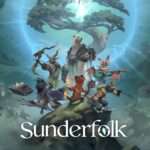












Add Comment