Choosing between an SSD and an HDD for your laptop can be a tough decision. Both have their own pros and cons, and the best option for you will depend on your needs and budget. Let’s dive into the world of storage and see which upgrade is the right fit for you!
Solid State Drives (SSDs):
Think of SSDs as the sprinters of the storage world. They use flash memory chips to store data, similar to USB flash drives, making them lightning fast. Booting up your laptop, launching applications, and transferring files takes mere seconds with an SSD.
Here are the advantages of SSDs:
- Blazing Speed: SSDs are significantly faster than HDDs, leading to quicker boot times, app launches, and file transfers.
- Improved Responsiveness: Your laptop will feel snappier and more responsive overall with an SSD.
- Durability: SSDs have no moving parts, making them more resistant to shocks and drops, ideal for clumsy users or frequent travelers.
- Lighter and Quieter: SSDs are lighter and quieter than HDDs, contributing to a more portable and pleasant laptop experience.
However, SSDs come with a few drawbacks:
- Higher Cost: SSDs are more expensive than HDDs per gigabyte of storage.
- Lower Capacity: SSDs typically offer less storage space than HDDs at the same price point.
Hard Disk Drives (HDDs):
HDDs are the traditional workhorses of storage, relying on spinning platters and magnetic heads to store data. They’re still a perfectly viable option, especially for those on a budget.
Here are the advantages of HDDs:
- Lower Cost: HDDs are significantly cheaper than SSDs per gigabyte of storage.
- Higher Capacity: HDDs offer much larger storage capacities than SSDs at the same price point.
But let’s not forget the downsides:
- Slower Performance: HDDs are much slower than SSDs, leading to longer boot times, app launches, and file transfers.
- Fragility: HDDs have moving parts, making them more susceptible to damage from shocks and drops.
- Noise and Heat: HDDs can generate more noise and heat than SSDs.
Which Upgrade Should You Choose?
If you prioritize speed, responsiveness, and durability, and budget isn’t a major concern, an SSD is the clear winner. It will significantly improve your overall laptop experience, making it ideal for students, professionals, and anyone who wants a smooth and efficient machine.
If you’re on a tight budget and need plenty of storage space, an HDD might be the better option. Just be prepared for slower performance and less portability.
Ultimately, the best choice depends on your individual needs and priorities. Consider how you use your laptop, how much you’re willing to spend, and how much storage you need to make an informed decision.
Bonus Tip:
Many laptops nowadays come with a hybrid configuration, offering a small SSD for the operating system and frequently used applications alongside a larger HDD for bulk storage. This can be a good compromise for those who want both speed and affordability.
I hope this information helps you choose the right storage upgrade for your laptop! Feel free to ask if you have any further questions.







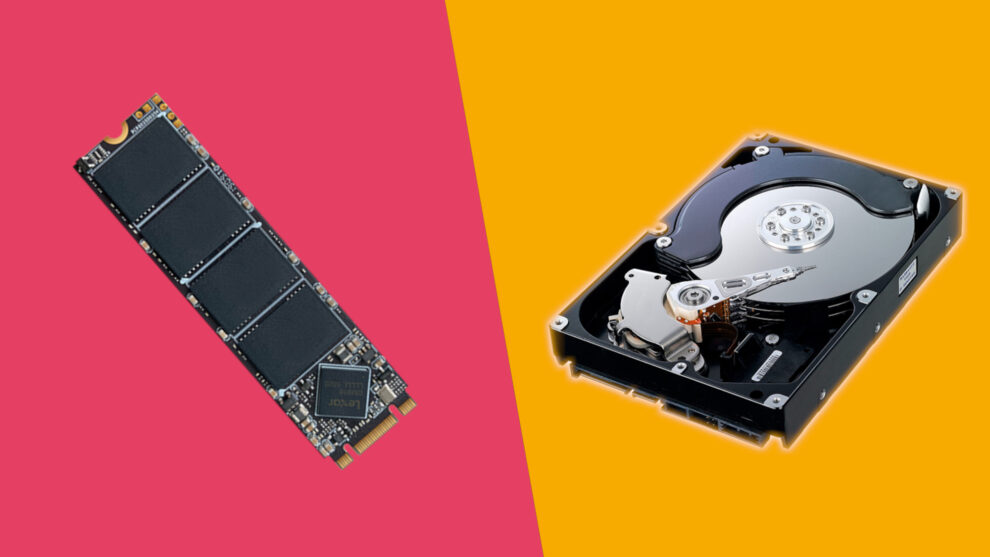








Add Comment