Apple’s latest operating system, iOS 18, has brought a wave of new features and enhancements to the iPhone. While many of these updates have been met with enthusiasm, there are a few that have left users feeling frustrated. In this article, we’ll take a closer look at two of the most controversial features and explore how you can customize them to your liking.
A Cluttered Photos App
One of the most significant changes in iOS 18 is the revamped Photos app. While Apple’s intention was to provide a more intuitive and personalized experience, the default layout has been criticized for its clutter. Users are now greeted with a plethora of collections and albums that can quickly become overwhelming. “I understand what they’re going for, but it feels awfully cluttered by default,” said longtime iPhone user Nelson Aguilar.
Fortunately, Apple has provided options for customization. By swiping down to the bottom of the Photos app and tapping “Customize and Reorder,” you can choose which collections to hide and rearrange the remaining ones. This allows you to create a more streamlined and personalized experience.
The Controversial Control Center

Another feature that has garnered mixed reviews is the expanded Control Center in iOS 18. While the additional pages offer more customization options, they can also lead to confusion and accidental scrolling. For those who prefer a simpler, single-page Control Center, there’s a straightforward solution.
“I don’t need the clutter of multiple pages,” Aguilar explained. I just want the one.” To revert to the traditional single-page Control Center, simply swipe up to access the additional pages and press your finger down on any blank part of the page. From there, you can remove unwanted controls and pages.
While iOS 18 offers numerous improvements, it’s important to remember that not all features will suit every user. By taking advantage of customization options, you can tailor the operating system to your specific needs and preferences. Whether you’re struggling with a cluttered Photos app or navigating the expanded Control Center, there are solutions available to make your iOS experience more enjoyable.







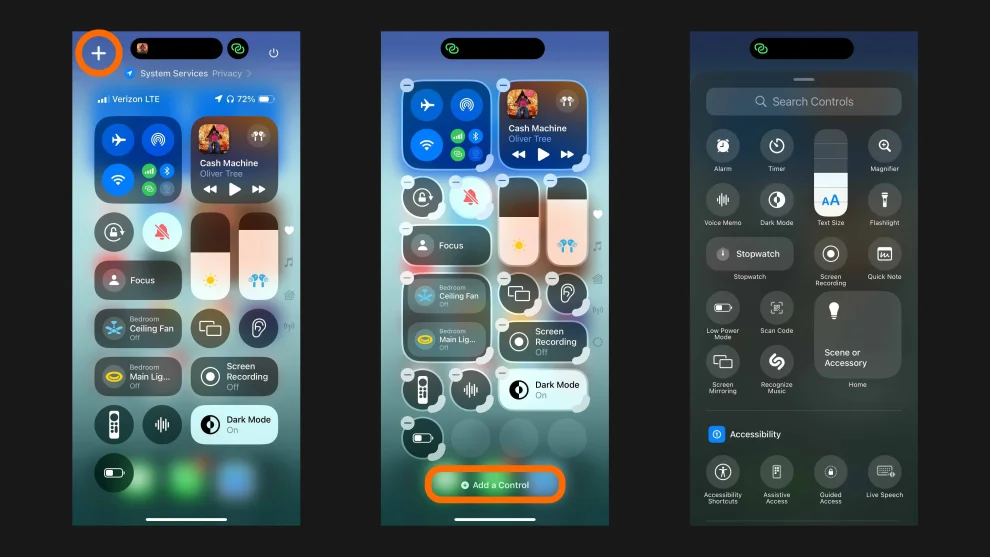








Add Comment