As an engineering student, having the right laptop is crucial for handling demanding software and getting through those late-night study sessions. But with countless options on the market, picking the best laptop for your engineering coursework can feel overwhelming.
That’s why I’ve rounded up the top laptops for engineering students in 2023. I’ll walk you through the key factors to consider when choosing a laptop for engineering, along with my top picks across various budgets and needs.
What to Look for in an Engineering Laptop
When searching for the best engineering laptop, there are a few vital features to keep in mind:
Powerful Processor
A strong processor lays the foundation for buttery-smooth performance, whether you’re running intense engineering software or multitasking research tabs. Prioritize these processors:
- Intel Core i5 or i7
- AMD Ryzen 5 or 7
Plenty of RAM
Random Access Memory (RAM) keeps all your open apps running efficiently. Look for at least 16GB RAM to handle demanding programs without slowdown.
Dedicated Graphics Card (Optional)
While not compulsory for all engineering disciplines, a dedicated GPU accelerates graphics-intensive software like CAD and video editing:
- NVIDIA GeForce RTX
- AMD Radeon RX
Long Battery Life
Engineering coursework requires marathon study sessions. Seek out laptops with at least 8 hours of battery life to avoid low-battery anxiety.
Premium Display and Keyboard
You’ll be staring at your laptop screen for hours on end. An vibrant, color-accurate display with thin bezels makes your coursework more immersive. Similarly, a comfortable, responsive keyboard avoids fatigue over long coding or calculation sessions.
The 8 Best Laptops for Engineering Students
Now that you know what to look for in an engineering laptop, check out my top recommendations categorised across needs and budgets:
Overall Best: Dell XPS 15 OLED (2022)

The Dell XPS reigns supreme as the best Windows laptop for engineering students seeking top-notch performance. Configurable with 12th Gen Intel Core i7/i9 processors and RTX 3050 graphics, this machine blazes through demanding CAD software, complex simulations and even moderate gaming.
But the XPS 15 isn’t just about raw power. Its stunning 15.6-inch 3.5K OLED touch display delivers an unparalleled visual experience with vibrant colors and inky blacks. Combined with a comfortable keyboard, glass precision touchpad and lightweight design, it brings exceptional refinement to intense engineering workloads.
While expensive, the XPS 15 remains an investment for years thanks to its cutting-edge hardware. If you want a premium Windows-based engineering laptop that leaves no stone unturned, this should be your top choice.
Key Specs:
- Processor: Intel Core i7/i9
- Graphics: NVIDIA RTX 3050
- Display: 15.6-inch OLED
- RAM: 16/32GB
- Storage: 512GB/1TB SSD
Best Budget: Acer Aspire 5

Proving you don’t need to empty your wallet for solid engineering performance, the Acer Aspire 5 packs impressive power at a reasonable price point. Available with latest-gen AMD Ryzen 5000 series processors and integrated Vega graphics, it handles everyday engineering software and lighter workloads like AutoCAD with ease.
The Aspire 5 also checks other essential boxes for engineering students. Its 15.6-inch IPS display and backlit keyboard allow comfortable long-term use, while ample connectivity options let you hook up external monitors, storage devices and other peripherals critical for coursework.
With over 9 hours of battery life and plenty configuration options to hit the right balance of price and performance, the Aspire 5 remains the most sensible choice for budget-conscious engineering students.
Key Specs:
- Processor: AMD Ryzen 5/7
- Graphics: AMD Radeon Vega
- Display: 15.6-inch IPS
- RAM: 8/16GB
- Storage: 256GB/512GB SSD
Best 2-in-1: HP Envy x360 15

For engineers seeking flexibility alongside functionality, HP’s Envy x360 brings versatility to demanding workloads. Its unique convertible design effortlessly transforms between a traditional laptop and tablet, allowing you to annotate diagrams, take notes and make group presentations.
Beneath that adaptable form lies respectable engineering performance too. 11th Gen Intel Core i7 processors and 16GB RAM master everyday multitasking, while dedicated NVIDIA MX450 graphics provide a welcome boost for AutoCAD and simulation tools.
The Envy range also brings quality displays to the table no matter how you use it. The vibrant 15.6-inch touchscreen enables intuitive control in tablet mode, while keeping text crisp when typing reports. For engineers who appreciate versatility as much as raw power, the Envy x360 hits the sweet spot.
Key Specs:
- Processor: Intel Core i7
- Graphics: NVIDIA MX450
- Display: 15.6-inch IPS Touch
- RAM: 16GB
- Storage: 512GB SSD
Best Ultraportable: Microsoft Surface Laptop Studio

Microsoft’s innovative Surface Laptop Studio puts a fresh spin on what an engineering laptop can achieve. Its unique hinge mechanism seamlessly transforms between laptop, stage and studio modes, allowing for ultimate versatility whether you’re coding, presenting simulations or drawing diagrams.
Belying its thin-and-light design is serious processing muscle too. 11th Gen Intel Core i7 processors and Intel Iris Xe graphics breeze through complex engineering software, while 16GB RAM enables seamless multitasking capabilities. Its vibrant 14.4-inch touch display means your projects look fantastic however you utilize it.
With incredible performance packed into an adaptable form factor, the Surface Laptop Studio brings unmatched versatility for engineers constantly switching contexts and tasks.
Key Specs:
- Processor: Intel Core i7
- Graphics: Intel Iris Xe
- Display: 14.4-inch IPS Touch
- RAM: 16/32GB
- Storage: 512GB/1TB SSD
Best MacBook: Apple MacBook Air M2 (2022)

While MacBooks aren’t traditionally associated with engineering, Apple’s newer M-series silicon brings tremendous performance to these ultraportable notebooks. Case in point – the latest MacBook Air M2 handles everything from coding complex algorithms to statistical computing with incredible aplomb.
Central to this power is Apple’s second-generation M2 chip, which smashes benchmarks thanks to its 8-core CPU and upgraded neural engine. Combined with a bright 13.6-inch Liquid Retina display, all-day 18-hour battery, and macOS’ user-friendliness, it makes for an excellent portable engineering machine.
It isn’t built for intensive CAD or graphics workloads, but for students focused on programming, simulations and theorems, the Air M2 brings stellar Apple-flavored engineering capabilities.
Key Specs:
- Processor: Apple M2
- Graphics: 8-core GPU
- Display: 13.6-inch IPS
- RAM: 8/16GB
- Storage: 256/512GB SSD
Best 17-inch Laptop: MSI Cyborg 15

Sometimes you need a little more screen real estate for those complex CAD models or FEA simulations. That’s where the MSI Cyborg 15 and its expansive 17.3-inch display comes in. Intel Core i7 processors and RTX 3050 Ti graphics deliver smooth, stutter-free performance to tackle demanding engineering workloads.
The Cyborg 15 also excels as an overall package for engineers. Its spacious RGB mechanical keyboard makes number crunching a delight, while speakers tuned by Audio by Dynaudio fill your dorm room as you unwind from a long study session. Even with its desktop-class hardware, innovative cooling keeps noise and temperatures low.
For engineers who think bigger is better, the Cyborg 15 balances big-screen excellence with serious processing capabilities.
Key Specs:
- Processor: Intel Core i7
- Graphics: NVIDIA RTX 3050 Ti
- Display: 17.3-inch IPS
- RAM: 16GB
- Storage: 512GB SSD
Best Budget 17-inch: Asus Vivobook Pro 17X

If you love large displays but have a limited budget, the Asus Vivobook Pro 17X is your best bet. Costing well under $1000, you still get a desktop-class experience thanks to its Intel Core i7 CPU, 16GB RAM and expansive 17.3-inch screen presenting content in true-to-life color.
NVIDIA GeForce RTX 2050 dedicated graphics let you dip your toes into CAD andmodeling, while its backlit keyboard powered by ASUS DialPad makes number crunching easy even in dim lecture halls. An expansive collection of ports allow you to add external monitors and devices critical for engineering projects.
For budget-focused buyers wanting extra screen space for their engineering needs, the Vivobook Pro 17X ticks all the boxes at a reasonable price.
Key Specs:
- Processor: Intel Core i7
- Graphics: NVIDIA RTX 2050
- Display: 17.3-inch IPS
- RAM: 16GB
- Storage: 512GB SSD
Choosing Your Ideal Engineering Laptop
With stellar options across budgets and specializations, finding your perfect engineering laptop is all about matching hardware capabilities to your needs.
For those running intensive modeling software, workstation-class options like the Dell XPS 15 or MSI Cyborg 15 deliver smooth, stutter-free performance for complex workflows.
More flexible options like the HP Envy x360 and Surface Laptop Studio bring unprecedented versatility through their convertible designs – critical for engineers who need to collaborate, present wireframes and take notes on the fly.
Even everyday productivity focused options like the MacBook Air M2 and Acer Aspire 5 hold their own for lighter tasks like programming, data analysis and working with simple CAD models.
At the end of the day, choose based on software requirements for your engineering discipline, while keeping factors like battery life, display quality and keyboard comfort high on your priority list for a well-rounded experience.
The right engineering laptop ensures you’ve got smooth-sailing performance for all those challenging assignments and exams during your degree. Hopefully these recommendations have brought you one step closer to finding your perfect match!







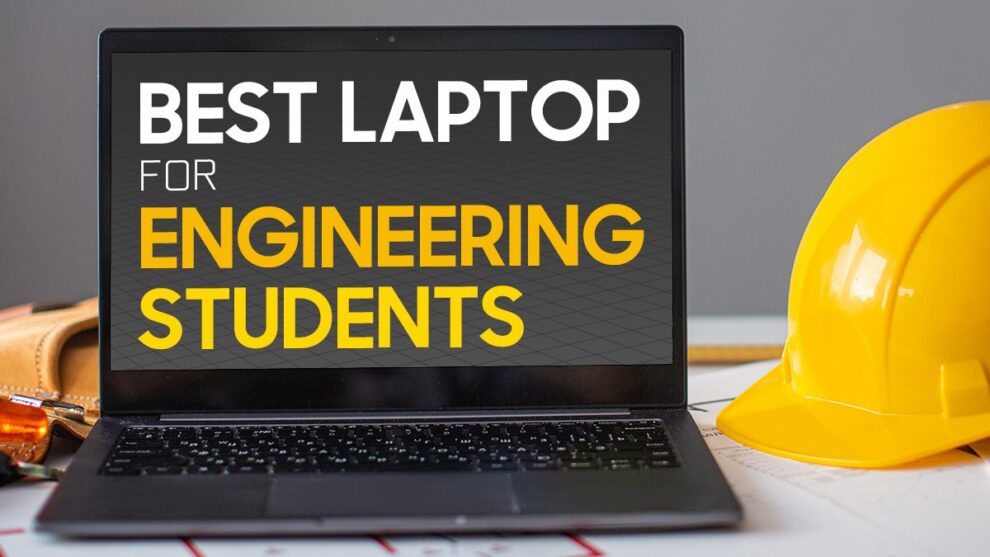








Add Comment