The recent news surrounding Android 15 has sparked some concern among Samsung Galaxy users. A much-anticipated feature, Instant Hotspot, designed to simplify connecting tablets and Chromebooks to a phone’s mobile data, reportedly won’t be available on Samsung devices. However, before hitting the panic button, it’s essential to delve deeper and understand why this decision might not be as detrimental as it seems.
The Convenience of Instant Hotspot: A Familiar Concept for Galaxy Users

Android 15’s Instant Hotspot aims to streamline the process of connecting tablets and Chromebooks to a phone’s internet connection. Imagine being out and about without Wi-Fi, yet needing to connect your tablet to work or your Chromebook to catch up on emails. Instant Hotspot would automatically detect your device and prompt you to connect, eliminating the need to manually search for the hotspot and enter a password.
While this feature sounds undoubtedly convenient, for Galaxy users, there’s a sense of déjà vu. Samsung’s One UI interface already boasts a similar solution called Auto Hotspot, which allows seamless connection sharing between Galaxy devices, achieving much the same goal as Instant Hotspot.
The Power of Exclusivity: Advantages of Auto Hotspot
While Instant Hotspot strives for universal compatibility across Android devices, Auto Hotspot functions exclusively within the Galaxy ecosystem. This exclusivity comes with several advantages:
- Simplified Setup: Connecting Galaxy devices with Auto Hotspot requires minimal effort. No need to search for networks or fiddle with passwords – a seamless, one-click connection experience.
- Enhanced Security: Since Auto Hotspot operates within the Galaxy ecosystem, it potentially benefits from additional security measures implemented by Samsung, potentially offering a more secure connection compared to a universally accessible hotspot.
- Advanced Features: Some reports suggest that Auto Hotspot might offer additional features not present in the base Android version, such as the ability to prioritize data usage for specific devices or schedule hotspot activation.
The Flip Side: Limitations of Exclusivity and Cross-Platform Compatibility
However, Auto Hotspot’s exclusivity also presents some drawbacks:
- Limited Reach: If you frequently use a non-Galaxy tablet or Chromebook, Auto Hotspot becomes irrelevant. This can be inconvenient for users who rely on a mix of devices in their daily lives.
- Fragmentation Concerns: Android’s strength lies in its open ecosystem. Features like Instant Hotspot, aiming for universal compatibility, can potentially contribute to a more unified user experience across different Android devices.
A Calculated Choice: Samsung’s Strategy
Samsung’s decision to forgo Instant Hotspot in favor of its existing Auto Hotspot solution appears to be a calculated one. For users who primarily rely on the Galaxy ecosystem, Auto Hotspot offers a convenient and potentially more secure solution. However, for those who require cross-platform compatibility, the lack of Instant Hotspot might be a missed opportunity.
The Road Ahead: Potential Scenarios and Solutions
Moving forward, there are several possibilities to consider:
- Samsung Enhances Auto Hotspot: Samsung might leverage the development of Instant Hotspot to further enhance its existing Auto Hotspot feature, potentially adding new functionalities or improving ease of use.
- Android Negotiates with Samsung: While unlikely, there’s always a chance that Google and Samsung might reach an agreement to integrate certain aspects of Instant Hotspot into the One UI interface.
- Cross-Platform Solutions Emerge: Third-party developers might create solutions that bridge the gap between Auto Hotspot and Instant Hotspot, offering a more universal connection-sharing experience.
Prioritizing Needs Over FOMO: The User’s Choice
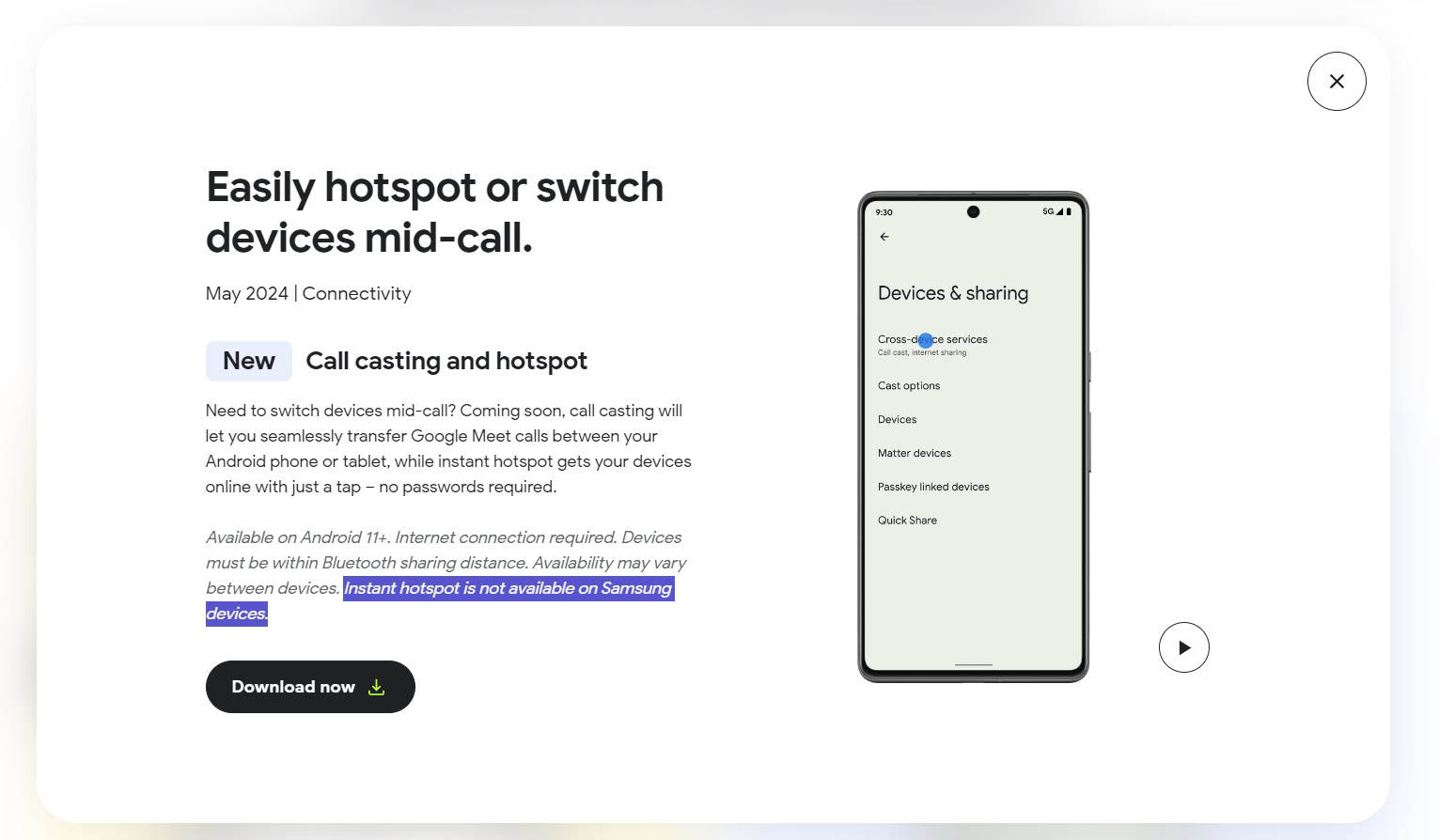
Ultimately, the decision of whether Samsung’s approach is a positive or negative one rests with the users. For Galaxy users who primarily interact within the Samsung ecosystem, the existing Auto Hotspot functionality likely fulfills their needs. However, for those who require cross-platform compatibility, the lack of Instant Hotspot might be a sticking point.
The key takeaway here is to focus on your specific needs as a user. Don’t be swayed by the fear of missing out (FOMO) surrounding a new feature. Evaluate your device usage patterns and identify the solution that best addresses your connectivity requirements.
The Future of Mobile Connectivity: Continuous Evolution
The future of mobile connectivity is likely to see further advancements and feature refinements. Whether through Samsung’s continued development of Auto Hotspot, potential integration of aspects from Instant Hotspot, or the emergence of innovative cross-platform solutions, users can expect a future brimming with convenient and secure ways to stay connected across their devices.
As technology continues to evolve, it’s essential to approach new developments with an open mind and a critical eye. While new features often generate excitement, it’s crucial to understand their practical implications and how they align with your specific needs. By prioritizing functionality over hype, you can make informed decisions that enhance your overall user experience.







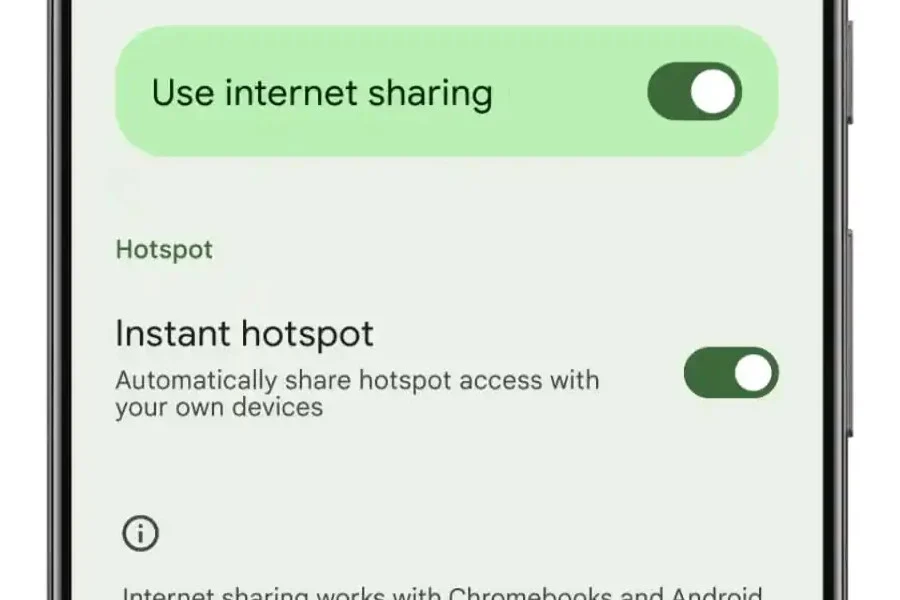








Add Comment