Microsoft’s Windows 11 operating system offers two primary editions: Home and Pro. While both versions share a core foundation, they cater to different needs and user profiles. This comprehensive comparison will delve into the key differences between Windows 11 Home and Pro to help you determine the best fit for your requirements.
Core Features
Both Windows 11 Home and Pro offer a modern and intuitive interface, along with essential features like:
- Start menu: A redesigned Start menu with a centered layout and pinned app tiles.
- Taskbar: A simplified taskbar with a focus on essential icons.
- Widgets: A new widget panel for quick access to news, weather, and other information.
- Virtual desktops: Multiple desktops for organizing different tasks.
- Snap Assist: Easy window arrangement for multitasking.
- Microsoft Store: A central marketplace for apps and games.
- Windows Hello: Biometric authentication using facial recognition or fingerprint scanning.

Exclusive Features of Windows 11 Pro
Windows 11 Pro offers several additional features not available in the Home edition:
- Domain Join: The ability to join a domain network for enterprise environments.
- Group Policy Editor: Advanced configuration options for network policies, security settings, and more.
- BitLocker: Full disk encryption to protect sensitive data.
- Remote Desktop: Connect to your PC remotely from another device.
- Hyper-V: Create and manage virtual machines for testing and development.
- Windows Sandbox: A secure, isolated environment for running untrusted applications.
- Azure Active Directory: Integration with Microsoft’s cloud-based identity and access management service.
- Windows Information Protection (WIP): Data protection policies for enterprise environments.
Target Audience
- Windows 11 Home: Ideal for personal use and small businesses that don’t require advanced enterprise features.
- Windows 11 Pro: Suitable for businesses, organizations, and power users who need features like domain join, remote desktop, and BitLocker.
Pricing and Licensing
The pricing for Windows 11 Home and Pro varies depending on factors such as region, purchase method, and whether you’re buying a new device or upgrading from a previous version. Generally, Windows 11 Pro comes at a premium compared to the Home edition.
Key Considerations
When choosing between Windows 11 Home and Pro, consider the following factors:
- Enterprise Features: If you need features like domain join, Group Policy Editor, and BitLocker, Windows 11 Pro is essential.
- Remote Access: If you frequently need to access your PC remotely, Windows 11 Pro’s Remote Desktop feature is valuable.
- Virtual Machines: If you require virtual machine capabilities for testing or development, Windows 11 Pro’s Hyper-V is a significant advantage.
- Security: For businesses and organizations with strict security requirements, Windows 11 Pro offers advanced features like BitLocker and Windows Information Protection.
- Budget: If you’re on a tight budget, Windows 11 Home might be a more affordable option.
Conclusion
Windows 11 Home and Pro offer a solid foundation for your computing needs, but the choice between the two depends on your specific requirements. If you’re primarily using your computer for personal tasks or small business applications, Windows 11 Home may be sufficient. However, if you need advanced enterprise features, remote access capabilities, or enhanced security, Windows 11 Pro is the better choice.







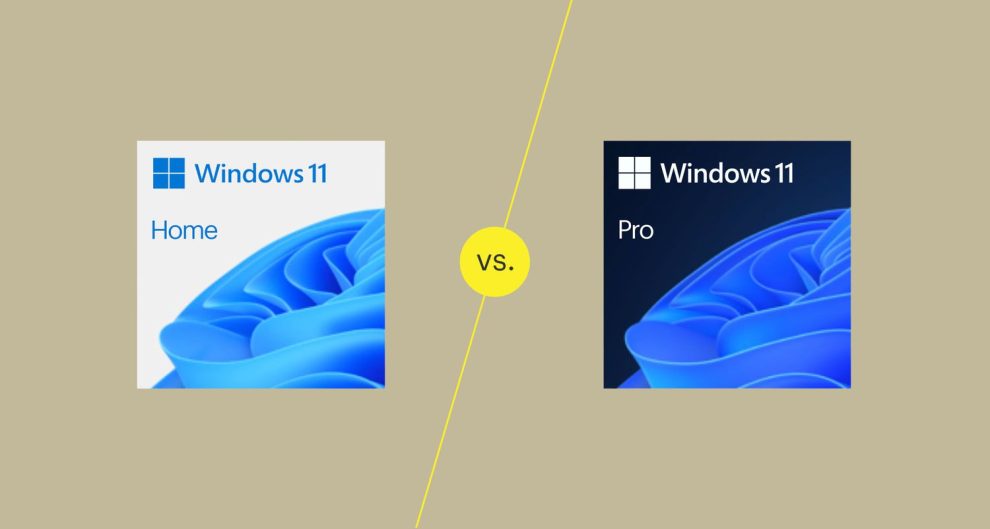








Add Comment