It’s been over a year since Windows 11 first appeared, promising a fresh new look and improved performance for laptops everywhere. As more manufacturers release devices with the latest OS pre-installed, many wonder – should I upgrade to Windows 11, or stick with the familiar Windows 10?
In this in-depth review, we’ll explore the key pros and cons of running Windows 11 on a new laptop purchase in 2023. Looking at factors like design, speed, gaming, apps, security and more, we’ll uncover whether the upgrade is a shiny gift or a trove of hidden grime.
A Visually Striking Revamp
There’s no denying it – Windows 11 brings a major aesthetic overhaul to the traditional Windows interface. The centered Start menu and taskbar, rounded window corners, translucent mica material effects and floating widgets give the OS a slick, modern feel.

Features like Snap Layouts enable organizing apps in orderly arrangements for multitasking, while touch gestures feel intuitive, especially on 2-in-1 laptops. It’s a welcome visual refresh if you found previous versions looking stale.
Faster Performance – But Your Mileage May Vary
Microsoft promises faster boot times, increased responsiveness and better memory management with Windows 11. For the most part, these claims ring true – new laptops see noticeable improvements in baseline operations compared to Windows 10.

However, results can vary greatly depending on your specific hardware configuration. Features like Auto HDR and DirectStorage offer enhanced gaming, but require GPU and storage support. Manage expectations, and research optimization tips for your laptop’s components.
Gaming Gets a Boost, But There Are Growing Pains
For gaming enthusiasts, Windows 11 brings a bag of mixed results. Auto HDR adds rich, vivid colors to older titles, while DirectX 12 Ultimate enables higher fidelity graphics in supported games. However, some users experience crashes, bugs or performance hits on games optimized for Windows 10.
As developers update software and drivers mature post-launch, most issues should resolve. But the gaming experience still feels like a work in progress rather than a definitive upgrade currently.
The App Ecosystem Divide: Traditional Desktop vs. Microsoft Store
With Windows 11, Microsoft aims to push more users towards its revamped Microsoft Store for app downloads and purchases. But Store selection still trails the mature catalog from the traditional Windows desktop extensively.
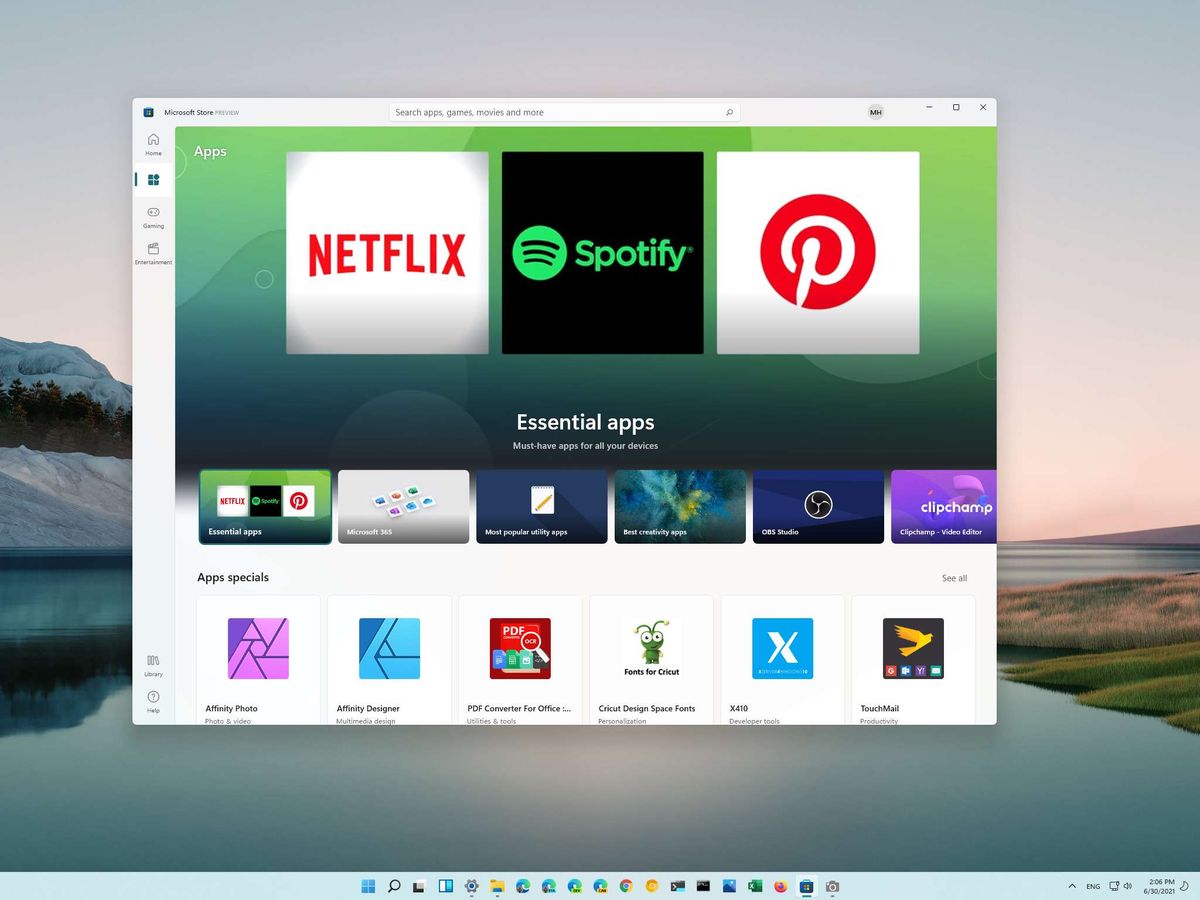
Switching between these two disjointed sources for different apps feels cumbersome. And the inability to find certain professional-grade desktop apps like Adobe CC in the Store remains a sticking point for power users on the fence about Windows 11.
Beefed Up Security – With Some Caveats
Security sees noticeable improvements in Windows 11. Support for hardware-based virtualization, Secure Boot and the strict TPM 2.0 chip requirement help guard against malware and unauthorized access.
However, this extra security comes at the cost of complexity for some users. Upgrading older devices or running exotic hardware configurations may prove difficult or impossible until firmware and driver support matures across manufacturers.
Touch Integration Still Feels Undercooked
Windows 11 introduces some welcome advancements for touchscreen integration like haptic feedback and gesture updates. But the experience still feels less cohesive than pure tablet-based operating systems like iPadOS.
The removal of certain touch gestures from Windows 10 even adds a slight learning curve. Tablet mode requires refinement to compete with the more tailored approach of iPads and Chromebooks currently dominating this space.
Should You Upgrade Your New Laptop to Windows 11?
Ultimately, deciding whether to upgrade boils down to your priorities and device specifics. Sticking with Windows 10 maintains familiarity, especially if you rely heavily on niche desktop apps unavailable in the Store. But Windows 11 brings compelling visual and performance enhancements if you value staying current.
Before upgrading, thoroughly research Windows 11 compatibility for must-have hardware components and software to avoid post-installation headaches. Also consider dual booting or testing on a secondary device to experience the pros and cons firsthand.
The Bottom Line
On new laptops built for it, Windows 11 delivers a beautiful, feature-rich iteration of the world’s most popular desktop operating system. But stubborn app ecosystem fragmentation and some lingering optimization issues still cause sporadic growing pains one year later.
Our verdict: Cautiously optimistic, with an emphasis on continued refinement. Will Windows 11 rank among Microsoft’s most beloved updates like XP
















Add Comment