Chromebooks have exploded in popularity over the last few years. Their user-friendly interface, seamless integration with Google services, affordable prices and low maintenance requirements make them an ideal choice for many users.
With so many Chromebook models available from various manufacturers, it can be challenging to determine which one best fits your needs and budget. That’s why we’ve compiled this handy guide to the top 7 best Chromebooks you can buy in 2024.
What to Look for in a Chromebook
When deciding on a Chromebook, there are a few key factors to consider:
- Processing power – Chrome OS doesn’t require high-powered components, but more demanding tasks require a more capable chip like a Core i3 or Ryzen 5.
- Display resolution – Entry models offer HD while more premium options provide bright and vivid FHD, QHD or 4K displays.
- Connectivity – Check for Wi-Fi standards, Bluetooth, USB ports, headphone jacks and other ports you may need.
- Battery life – Aim for at least 10 hours of usage for full-day computing without having to plug in.
- Form factor – Traditional clamshell models allow versatility with detachable, rotating and touchscreen options.
- Price – Chromebooks range from very affordable at under $300 to high-end premium models over $1000.
Keeping these factors in mind will help you choose the perfect Chromebook to match your computing requirements. Now let’s look at our top 7 picks spanning various budgets and use cases.
1. Acer Chromebook Spin 714 (2023) – Best Overall

The recently launched Acer Chromebook Spin 714 takes the crown for best overall Chromebook you can buy in 2023. It packs excellent hardware in a versatile 2-in-1 form factor along with a vivid display, fantastic battery life and a premium build.
You get a powerful 12th Gen Intel Evo Core i5 processor which breezes through Chrome OS with ease. The 14-inch IPS panel sports a sharp 2K resolution with 400 nits of brightness for stunning image quality. The durable aluminum chassis gives it a classy look and makes it military-grade durable.
This Acer Chromebook also has a flexible design featuring a 360-degree hinge. This allows you to use it in tablet, tent or stand modes making it great for presentations, media viewing or as a digital notepad with the optional USI stylus.
Even with heavy real-world usage, it delivers close to a full work day of battery life on a single charge. Other highlights include a backlit keyboard, HD webcam, Wi-Fi 6 and plenty of ports. For an all-round excellent Chromebook experience, the Spin 714 is hard to beat.
Key Specs:
- Display: 14-inch 2K IPS Touchscreen
- Processor: 12th Gen Intel Core i5
- RAM: 8GB
- Storage: 256GB SSD
- Dimensions: 12.76 x 9.06 x 0.7 inches
- Weight: 3.02 pounds
2. HP Dragonfly Pro Chromebook – Best Premium Model
The HP Dragonfly Pro packs workstation-level performance and an exquisite design that makes it the best premium Chromebook money can buy. While very expensive, it’s built to impress with top-tier components and craftsmanship.
Powered by a 12th Gen Intel Core i7 processor with 16GB RAM and 512GB storage, this is overkill by Chromebook standards. It demolishes demanding workflows like intensive web apps, Linux coding or even Android games.
It sports a stunning 13.5-inch 3:2 OLED display at 3K resolution bringing images and video to life. As a 2-in-1, you can rotate its flexible hinge to use as a tablet or elevated display. Note taking is a breeze with the included stowable stylus that attaches magnetically.
Designed for executives, its sleek magnesium alloy chassis features diamond cut accents and is MIL-STD 810H tested for maximum durability. With over 12 hours of real-world battery life, backlit keyboard and a 5MP webcam, it has all the hallmarks of an ultra-premium laptop.
Key Specs:
- Display: 13.5-inch 3K OLED Touchscreen
- Processor: 12th Gen Intel Core i7
- RAM: 16GB
- Storage: 512GB SSD
- Dimensions: 11.76 x 9.03 x 0.66 inches
- Weight: 2.95 pounds
3. Lenovo IdeaPad Flex 5i Chromebook – Best Budget Model
The Lenovo Flex 5i Chromebook proves you don’t need to spend big bucks to get excellent performance. It packs great hardware including a 1080p touchscreen, backlit keyboard and powerful speakers making it the best budget Chromebook option.
You get a capable Intel Core i3 processor which effortlessly runs Chrome OS and most Android apps. The 11.6-inch IPS touchscreen display makes the compact size easy to handle while working in tablet mode. The battery lasts nearly 11 hours on a full charge letting you work or browse all day.
As a flexibility-focused 2-in-1, you can flip the display a full 360-degrees to use as a tablet for sketching with an optional pen. Weighing barely over 2.5 pounds, it’s super portable to throw in your bag. The Ryzen edition offers even more performance at a very affordable price point.
Key Specs:
- Display: 11.6-inch FHD IPS Touchscreen
- Processor: Intel Core i3
- RAM: 4GB
- Storage: 128GB eMMC
- Dimensions: 11.4 x 8.12 x 0.7 inches
- Weight: 2.59 pounds
4. Asus Chromebook CX5400 – Best for Power Users
With its unique design and potent AMD Ryzen 5000 series processor, the Asus CX5400 is the best Chromebook for power users in 2023. Whether you have demanding workloads or use Linux apps extensively, it delivers exceptional performance.
The Ryzen 7 5825C chip and generous 16GB RAM blaze through Chrome tabs, web apps and Android games without breaking a sweat. You also get fast Wi-Fi 6 connectivity and plenty of ports including HDMI 2.0, USB Type-A and Type-C Thunderbolt 4.
It sports a sharp and vibrant 14-inch full HD 16:9 touchscreen display perfect for productivity. Battery life is rated for an impressive 15 hours so you can work or play all day. The ErgoLift hinge tilts the keyboard for comfortable typing. There’s also a fingerprint reader for easy security.
With its unique design, potent AMD internals and large RAM capacity, the Asus CX5400 makes an excellent choice if you need raw Chrome OS power and performance.
Key Specs:
- Display: 14-inch FHD 16:9 Touchscreen
- Processor: AMD Ryzen 7 5825C
- RAM: 16GB
- Storage: 256GB NVMe SSD
- Dimensions: 12.8 x 8.7 x 0.7 inches
- Weight: 3.75 pounds







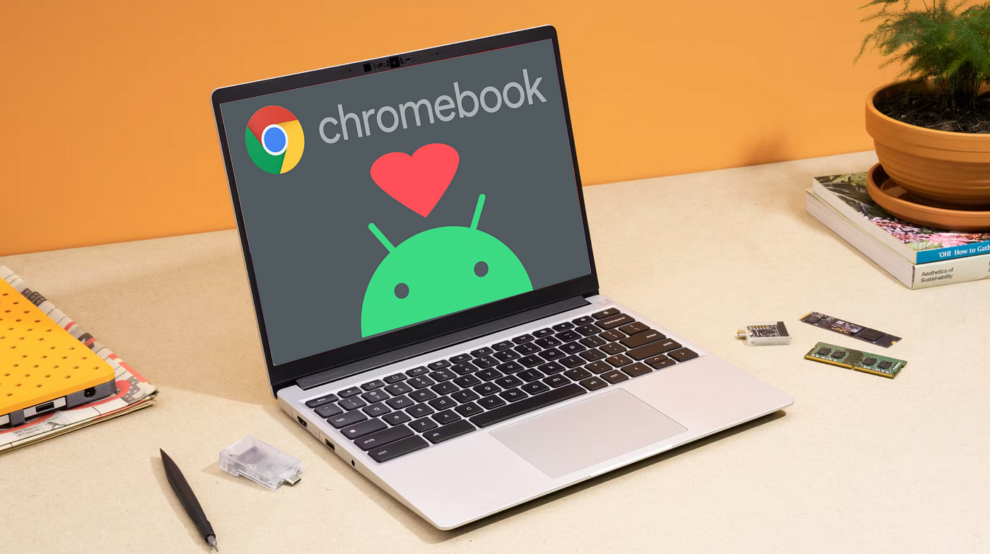





Add Comment