In today’s digital age, a reliable wireless router is essential for any home or business. With so many options on the market, it can be tough to decide which one is right for you. That’s why I’ve put together a list of three wireless routers that won’t let you down.
1. ASUS ROG Strix AX5400
The ASUS ROG Strix AX5400 is a top-of-the-line router that’s perfect for gamers and power users. It supports the latest Wi-Fi 6 standard, which offers speeds up to three times faster than Wi-Fi 5. It also has a powerful quad-core processor and 1GB of RAM, which can handle even the most demanding tasks.
The ROG Strix AX5400 also has a number of features that are specifically designed for gamers, such as QoS (Quality of Service) prioritization and WTFast technology. QoS prioritization ensures that your gaming traffic is always given top priority, so you’ll never experience lag or stuttering. WTFast technology optimizes your internet connection for online gaming, by reducing ping times and jitter.

In addition to its gaming features, the ROG Strix AX5400 also has a number of other features that make it a great choice for any home or business. It has eight Gigabit Ethernet ports, so you can connect all of your wired devices. It also has AiMesh support, which means you can create a mesh network with multiple ROG routers to cover a larger area with Wi-Fi.
Key Features:
- Wi-Fi 6 support for faster speeds
- Quad-core processor and 1GB RAM
- QoS prioritization for gaming
- WTFast technology to optimize gaming connectivity
- 8 Gigabit Ethernet ports
- AiMesh support for mesh networks
2. TP-Link Archer AX73
The TP-Link Archer AX73 is a more affordable option that still offers excellent performance. It supports Wi-Fi 6 and has a tri-band design, which means it can use three different bands to transmit data. This helps to reduce congestion and improve speeds.
The Archer AX73 also has a number of other features that make it a great choice for most homes. It has four Gigabit Ethernet ports, so you can connect all of your wired devices. It also has parental controls, so you can manage your children’s internet usage.

Key Features:
- Wi-Fi 6 support
- Tri-band design to reduce congestion
- 4 Gigabit Ethernet ports
- Parental controls for managing usage
3. Netgear Nighthawk RAX7800
The Netgear Nighthawk RAX7800 is another top-of-the-line router that’s perfect for gamers and power users. It supports Wi-Fi 6 and has a powerful quad-core processor and 1GB of RAM. It also has a number of features that are specifically designed for gamers, such as QoS prioritization and DumaOS 3.0 gaming technology.
DumaOS 3.0 is a gaming-specific operating system that optimizes your internet connection for online gaming. It does this by prioritizing gaming traffic, reducing lag, and preventing bandwidth hogging.

In addition to its gaming features, the Nighthawk RAX7800 also has a number of other features that make it a great choice for any home or business. It has eight Gigabit Ethernet ports, so you can connect all of your wired devices. It also has AiMesh support, which means you can create a mesh network with multiple Nighthawk routers to cover a larger area with Wi-Fi.
Key Features:
- Wi-Fi 6 support
- Quad-core processor and 1GB RAM
- QoS prioritization for gaming
- DumaOS 3.0 gaming optimization
- 8 Gigabit Ethernet ports
- AiMesh support for mesh networks
Choosing the Right Wireless Router
These are just three of the many great wireless routers on the market. When choosing a router, it’s important to consider your needs and budget. Here are some additional tips for choosing the right one:
Wi-Fi Standards
Newer Wi-Fi standards like Wi-Fi 6 offer faster maximum speeds and better performance. If speed is important to you, look for routers that support the latest standards.
Processor and RAM
A faster processor and more RAM allow a router to manage more connected devices smoothly. Gamers and households with lots of devices need a powerful router.
Mesh Capabilities
Mesh routers work together to blanket a home with strong Wi-Fi. Brands like Asus AiMesh and Netgear Orbi have excellent mesh systems.
Size of Your Home
Consider the size of your home or office and where you need Wi-Fi coverage. Large homes may need a mesh system or Wi-Fi extender.
Number of Devices
How many devices do members of your household use? Gaming PCs, streaming boxes, phones and more will impact performance.
As you can see, there are a lot of great options for upgrading your Wi-Fi. I hope these wireless router recommendations have been helpful. Let me know if you have any other questions!










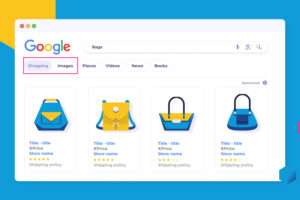





Add Comment