Staying organized and efficient is paramount to success in the fast-paced world of project management. Enter Jira, the industry-leading software that has revolutionized the way teams collaborate, plan, and execute projects. Whether you’re a seasoned project manager or just starting your journey, creating a Jira account is the first step towards unlocking a world of powerful features and streamlined workflows. In this comprehensive guide, we’ll walk you through the process of setting up your Jira account and provide valuable tips to help you make the most of this game-changing tool.
What is Jira and Why Should You Use It?
Developed by Atlassian, Jira is a versatile project management software that caters to a wide range of industries and team sizes. From software development and IT teams to marketing and HR departments, Jira offers a flexible and customizable platform to suit various project management methodologies. Here are some compelling reasons to create a Jira account:
- Streamlined Task Management: Jira allows you to break down complex projects into manageable tasks, assign them to team members, and track progress in real-time. Say goodbye to cluttered spreadsheets and hello to visual boards that keep everyone on the same page.
- Enhanced Collaboration: With Jira, collaboration is seamless. Team members can communicate directly within tasks, attach relevant files, and receive notifications when updates occur. This centralized communication hub ensures that no important details slip through the cracks.
- Customizable Workflows: Every team has its unique processes and requirements. Jira’s customizable workflows allow you to tailor the software to match your team’s specific needs, whether you follow an agile, waterfall, or hybrid approach.
- Powerful Reporting and Insights: Jira provides a wealth of reporting features that give you valuable insights into your team’s performance, project progress, and potential bottlenecks. With data-driven decision-making at your fingertips, you can optimize your processes and deliver projects on time and within budget.
- Seamless Integrations: Jira seamlessly integrates with a wide range of popular tools, such as Confluence, Bitbucket, and Slack, allowing you to create a cohesive ecosystem that enhances productivity and eliminates silos.

Who Can Create a Jira Account?
The beauty of Jira lies in its accessibility. Anyone with a valid email address can create a Jira account, regardless of their technical background or project management experience. Whether you’re a freelancer managing personal projects or part of a large enterprise team, Jira welcomes users from all walks of life.
Step-by-Step Guide to Creating Your Jira Account
Now that you understand the benefits of Jira, let’s dive into the process of creating your account. Follow these simple steps to get started:
Step 1: Visit the Atlassian Website
Begin by navigating to the Atlassian website. Look for the “Get started free” button, typically located in the top-right corner of the page, and click on it.
Step 2: Choose Your Sign-Up Method
Atlassian offers multiple sign-up options for your convenience. You can create an account using your email address, Google account, or Apple ID. Select the method that suits you best and proceed with the following steps:
- Email Sign-Up: If you choose to sign up with your email, enter your valid email address and create a strong password. Ensure that you use a secure and unique password to protect your account.
- Google or Apple Sign-Up: If you opt for Google or Apple sign-up, click on the respective button and follow the prompts to connect your existing account securely.
Step 3: Provide Basic Information
After selecting your sign-up method, you’ll be prompted to provide some basic information. Fill in your name and, if applicable, your company name. This information helps personalize your Jira experience and allows team members to identify you easily.
Step 4: Verify Your Email Address
If you signed up using your email address, Atlassian will send a verification email to the provided address. Open the email and click on the verification link to confirm your account. This step ensures the security and integrity of your Jira account.
Step 5: Set Up Your Jira Instance
Once your account is verified, you’ll be redirected to the Jira setup wizard. This wizard guides you through the process of configuring your Jira instance, including selecting your project type, inviting team members, and customizing your workflow. Follow the prompts and choose the options that best align with your team’s needs.
Congratulations! You have successfully created your Jira account and are ready to embark on your project management journey.
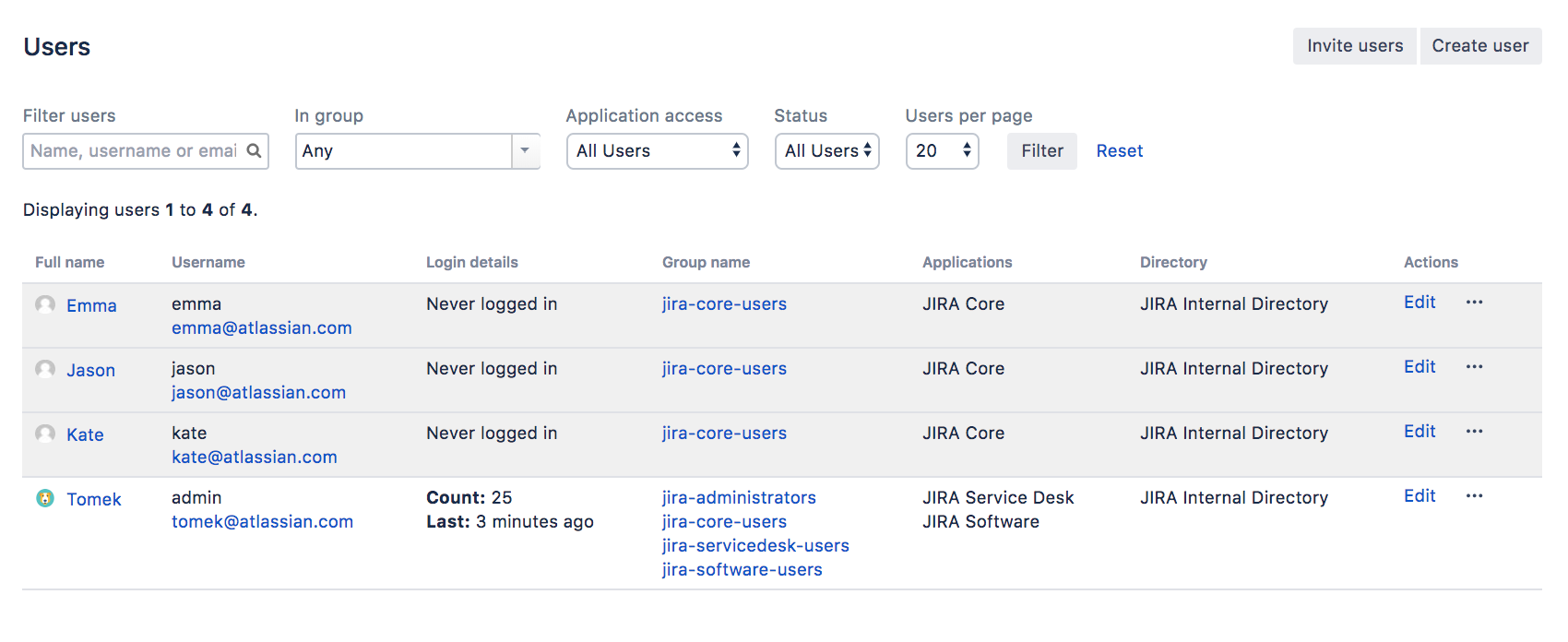
Tips for Optimizing Your Jira Experience
Now that you have your Jira account set up, it’s time to make the most of this powerful tool. Here are some essential tips to help you optimize your Jira experience:
- Customize Your Dashboard: Jira’s customizable dashboard allows you to create a personalized view of your projects, tasks, and metrics. Take advantage of this feature to prioritize your work and gain a bird’s-eye view of your team’s progress.
- Master the Art of Issue Creation: Issues are the building blocks of your Jira projects. Learn how to create well-structured and descriptive issues that clearly communicate tasks, requirements, and deadlines. This will ensure that your team has a shared understanding of what needs to be done.
- Leverage Jira’s Search and Filter Capabilities: Jira’s powerful search and filter functions allow you to quickly locate specific issues, projects, or team members. Familiarize yourself with the various search operators and filters to save time and streamline your workflow.
- Utilize Jira’s Agile Features: If your team follows an agile methodology, Jira offers a range of agile-specific features, such as scrum and kanban boards, sprint planning, and burndown charts. Embrace these tools to enhance your agile practices and deliver value iteratively.
- Collaborate and Communicate Effectively: Jira’s collaboration features are designed to foster seamless communication among team members. Encourage your team to use comments, mentions, and attachments within issues to keep conversations contextual and organized. Regular communication is key to successful project delivery.
Exploring Jira’s Ecosystem: Apps and Integrations
One of the strengths of Jira lies in its extensive ecosystem of apps and integrations. The Atlassian Marketplace offers a wide range of plugins and extensions that can enhance your Jira experience and cater to your specific needs. Here are a few notable examples:
- Confluence: Confluence is Atlassian’s collaborative documentation tool that seamlessly integrates with Jira. It allows you to create and share knowledge bases, meeting notes, and project documentation, ensuring that your team has access to the information they need.
- Trello: Trello is a visual collaboration tool that helps teams organize and prioritize their work. With the Trello-Jira integration, you can sync your Trello boards with Jira issues, enabling a smooth flow of information between the two platforms.
- Slack: Slack is a popular communication platform that integrates with Jira to bring project updates and notifications directly into your team’s chat channels. This integration streamlines communication and keeps everyone informed in real-time.
- Time Tracking Apps: Jira offers various time tracking apps, such as Tempo Timesheets and Clockify, which allow you to log time spent on issues, generate reports, and gain insights into your team’s productivity.
Explore the Atlassian Marketplace and discover the apps and integrations that can elevate your Jira experience and adapt to your team’s unique requirements.
Jira’s Pricing Plans: Free vs. Paid
Atlassian offers both free and paid plans for Jira, catering to teams of different sizes and needs:
- Jira Free: The free plan is ideal for small teams or individuals who are just starting out with Jira. It includes essential features like issue tracking, agile boards, and basic reporting. However, it has limitations on the number of users and storage capacity.
- Jira Standard: The Standard plan is suitable for growing teams that require advanced features and greater flexibility. It offers unlimited users, additional storage, and access to premium features like custom fields and advanced permissions.
- Jira Premium: The Premium plan is designed for larger organizations with complex project management needs. It provides advanced features such as portfolio management, capacity planning, and 24/7 premium support.
Choose the plan that aligns with your team’s size, requirements, and budget. Keep in mind that you can always upgrade or downgrade your plan as your needs evolve.
Frequently Asked Questions (FAQs)
1. Is it free to create a Jira account?
Yes, creating a Jira account is completely free. Atlassian offers a free plan that includes basic features and is suitable for small teams or individual users.
2. Can I create multiple Jira accounts with the same email address?
No, each email address can only be associated with one Jira account. If you need to create multiple accounts, you’ll need to use different email addresses for each one.
3. How can I invite team members to my Jira account?
After setting up your Jira instance, you can invite team members by entering their email addresses in the setup wizard or by navigating to the user management settings within your Jira account.
4. Is Jira suitable for non-technical teams?
Absolutely! While Jira is often associated with software development teams, it is highly adaptable and can be used by teams across various industries, including marketing, HR, finance, and more. Jira’s customizable workflows and flexible features make it suitable for a wide range of project management needs.
5. What if I encounter issues while creating or using my Jira account?
If you face any difficulties during the account creation process or while using Jira, Atlassian provides comprehensive support resources. Visit the Jira Support page for troubleshooting guides, FAQs, and community forums where you can seek assistance from experienced Jira users and Atlassian experts.
Conclusion: Embarking on Your Jira Journey
Creating a Jira account is the first step towards streamlining your project management processes and empowering your team to collaborate more effectively. With its intuitive interface, powerful features, and extensive ecosystem, Jira provides a comprehensive solution for teams of all sizes and industries.
As you begin your Jira journey, remember to explore its vast capabilities, customize your workflows, and leverage the available apps and integrations to tailor the software to your team’s specific needs. Embrace the power of Jira and watch your projects thrive.
Start your Jira adventure today by creating your free account and unleash the potential of efficient project management. Happy collaborating!
















Add Comment