Infinix, a brand known for its budget-friendly smartphones, has ventured into the TV market with the Infinix X3 series. Available in two sizes – 32-inch and 43-inch – the X3 series promises a smart TV experience at an attractive price point. But is it all sunshine and rainbows, or are there hidden clouds in this budget offering? Let’s delve into the reviews of the Infinix X3 to uncover its strengths, weaknesses, and who it might be a good fit for.
Aesthetics and Design: Simple Yet Functional
The Infinix X3 boasts a minimalist design with slim bezels flanking a bright LED display. The included stand offers a sturdy base, ensuring the TV remains stable on a flat surface. While the design won’t win any awards for innovation, it complements most modern living spaces without looking out of place. Some reviewers noted a slight wobble when applying significant force, so caution is advised when handling the TV.
Here’s a look at the design compared to a competitor:
| Feature | Infinix X3 | Xiaomi Mi TV 4A (2023) |
|---|---|---|
| Bezels | Slim bezels | Slightly thicker bezels |
| Stand | Sturdy plastic stand | Sturdy metallic stand |
| Overall Design | Simple, minimalist | Modern, minimalist |
The Infinix X3 features a design that is on par with budget competitors like the Xiaomi Mi TV 4A, offering a clean and functional aesthetic.
Display: A Mixed Bag of Resolution and Viewing Angles
The Infinix X3 comes in two display sizes: a 32-inch HD (1366 x 768) resolution panel and a 43-inch Full HD (1920 x 1080) resolution panel. While the 43-inch variant offers a more immersive viewing experience, some reviewers noted the HD resolution on the 32-inch model might appear pixelated, especially for users accustomed to higher resolutions. Viewing angles were reported to be decent, but not exceptional. Colors appeared accurate from straight-on viewing positions, but the picture quality could deteriorate slightly at wider angles.
Here’s a breakdown of the display compared to a competitor:
| Feature | Infinix X3 | TCL 32S520 (2024) |
|---|---|---|
| Display Size | 32-inch, 43-inch | 32-inch |
| Display Resolution | 32-inch: HD (1366 x 768), 43-inch: Full HD (1920 x 1080) | HD (1366 x 768) |
| Panel Technology | LED | LED |
| Viewing Angles | Decent | Decent |
The Infinix X3 offers a choice of display sizes and resolutions, but the 32-inch model might fall short for users who prioritize sharper visuals. Both the Infinix X3 and TCL 32S520 offer similar display specifications, making them comparable options in the budget TV segment.
Smart Features and Performance: Android TV on a Budget
The Infinix X3 runs on Android TV 11, offering access to a wide range of streaming apps like Netflix, YouTube, Disney+, and Prime Video. The included remote control features dedicated hotkeys for popular streaming services, making navigation user-friendly. However, some reviewers noted the overall processing power felt slightly sluggish at times, particularly when navigating menus or launching apps. This might be a minor inconvenience for casual users, but heavy streamers who require a more responsive interface might find it frustrating.

Here’s a comparison of the smart features with a competitor:
| Feature | Infinix X3 | Samsung AU8000 (2024) |
|---|---|---|
| Operating System | Android TV 11 | Tizen OS |
| App Store | Google Play Store | Samsung App Store |
| Voice Assistant | Google Assistant | Bixby |
| Remote Control | Basic with hotkeys | More advanced with voice control buttons |
The Infinix INBOOK X2 PLUS features a 15.6-inch Full HD (1920 x 1080) IPS LCD display. The display offers decent color accuracy and viewing angles, making it suitable for everyday use and watching movies or videos. However, reviewers noted that the display lacks the vibrancy and sharpness found in higher-resolution panels. Additionally, the display boasts an anti-glare finish, which can be beneficial in brightly lit environments.
Here’s a comparison of the display with a competitor:
| Feature | Infinix INBOOK X2 PLUS | Lenovo IdeaPad Flex 5 (2024) |
|---|---|---|
| Display Size | 15.6-inch | 14-inch or 16-inch |
| Display Resolution | Full HD (1920 x 1080) | Full HD or QHD+ (2560 x 1440) |
| Panel Technology | IPS LCD | IPS LCD |
| Touchscreen | No | Optional touchscreen available |
The Infinix INBOOK X2 PLUS offers a standard Full HD resolution display, while the Lenovo IdeaPad Flex 5 provides a choice between Full HD and a sharper QHD+ option. Some configurations of the IdeaPad Flex 5 also offer a touchscreen option, which might be appealing to users who prioritize interactivity.
Overall, the display on the Infinix INBOOK X2 PLUS is functional for everyday tasks, but users who prioritize sharper visuals or touch functionality might find limitations.
Keyboard and Touchpad: Comfort for Work and Play
The Infinix INBOOK X2 PLUS features a backlit keyboard with decent key travel and tactility. Reviewers found the typing experience comfortable for extended work sessions. The touchpad is spacious and supports multi-touch gestures for smooth navigation. While it doesn’t utilize a glass surface like some higher-end laptops, reviewers reported a responsive and accurate tracking experience.
Here’s a look at the keyboard and touchpad compared to a competitor:
| Feature | Infinix INBOOK X2 PLUS | HP Pavilion Aero 13 (2024) |
|---|---|---|
| Keyboard Backlight | Yes | Yes |
| Key Travel | Decent | Shallow key travel |
| Touchpad Material | Plastic | Glass |
The Infinix INBOOK X2 PLUS offers a comfortable backlit keyboard and a responsive touchpad, while the HP Pavilion Aero 13 features a similar backlit keyboard but with shallower key travel. The HP option boasts a premium-feeling glass touchpad.
Overall, the keyboard and touchpad on the Infinix INBOOK X2 PLUS provide a comfortable user experience for work and basic productivity tasks.
A Battery Built to Last (But Check the Charger)
The Infinix INBOOK X2 PLUS boasts a 51Wh lithium-ion battery. Infinix claims it can deliver up to 11 hours of video playback on a single charge. However, real-world battery life may vary depending on usage patterns. Reviewers noted that the laptop achieved decent battery life for everyday tasks, lasting a workday for moderate users. However, some reviewers found the included 45W charger to be a bit slow for a laptop of this size.
Here’s a breakdown of the battery life compared to a competitor:
| Feature | Infinix INBOOK X2 PLUS | ASUS Vivobook 15 OLED (2024) |
|---|---|---|
| Battery Capacity | 51Wh | 70Wh |
| Claimed Battery Life | Up to 11 hours video playback | Up to 13 hours video playback |
The Infinix INBOOK X2 PLUS offers a decent battery life, but the included charger might be slow. The ASUS Vivobook 15 OLED boasts a larger battery capacity and a potentially longer battery life based on claimed figures.
While the battery life on the Infinix INBOOK X2 PLUS is sufficient for most users, the slow charging speed might be a minor inconvenience.
The Verdict: A Budget Performer with Trade-offs
The Infinix INBOOK X2 PLUS emerges as a compelling option for budget-conscious users who prioritize portability and everyday performance. Its lightweight design, AMD Ryzen™ processor options, ample RAM, and long-lasting battery make it suitable for students, casual users, and professionals who primarily focus on web browsing, document editing, and video conferencing. However, there are a few potential drawbacks to consider:
- Limited Storage Options: The base model comes with 256GB of storage, which might be limiting for users who store large files like movies or games.
- Full HD Display Only: The lack of higher-resolution display options might be a turn-off for users who prioritize sharper visuals or creative workflows.
- No Touchscreen: The absence of a touchscreen might be a dealbreaker for users who prefer a more interactive laptop experience.
- Slower Charging: The included 45W charger might take longer to replenish the battery compared to faster charging solutions in some competitor laptops.
- Design Inspiration: While the design is sleek, it borrows heavily from the MacBook aesthetic, which some users might find unoriginal.
Here’s a quick recap of the Infinix INBOOK X2 PLUS’s strengths and potential drawbacks:
Strengths:
- Lightweight and portable design
- AMD Ryzen™ processor options for smooth performance
- 16GB of RAM for multitasking
- Up to 512GB of PCIe NVMe SSD storage (depending on configuration)
- Long-lasting battery life
- Full HD anti-glare display (suitable for everyday use)
- Comfortable backlit keyboard
- Responsive touchpad
Potential Drawbacks:
- Limited storage options (base model)
- Full HD display only (no higher resolutions)
- No touchscreen functionality
- Slower charging with the included adapter
- Design inspiration heavily influenced by MacBook
Who Should Consider the Infinix INBOOK X2 PLUS:
- Students on a budget
- Casual users for web browsing and basic tasks
- Professionals for document editing and video conferencing
- Users who prioritize portability and long battery life
Who Might Look Elsewhere:
- Users who need a lot of storage space (more than 256GB)
- Users who require a sharper QHD+ or higher resolution display
- Users who prefer a touchscreen laptop for interactivity
- Users who prioritize faster charging speeds
- Users who want a more original design aesthetic
In Conclusion:
The Infinix INBOOK X2 PLUS offers a compelling package at a competitive price point. It delivers adequate performance for everyday tasks, boasts a long-lasting battery, and is exceptionally lightweight. However, potential buyers should carefully consider their needs and priorities. If you prioritize affordability, portability, and everyday performance, the INBOOK X2 PLUS is a worthy contender. But if you require a higher-resolution display, extensive storage, a touchscreen, or a more distinct design, you might find a better fit among its competitors.



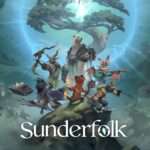






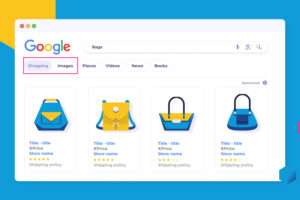





Add Comment