Design and Comfort
The HP 925 Ergonomic Vertical Mouse is a departure from the traditional horizontal design, opting for a vertical orientation that aims to reduce wrist strain. The mouse’s sculpted shape encourages a natural handshake position, aligning the forearm and wrist in a more neutral alignment. This design philosophy is intended to alleviate discomfort commonly associated with prolonged computer use.
The mouse features a soft-touch finish that provides a comfortable grip. The rubberized side panels enhance grip and prevent slippage, even during intense work sessions. The overall build quality is solid, with a sturdy construction that inspires confidence.

Performance and Features
Despite its ergonomic focus, the HP 925 doesn’t compromise on performance. Equipped with a high-precision optical sensor, the mouse offers accurate tracking and smooth cursor movement. The adjustable DPI settings cater to different user preferences and work environments.
The mouse includes five programmable buttons, allowing users to customize shortcuts for increased efficiency. The scroll wheel is precise and responsive, with a satisfying tactile feel.
Ergonomics and Health Benefits
The primary selling point of the HP 925 is its ergonomic design. By positioning the hand in a more natural vertical orientation, the mouse aims to reduce pressure on the wrist and forearm. This can help alleviate common musculoskeletal disorders associated with repetitive mouse use, such as carpal tunnel syndrome.
While individual experiences may vary, many users report a significant reduction in wrist pain and discomfort after switching to a vertical mouse. However, it’s essential to note that it may take some time to adjust to the new hand position.
Connectivity and Battery Life
The HP 925 offers versatile connectivity options, including Bluetooth and a 2.4GHz wireless dongle. This flexibility allows users to connect to multiple devices and switch between them effortlessly. The mouse also boasts an impressive battery life, ensuring minimal interruptions during the workday.
Software and Customization
HP provides software to customize button functions and DPI settings. While the software is functional, it could benefit from a more intuitive interface. The ability to create custom profiles for different applications would be a valuable addition.
Target Audience and Use Cases
The HP 925 is primarily designed for office workers and professionals who spend long hours at a computer. It’s also suitable for individuals who experience wrist pain or discomfort from traditional mouse use. The mouse’s ergonomic design and customizable features make it a valuable tool for enhancing productivity and well-being.

Comparison to Competitors
The HP 925 faces competition from other ergonomic vertical mice on the market. While it offers a solid combination of comfort, performance, and features, some competitors may have slightly different ergonomic designs or additional customization options.
Pricing and Availability
The HP 925 is competitively priced within the ergonomic mouse category. Its balance of features, performance, and affordability makes it an attractive option for users seeking to improve their workspace ergonomics without breaking the bank.
Conclusion
The HP 925 Ergonomic Vertical Mouse is a commendable effort to address the issue of wrist pain associated with prolonged computer use. While it may take some time to adjust to the vertical design, the potential benefits in terms of comfort and reduced pain make it a worthwhile investment for many users.
While the software could be enhanced, the mouse’s overall performance, ergonomic design, and battery life make it a strong contender in the ergonomic mouse market. If you’re experiencing wrist discomfort or simply want to prioritize ergonomic well-being, the HP 925 is definitely worth considering.










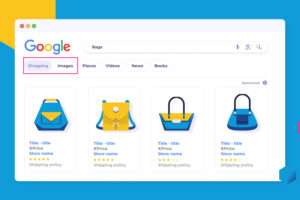





Add Comment