macOS Monterey, released in October 2021, brought a significant number of new features and improvements to the macOS operating system. From enhanced productivity tools to innovative features like Universal Control and FaceTime SharePlay, macOS Monterey offers a range of enhancements for Mac users. This comprehensive guide will explore the key features and updates introduced in macOS Monterey.

Universal Control
- Seamless Multi-Device Experience: Universal Control allows you to use your Mac’s keyboard and mouse to control your iPad or iPhone, and vice versa.
- Drag and Drop: Easily drag and drop files between your Mac and iPad or iPhone.
- Handoff: Seamlessly switch between tasks on your Mac and iOS devices.
FaceTime SharePlay
In FaceTime on your Mac, turn on SharePlay to allow apps to automatically start SharePlay and join with people you’ve used SharePlay with before.

- Shared Experiences: FaceTime SharePlay allows you to watch movies, listen to music, or share your screen with friends and family during FaceTime calls.
- Interactive Experiences: Collaborate on projects, play games, or watch videos together.
Focus Modes
- Personalized Workflows: Focus Modes allow you to customize your notifications and app behavior based on your current activity or time of day.
- Reduce Distractions: Stay focused and productive by minimizing interruptions.
Shortcuts
- Automation and Workflow: Shortcuts is a powerful automation tool that allows you to create custom workflows to streamline tasks and increase productivity.
Safari Enhancements
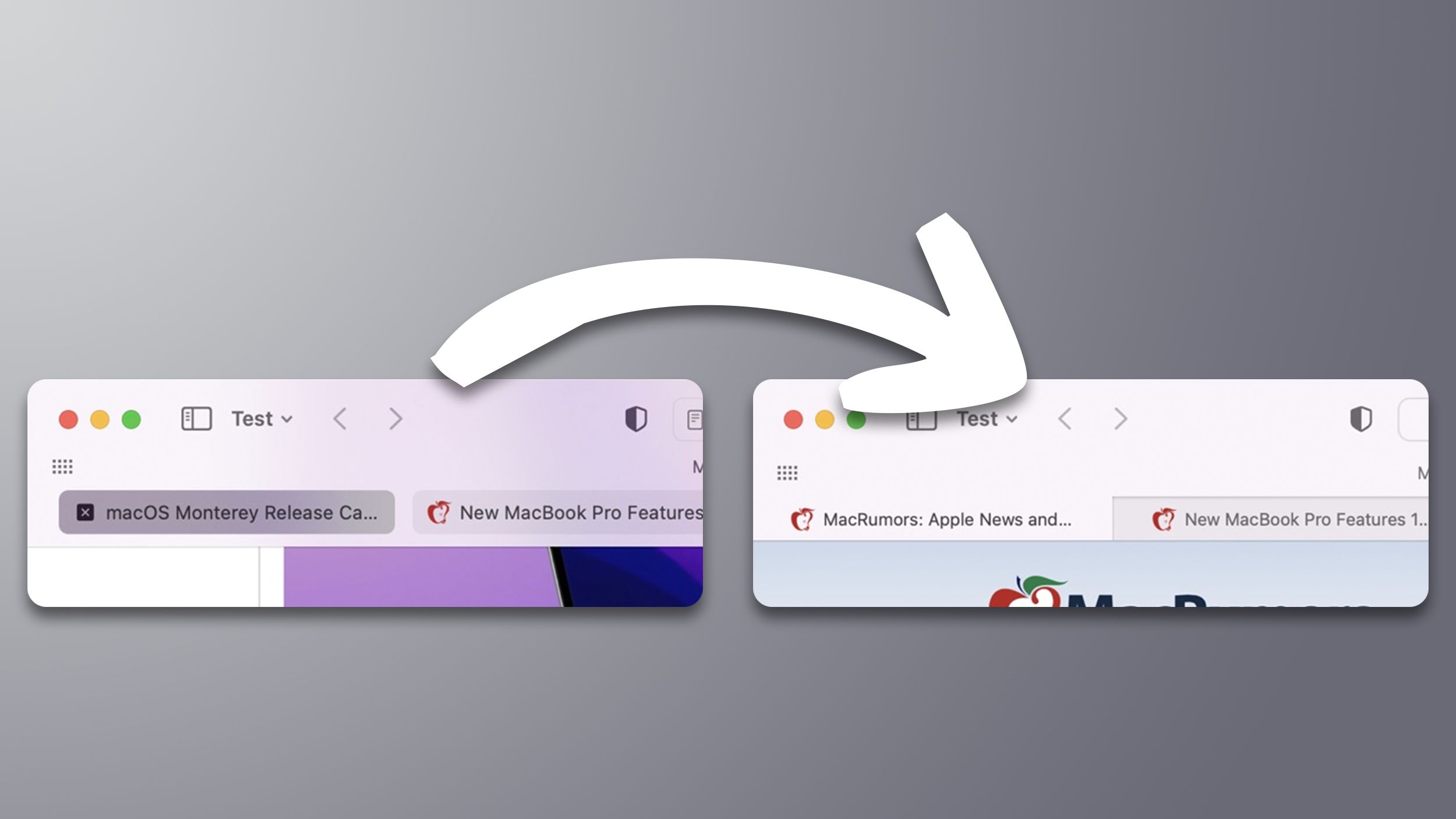
Safari on iOS 15, macOS Monterey, and iPadOS 15 all received major redesigns, including new Tab groups, synchronizable start pages, web extensions for iOS and iPadOS.
- Tab Groups: Organize your tabs into groups for better management.
- Voice Search: Use your voice to search the web.
- Privacy Report: View a detailed report of your privacy practices online.
AirPlay to Mac
- Wireless Display: AirPlay to Mac allows you to wirelessly display content from your iPhone or iPad on your Mac’s screen.
Quick Notes
- Always-Available Notes: Take quick notes from anywhere on your Mac, even when locked.
Text Styles and Formatting
- Improved Text Editing: Enjoy enhanced text editing capabilities, including quick actions and formatting options.
Maps Enhancements
- Interactive Globe: Explore the world in 3D with the interactive globe in Maps.
- City Guides: Discover curated guides for popular cities.
Performance Improvements
- Faster Startup: macOS Monterey offers faster startup times and improved overall performance.
- Optimized App Launch: Apps launch more quickly and efficiently.
Security Enhancements
- Privacy Protections: macOS Monterey includes enhanced privacy features to protect your personal data.
- Security Updates: Regular security updates address potential vulnerabilities.
Compatibility
- Minimum System Requirements: To run macOS Monterey, you need a Mac with an Intel processor from 2016 or later, or an Apple Silicon chip.
- App Compatibility: Most apps should be compatible with macOS Monterey, but some older apps may require updates.
macOS Monterey introduced a significant number of new features and improvements, enhancing productivity, communication, and overall user experience. By understanding the key features and benefits, you can make the most of this powerful operating system.







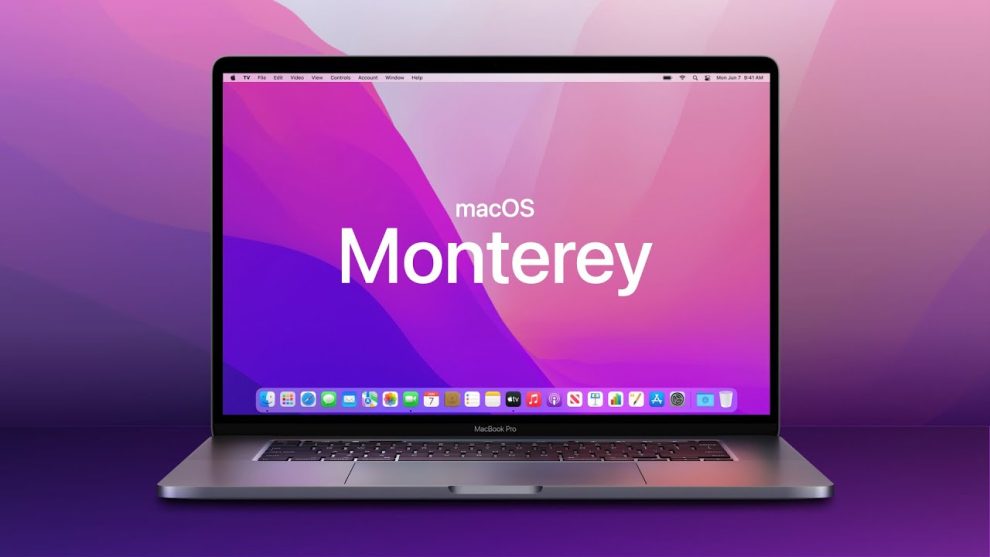








Add Comment