Wavlink has introduced a compelling alternative with its Triple Display Dock, bringing high-end connectivity features to a more accessible price point of $199. This metal-clad powerhouse arrives as one of the most affordable Thunderbolt 4 docks available, undercutting competitors like OWC and Kensington while maintaining impressive build quality and performance.
The UTD45, as it’s technically designated, strikes an impressive balance between affordability and functionality without significant compromises in construction. The device’s all-aluminum exterior not only provides a premium feel but also serves as an effective passive cooling solution, maintaining optimal operating temperatures without the need for noisy fans. This robust build quality suggests durability that should withstand the rigors of daily office use.
At the heart of this docking station’s appeal is its comprehensive port selection, offering thirteen different connections to expand a laptop’s capabilities. The front panel features a thoughtfully arranged array of ports, including dual-speed USB connections, an audio jack, and both standard and micro SD card readers supporting the latest SD 4.0 specification. A particularly welcome addition is the inclusion of a power button, a seemingly simple but often overlooked feature in many contemporary docks.
Power delivery stands as another strong point, with the dock capable of providing up to 96W of charging power to connected laptops through its Thunderbolt uplink port. This substantial power delivery comes courtesy of a robust 160W power supply unit, though users should note that simultaneous use of multiple power-hungry peripherals might affect the available charging capacity for the main device.
The dock’s display capabilities are particularly noteworthy, supporting up to three external monitors through its combination of dual HDMI 2.1 ports and a Thunderbolt downlink. Windows users can enjoy impressive flexibility, with options for three 4K displays at 60Hz or even an 8K display at 60Hz. However, Mac users, particularly those with early M1 hardware, should verify compatibility due to Apple’s platform-specific limitations.
Performance testing reveals impressive capabilities, with the dock achieving remarkable data transfer speeds. When tested with a Thunderbolt SSD, it demonstrated read speeds of 2,855Mbps and write speeds of 1,532Mbps, positioning it as a strong performer in its class. The inclusion of a 2.5GbE LAN port also provides future-proofed networking capabilities for users requiring high-speed wired connections.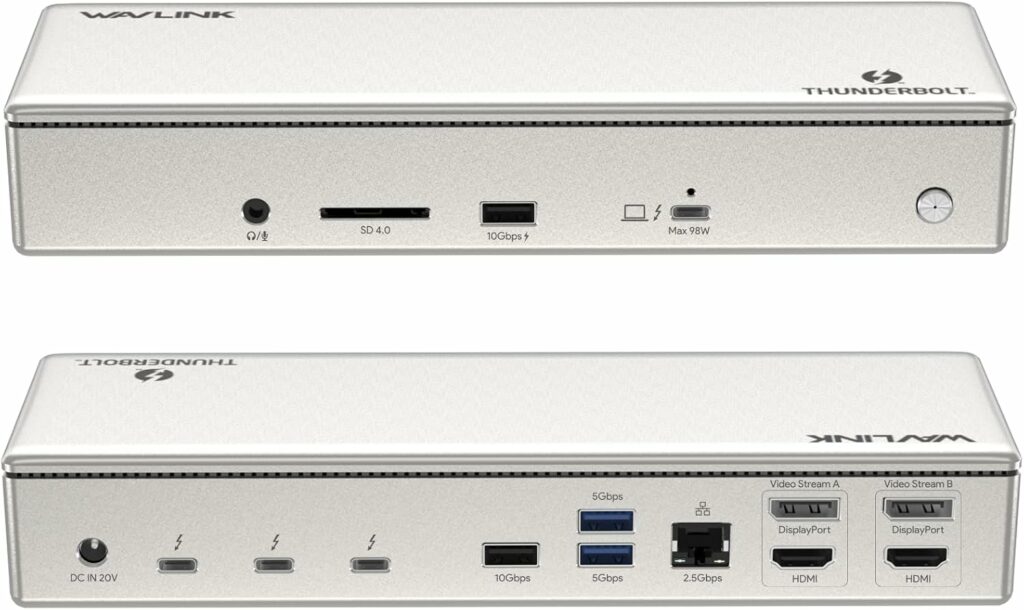
Despite its many strengths, potential buyers should consider certain limitations. The dock offers only one Thunderbolt downlink port, which might constrain users heavily invested in Thunderbolt peripherals. Additionally, the theoretical maximum bandwidth of 40Gbps could become stretched thin when multiple high-bandwidth devices are connected simultaneously. The absence of native DisplayPort connections might also be a consideration for some users, though this can be addressed through adapters.
Power management represents another area requiring thoughtful consideration. While the 160W power supply is substantial, the combination of laptop charging, peripheral power delivery, and the dock’s own power requirements means users should be mindful of their total power consumption when connecting multiple devices.
Wavlink has made some interesting design choices, such as including a screw-in retainer for the Thunderbolt uplink connection – a feature that might seem excessive given the typically secure nature of USB-C connections. The port layout, while generally practical, places the Thunderbolt uplink on the front panel, which might not be ideal for all desktop setups.
The dock’s USB configuration shows a clear preference for Type-A connections, with only one USB-C port dedicated to device charging. While this arrangement might suit users with legacy peripherals, it could feel somewhat dated as more devices adopt USB-C connectivity.
For the majority of users, particularly those primarily working with USB peripherals and requiring multiple display outputs, the Wavlink Thunderbolt 4 Triple Display Dock represents exceptional value. Its combination of robust construction, comprehensive port selection, and strong performance at a competitive price point makes it an attractive option for both home and office use.
In a market segment where similar features often command significantly higher prices, Wavlink has managed to deliver a compelling product that challenges the premium pricing of established brands. While the dock may not be perfect for every use case, particularly for users heavily invested in Thunderbolt peripherals or requiring specialized display connections, it successfully addresses the needs of most users while maintaining an attractive price point.
This dock demonstrates that quality Thunderbolt 4 connectivity doesn’t necessarily require a premium price tag, potentially setting a new benchmark for value in the docking station market. For users seeking to expand their laptop’s connectivity without breaking the bank, the Wavlink UTD45 presents a compelling proposition that’s difficult to ignore.










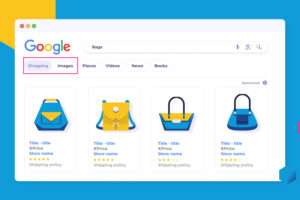





Add Comment