Samsung has launched its latest premium tablet challenger, the Galaxy Tab S10 Plus, establishing a new benchmark for Android tablets while maintaining a delicate balance between productivity and creativity. Priced at $999.99 in the US, £999 in the UK, and AU$1,799 in Australia, this sophisticated device positions itself as a compelling alternative for professionals seeking a versatile digital canvas.
The Galaxy Tab S10 Plus represents Samsung’s most refined tablet offering to date, featuring a stunning 12.4-inch AMOLED display that serves as its centerpiece. This generous screen real estate, coupled with Samsung’s expertise in display technology, delivers exceptional visual quality that brings content to life with vibrant colors and sharp detail. Whether streaming high-definition content from Netflix and Disney+ or working on detailed artistic projects, the display consistently impresses with its performance.
In a surprising departure from its previous generation, Samsung has opted for a MediaTek Dimensity 9300+ processor instead of the expected Qualcomm Snapdragon chip. This bold choice has proved successful, with benchmark tests revealing performance that matches or exceeds its Snapdragon-powered competitors. The processor handles demanding tasks with ease, from multimedia editing to multitasking scenarios, without showing signs of strain.
The tablet’s audio capabilities complement its visual prowess, with four strategically placed speakers delivering room-filling sound that enhances the entertainment experience. This combination of superior display and audio quality makes the Tab S10 Plus an excellent choice for content consumption, though Samsung clearly positions it as much more than just a media device.
One of the tablet’s strongest selling points is its included S Pen stylus, which provides exceptional value compared to competitors that require separate stylus purchases. The S Pen offers precise input for artists and note-takers alike, with impressive palm rejection technology that makes the writing and drawing experience feel natural. However, the stylus’s charging solution, which requires magnetic attachment to the tablet’s back, creates an awkward protrusion that prevents the device from lying flat.
The device’s productivity features shine through its sophisticated multitasking capabilities. Samsung’s implementation of split-screen functionality and floating windows feels more refined than ever, allowing users to work with multiple applications simultaneously with unprecedented flexibility. The optional Book Cover Keyboard, included as a bundle by some retailers, transforms the tablet into a viable laptop alternative.
Battery life proves impressive, with the substantial 10,090 mAh battery providing enough power for extended use. During testing, the device handled a three-hour movie streaming session while only depleting to 59% charge, suggesting comfortable all-day usage for most users. However, the large battery capacity comes with longer charging times, requiring nearly two hours for a complete charge from empty.
Samsung’s OneUI interface, built on Android, offers a sophisticated tablet experience with a persistent app tray and desktop-like features through Samsung DeX. While the interface may not be as intuitive as iPadOS for casual users, it provides greater flexibility for power users who want to customize their workflow. The implementation of Galaxy AI features, while present, feels somewhat superficial, with Circle to Search being the standout useful feature among several less compelling AI additions.
The tablet’s design exhibits both strengths and compromises. While the landscape orientation feels natural and comfortable, the device becomes somewhat unwieldy in portrait mode, particularly when trying to avoid contact with the rear cameras or S Pen charging area. This limitation might frustrate users who prefer portrait orientation for reading or note-taking.
For professional users, particularly digital artists and content creators, the Tab S10 Plus offers a compelling package. The combination of the gorgeous display, powerful performance, and included S Pen creates an excellent platform for creative work. The multitasking capabilities and optional keyboard cover extend its utility into the productivity space, making it a genuine contender for laptop replacement scenarios.
However, casual users might find the device’s price point difficult to justify, especially when Samsung’s own Tab A series or competitors like the Google Pixel Tablet offer suitable alternatives for basic tablet needs at lower price points. The Tab S10 Plus clearly targets professional users who can leverage its advanced features and capabilities.
The Samsung Galaxy Tab S10 Plus represents a significant achievement in Android tablet development, offering a premium experience that can genuinely compete with Apple’s iPad Pro in many aspects. While it may not convince die-hard Apple users to switch platforms, it provides a compelling option for Android enthusiasts and professionals seeking a powerful, versatile tablet that excels in both creative and productive tasks. The inclusion of the S Pen and potential keyboard bundle offers additional value that helps justify its premium pricing, making it a worthy consideration for those investing in a high-end tablet experience.










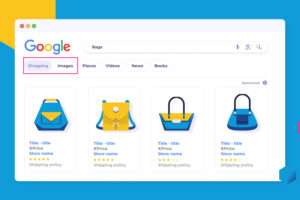





Add Comment