Microsoft has begun testing a groundbreaking feature that enables seamless file sharing between iPhones and Windows PCs. This latest development, announced on Wednesday, marks a crucial expansion of Microsoft’s Phone Link capabilities, introducing a long-awaited functionality that promises to streamline workflow between Apple’s mobile devices and Windows computers.
The new feature, currently being rolled out to Windows Insiders, represents Microsoft’s continued efforts to break down the barriers between competing ecosystems. Built into the company’s Phone Link app and Link to Windows application, this integration offers users a straightforward solution for transferring files across platforms without requiring third-party applications or cloud services.
This development builds upon Microsoft’s successful launch of Phone Link for iOS last year, which already allows iPhone users to access various functionalities directly from their Windows PCs. The existing features include the ability to make and receive phone calls, manage iMessage communications, access contacts, and view iPhone notifications directly on Windows computers. The addition of file sharing capabilities significantly expands the utility of this cross-platform bridge.
The implementation of the file sharing feature demonstrates Microsoft’s commitment to user-friendly design. When sharing files from an iPhone to a PC, users follow a familiar process by tapping the share icon and selecting “Link to Windows” from the options menu, followed by choosing their desired destination device. Conversely, sharing files from a PC to an iPhone involves a simple right-click operation and selecting “My phone” from the context menu.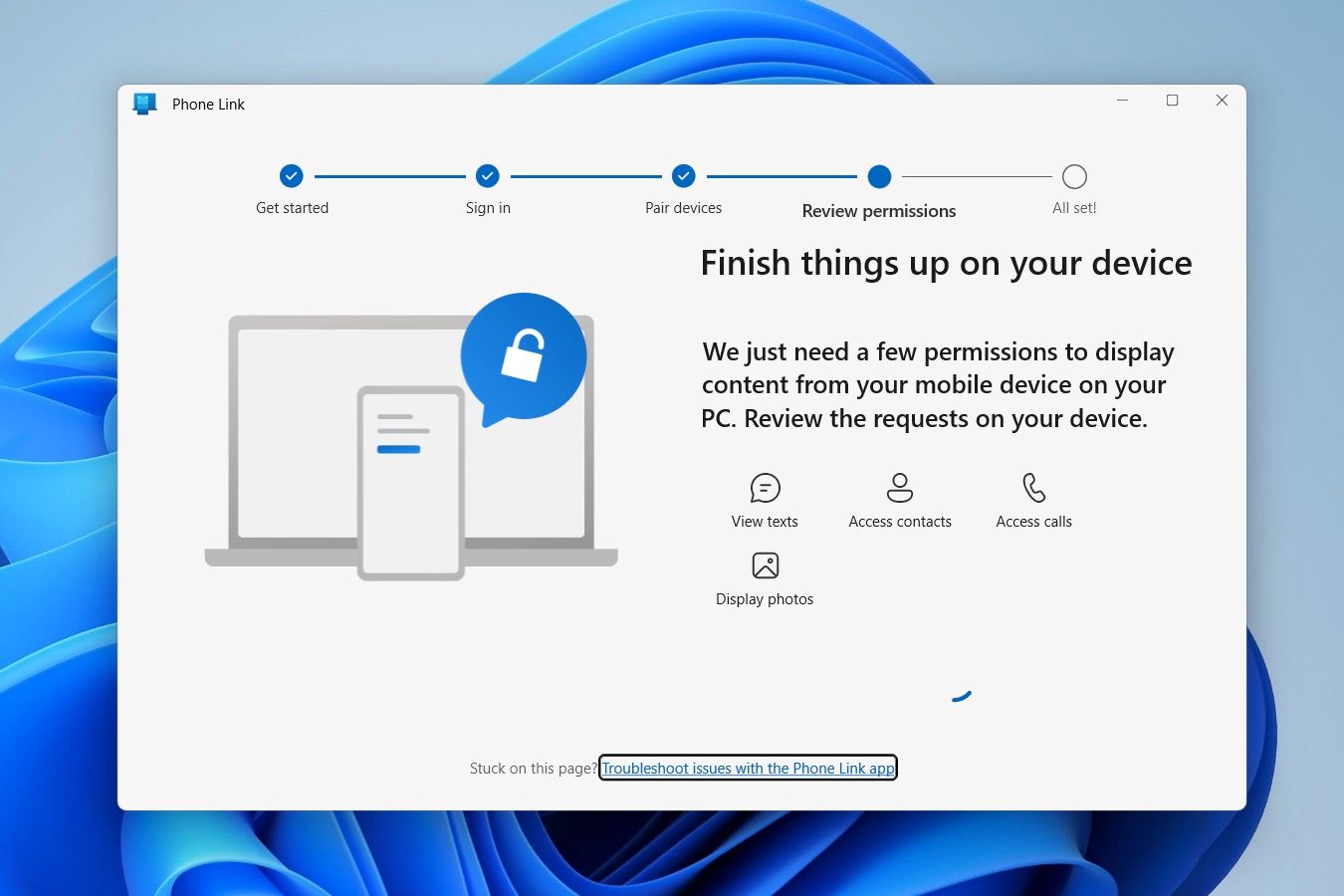
This integration is particularly noteworthy given the historically closed nature of Apple’s ecosystem. Microsoft’s ability to implement such functionality represents a significant technical achievement and suggests a potential shift toward greater interoperability between different operating systems. The feature addresses a common pain point for users who work across multiple platforms and have previously relied on various workarounds to transfer files between their devices.
The decision to initially release this feature to Windows Insiders demonstrates Microsoft’s careful approach to implementing new functionalities. This testing phase allows the company to gather valuable feedback and ensure the feature works reliably before rolling it out to the broader user base. While the timeline for a general release remains unspecified, this approach aligns with Microsoft’s traditional software development and deployment strategies.
The introduction of this feature reflects broader industry trends toward increased interconnectivity and seamless user experiences across different platforms. As users increasingly work with multiple devices running different operating systems, the demand for efficient cross-platform solutions has grown substantially. Microsoft’s response to this need showcases its understanding of modern computing habits and workplace requirements.
This development is particularly significant for professionals and users who regularly work between mobile and desktop environments. The ability to quickly share files between an iPhone and a Windows PC can significantly improve workflow efficiency and reduce the friction often associated with cross-platform file transfers. This functionality could be especially valuable for tasks such as sharing documents, images, or other media files between devices.
The feature builds upon Microsoft’s existing Phone Link capabilities, which have already proven popular among users since their introduction. The ability to access iPhone functionalities from a Windows PC has helped bridge the gap between mobile and desktop computing, and the addition of file sharing further strengthens this connection.
While the feature is currently limited to Windows Insiders, its testing phase will help ensure a smooth experience when it eventually reaches the general public. Microsoft’s commitment to developing these cross-platform solutions demonstrates its understanding of the modern computing landscape, where users expect their devices to work together seamlessly regardless of the operating system.
As Microsoft continues to develop and refine this feature, its success could pave the way for even greater integration between Windows and iOS devices in the future. This ongoing evolution of cross-platform functionality represents a significant step forward in Microsoft’s vision of a more connected and interoperable computing environment.







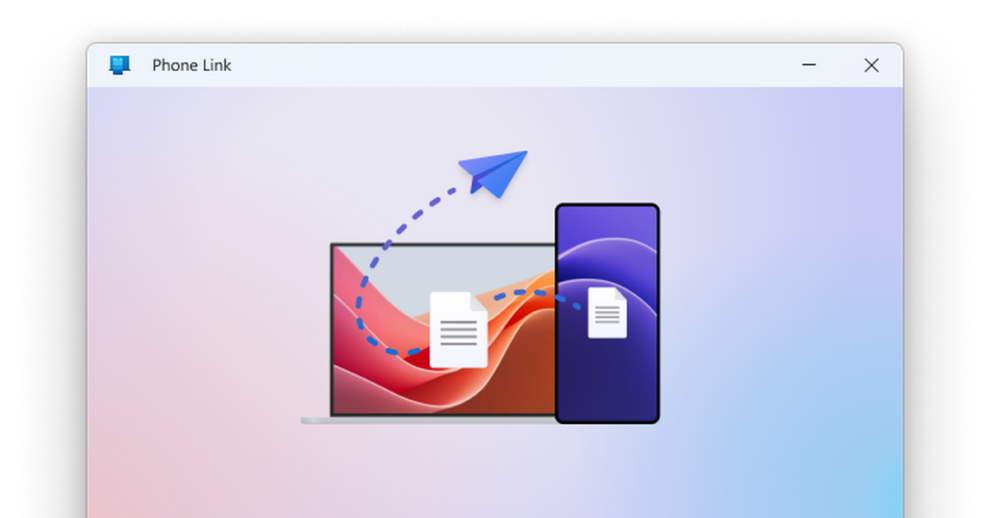








Add Comment