Niagara Launcher, the minimalist Android customization app beloved by millions of users, has finally addressed one of its most requested features with the introduction of comprehensive backup capabilities. The significant upgrade, announced as part of the app’s “Winter Update,” marks a crucial evolution in the launcher’s functionality, particularly for users who frequently switch devices or experiment with different configurations.
The newly implemented backup system integrates seamlessly with Android’s native architecture, automatically storing user settings in Google Drive. This integration ensures that crucial personalizations, including user favorites, app swipe actions, and blacklisted apps, can be preserved and restored with minimal effort. The feature’s arrival addresses a long-standing pain point in the Android ecosystem, where cloud backups have historically been unreliable.
In a user-friendly approach, Niagara has made the backup feature available across both its free and premium versions, demonstrating a commitment to accessibility. Users can access the new functionality through a straightforward path in the settings menu, under Advanced > Backup & Restore. The system generates a compact file that can be easily transferred between devices through messaging apps or stored for safekeeping.
Alongside the backup system, Niagara Pro users receive access to an experimental wellness feature called Usage Breaker. This innovative addition aims to promote mindful app usage by providing gentle reminders about time spent in specific applications. Unlike traditional app timers that often implement strict blocking mechanisms, Usage Breaker takes a more nuanced approach, focusing on awareness rather than restriction.
The launcher’s distinctive appeal lies in its minimalist design philosophy, which emphasizes one-handed usability through a vertical scrolling interface. This approach organizes apps alphabetically, streamlining navigation and reducing the cognitive load associated with cluttered home screens. The thoughtful design has earned Niagara a reputation as one of the most sophisticated Android launchers available.
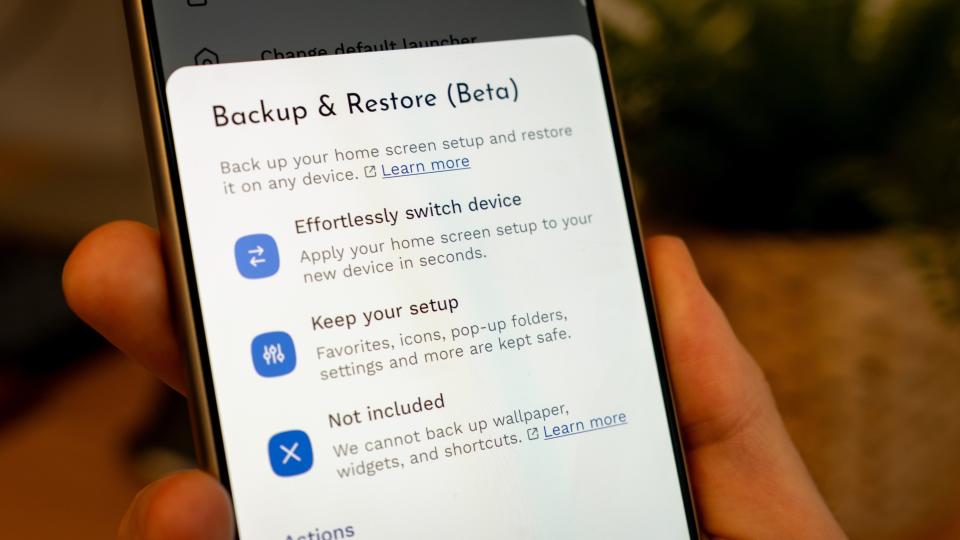
Beta users can already experience these new features, while the general release will roll out through Google Play over the coming weeks. The gradual deployment ensures stability and allows for any necessary refinements based on initial user feedback.
The backup feature’s introduction represents more than just a technical upgrade; it addresses a fundamental aspect of modern smartphone usage. As users increasingly rely on their devices for both personal and professional tasks, the ability to seamlessly transfer and restore personalized settings becomes crucial. This addition positions Niagara Launcher as an even more compelling alternative to stock Android launchers.
The timing of this update coincides with growing awareness about digital wellness and the importance of maintaining healthy relationships with technology. The Usage Breaker feature reflects this zeitgeist, offering users tools to manage their screen time without imposing restrictive measures. This balance between functionality and mindfulness demonstrates Niagara’s understanding of contemporary user needs.
For power users and those who frequently switch devices, the backup capability eliminates a significant source of friction in the Android experience. The lightweight nature of the backup files ensures quick transfers while maintaining comprehensive coverage of user preferences and customizations.
The update reinforces Niagara Launcher’s position as a leading Android customization tool, combining practical functionality with thoughtful design. As the Android ecosystem continues to evolve, such innovations in user experience and device management become increasingly valuable for users seeking both efficiency and digital wellbeing.
















Add Comment