With Lloyds Bank, you can open an account online quickly and effortlessly, allowing you to manage your finances from the comfort of your own home. Whether you’re a financial novice or a seasoned banking pro, this comprehensive guide will walk you through every step of opening a Lloyds Bank account online in 2024.
Why Choose Lloyds Bank for Your Online Banking Needs?
Lloyds Bank is a leading financial institution in the UK, offering a range of services and benefits for its customers:
- Extensive Branch Network: While online banking provides convenience, Lloyds Bank maintains a wide network of branches across the UK for in-person support when needed.
- User-Friendly Mobile App: Manage your finances on the go with Lloyds Bank’s award-winning mobile app, which allows you to check balances, make payments, and access various banking features.
- Diverse Account Options: Lloyds Bank offers a variety of current accounts tailored to different needs and lifestyles, whether you’re a student, young professional, or family looking for budgeting tools.
- Robust Security Measures: Your financial information and online transactions are protected by Lloyds Bank’s strong security measures, ensuring a safe banking experience.
By choosing Lloyds Bank, you gain access to a comprehensive banking experience that combines online convenience with traditional branch support.
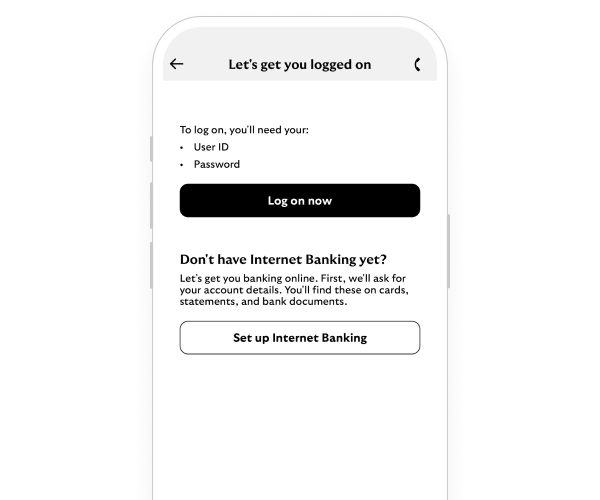
Eligibility for Opening a Lloyds Bank Account Online
Most UK residents over the age of 18 can open a Lloyds Bank account online. To be eligible, you must meet the following requirements:
- UK Residency: You must be a permanent UK resident with a valid UK address.
- Identification: Valid government-issued photo ID, such as a passport or driving license, is required during the online application process.
- Right to Work: Non-British citizens may need to provide proof of their right to work in the UK.
If you meet these basic criteria, you’re well on your way to opening your Lloyds Bank account online.
Step-by-Step Guide: Opening a Lloyds Bank Account Online
Follow these simple steps to open your Lloyds Bank account online:
- Visit the Lloyds Bank Website: Navigate to the official Lloyds Bank website using your preferred web browser.
- Explore Current Account Options: Click on the “Current Accounts” section to view the different account types offered by Lloyds Bank.
- Select Your Account: Consider your financial needs and goals when choosing an account. Popular options include:
- Classic Account: A basic, fee-free account for everyday banking needs.
- Club Lloyds Account: Offers cashback rewards on monthly bills and shopping.
- Lloyds Bank International Account: Ideal for frequent travelers or those receiving income in foreign currencies.
- Begin the Application: Click “Apply Now” on your chosen account to start the online application process.
- Complete the Application Form: Fill out the online application form with your personal details, contact information, and employment information. Ensure accuracy to avoid processing delays.
- Verify Your Identity: Lloyds Bank uses a secure online verification process. You may need to upload a scan of your government-issued ID or answer identity verification questions.
- Set Up Online Banking: Once your application is approved, follow the prompts to set up your online banking access, including creating a secure username and password.
Congratulations! You’ve successfully opened your Lloyds Bank account online. Now you can explore the online banking platform, download the mobile app, and start managing your finances with ease.
Maximizing Your Lloyds Bank Online Banking Experience
Opening your account is just the beginning. Here’s how to get the most out of your Lloyds Bank online banking experience:
- Explore Online Banking Features: Lloyds Bank’s online platform offers a range of features to simplify financial management, including:
- Account balances and transaction history
- Secure payments to individuals, businesses, and bills
- Budgeting tools to categorize spending and set financial goals
- Direct debit and standing order management
- Secure messaging with customer service
- Download the Mobile App: The Lloyds Bank mobile app mirrors the functionality of the online platform, allowing you to manage your finances on the go.
- Activate Fraud Alerts: Enable real-time fraud alerts to stay informed of any suspicious account activity.
- Go Paperless: Opt for paperless statements and communications to reduce clutter and promote sustainability.
- Keep Information Up to Date: Ensure your contact information and personal details are current within your online banking profile for seamless communication and important updates.
Online Banking Security: Keeping Your Finances Safe
When managing your finances online, security is paramount. Follow these best practices to protect your Lloyds Bank online banking account:
- Use Strong Passwords: Create a unique, complex password for your online banking login. Avoid easily guessable passwords or those used for other online accounts.
- Be Wary of Phishing Scams: Lloyds Bank will never ask for your login details via email or text message. Be cautious of suspicious messages claiming to be from the bank.
- Avoid Public Wi-Fi: Refrain from accessing your online banking account on public Wi-Fi networks. If necessary, use a Virtual Private Network (VPN) for added security.
- Monitor Your Account: Regularly review your account activity for unauthorized transactions. Report any suspicious activity to Lloyds Bank immediately.
By implementing these security measures, you can enjoy a safe and secure online banking experience with Lloyds Bank.
Lloyds Bank Customer Support: Assistance When You Need It
Even with a user-friendly online banking platform, questions may arise. Lloyds Bank offers comprehensive customer support through multiple channels:
- Online Banking Secure Messaging: Communicate directly with customer service representatives through secure messaging within your online banking portal.
- Phone Banking: Contact a customer service representative by phone for personalized assistance.
- In-Branch Support: While the focus is on online banking, Lloyds Bank’s extensive branch network allows for face-to-face assistance if needed.
Lloyds Bank prioritizes customer satisfaction and provides various support channels to address your inquiries promptly and effectively.
Additional Lloyds Bank Online Services to Explore
Lloyds Bank’s online banking platform goes beyond everyday transactions and account management. Take advantage of these additional services:
- Savings Accounts: Open and manage online savings accounts with competitive interest rates to grow your savings.
- Investments: Explore investment options, research products, and manage your portfolio through the online banking portal.
- Financial Calculators: Utilize online financial calculators to estimate savings goals, plan for retirement, or compare mortgage options.
- Travel Services: Order travel money, manage your travel debit card, and notify the bank of your travel plans online.
- Insurance Services: Purchase and manage insurance products, such as travel or home insurance, directly through the online platform.
Lloyds Bank’s online banking platform empowers you to take a comprehensive approach to your financial well-being, all in one convenient location.
Building Financial Literacy with Lloyds Bank Online Resources
Lloyds Bank is committed to supporting your financial literacy journey. Their online platform offers a wealth of resources and tools to help you build a strong financial foundation:
- Educational Articles: Access informative articles and guides on various financial topics, from budgeting basics to retirement planning.
- Interactive Budgeting Tools: Utilize interactive tools to track spending, identify areas for improvement, and set achievable financial goals.
- Savings Challenges: Participate in online savings challenges designed to motivate you and provide a structured approach to building your savings.
By leveraging these resources, you can enhance your financial knowledge and make informed decisions about your money management.
Conclusion: Embrace the Convenience and Security of Lloyds Bank Online Banking
Opening a Lloyds Bank account online in 2024 is a simple and efficient process that unlocks a world of convenience and financial empowerment. With user-friendly features, robust security measures, and a commitment to customer support, Lloyds Bank provides a seamless online banking experience for both novice and experienced users.
Whether you’re looking to manage your everyday finances, grow your savings, or explore investment opportunities, Lloyds Bank’s online platform offers the tools and resources you need to achieve your financial goals. By following the steps outlined in this guide and taking advantage of the additional services and educational resources available, you can maximize your online banking experience and take control of your financial future.
Visit the Lloyds Bank website today to open your account online and embark on a journey towards financial success!
















Add Comment