Is Amazon Seller Right for You?
Before diving into the process of opening a seller account on Amazon, it’s important to ensure it aligns with your business goals. Here are some key factors to consider:
-
Product Selection
Research Amazon’s product offerings to ensure your products are a good fit for their marketplace. Consider restricted or prohibited product categories that might require special approval.
-
Business Model
Consider your fulfillment strategy (shipping and storage) and how it aligns with Amazon’s fulfillment options (Fulfillment by Amazon – FBA or Seller Fulfilled Prime – SFP).
-
Time Commitment
Running a successful Amazon seller account requires dedication. Factor in time for product listing, inventory management, customer service, and marketing efforts.
-
Competition
Research the competition within your product category on Amazon. Understanding your competitors’ strategies can help you develop a winning approach to pricing, product descriptions, and marketing.
By carefully considering these factors, you’ll be well on your way to determining if opening a seller account on Amazon is the right move for your business.
Choosing the Right Selling Plan on Amazon
Opening a seller account on Amazon involves selecting a selling plan that best suits your business needs and projected sales volume. Here’s a breakdown of the two main options:
-
Individual Selling Plan
This is a good starting point for casual sellers or those with a limited product catalog. It requires a per-item fee of $0.99 for each item sold, making it cost-effective for low-volume sellers.
-
Professional Selling Plan
Ideal for businesses with a larger inventory and higher sales volume. This plan comes with a monthly subscription fee of $39.99, regardless of the number of items sold. The Professional Selling Plan unlocks additional features like bulk product uploads, access to product category reports, and advertising tools.
Remember, you can always upgrade or downgrade your selling plan later as your business evolves. Start with the Individual Selling Plan if you’re unsure about your sales volume, and switch to the Professional Selling Plan when your business picks up.
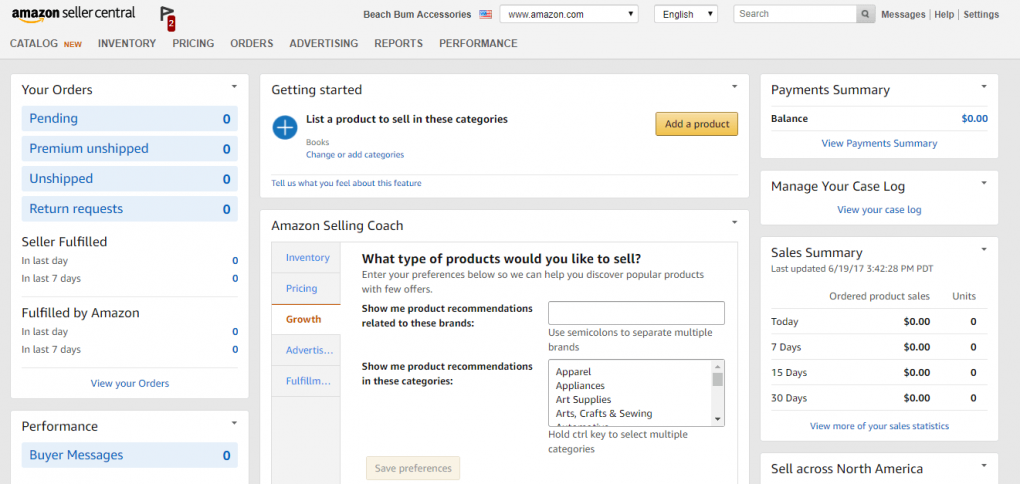
Gathering Your Requirements for Opening a Seller Account on Amazon
Before you embark on opening a seller account on Amazon, ensure you have the necessary information and resources readily available:
- Valid Government-Issued ID: A government-issued ID like a passport, driver’s license, or national ID card is required for verification purposes.
- Tax Information: Be prepared to provide your tax identification number (TIN) or Social Security number (SSN) for tax reporting purposes.
- Billing Information: Have your credit card details or bank account information on hand for any associated fees. Consider a separate business bank account for better organization.
- Business Contact Information: Provide a valid email address and phone number for Amazon to contact you regarding your account.
- Product Information: Gather details about the products you intend to sell, including product descriptions, high-quality product images, and pricing strategies. Consider researching relevant keywords to optimize your product listings for search.
Having everything organized beforehand streamlines the process of opening a seller account on Amazon.
Opening Your Seller Account on Amazon: A Step-by-Step Guide
Now that you’re armed with the necessary knowledge and resources, let’s get down to business! Here’s a detailed walkthrough of opening a seller account on Amazon:
-
Head over to Amazon Seller Central
Visit https://sellercentral.amazon.com and click on the “Start Selling” button.
-
Create Your Amazon Seller Account
Enter your email address and choose a strong password for your seller account. Remember, a strong password is crucial for online security. Use a combination of uppercase and lowercase letters, numbers, and symbols.
-
Select Your Selling Plan
Choose the Individual or Professional Selling Plan based on your business needs. If you’re unsure about your sales volume initially, you can always start with the Individual Selling Plan and upgrade later.
-
Enter Your Business and Tax Information
Carefully fill out the required fields with your business name, address, and tax identification number. Ensure the information you provide matches your government-issued ID and tax documents.
-
Verify Your Identity
Amazon will require you to verify your identity by uploading scanned copies of your government-issued ID. Make sure the scans are clear and readable.
-
Review and Agree to the Seller Agreement
Take the time to read through the Amazon Seller Agreement thoroughly. This agreement outlines the terms and conditions associated with selling on Amazon. Understanding these terms is crucial to avoid any potential issues down the line. Once you’ve reviewed and understood the agreement, you can proceed by checking the box and clicking “Continue.”
-
Enter Your Billing Information
Provide your valid credit card or bank account information to cover any associated fees, such as the monthly subscription fee for the Professional Selling Plan or per-item fees for the Individual Selling Plan.
Congratulations! You’ve opened your seller account. You’ll now be able to access your Seller Central dashboard, where you can manage your account, list your products, and track your sales.
Listing Your Products on Amazon: A Guide to Success
Now that you’ve successfully opened your seller account, it’s time to showcase your products to the millions of potential customers on Amazon. Here’s a breakdown of the key steps involved in listing your products:
-
Product Research
Conduct thorough product research to identify relevant keywords that potential customers might use to search for your products on Amazon. Understanding search trends and competitor analysis can help you optimize your product listings for better visibility.
-
Product Information Gathering
Compile all the necessary information about your products, including product titles, descriptions, features, specifications, and benefits. Ensure your product descriptions are clear, concise, and informative, highlighting the unique selling points of your offerings.
-
High-Quality Product Images
Invest in high-quality product images that showcase your products from various angles. Use a clean background and ensure the images are well-lit and high-resolution. Professional product photography can significantly improve your listing’s visual appeal and conversion rates.
-
Product Categories
Select the most appropriate product categories for your listings. Incorrect categorization can affect product visibility in search results. Amazon provides detailed category guidelines to help you choose the right categories for your products.
-
Keywords and Search Terms
Optimize your product listings with relevant keywords and search terms. Include these keywords in your product titles, descriptions, bullet points, and search terms section. However, avoid keyword stuffing as it can negatively impact your listing’s performance.
-
Competitive Pricing
Research your competitors’ pricing strategies for similar products. Set competitive prices while still ensuring profitability for your business. Consider offering introductory discounts or promotions to attract new customers.
-
Shipping Options
Decide on your fulfillment method – Fulfillment by Amazon (FBA) or Seller Fulfilled Prime (SFP). FBA involves storing your inventory in Amazon’s warehouses and letting them handle fulfillment and shipping. SFP allows you to manage your own inventory and fulfillment but requires meeting specific criteria to qualify for the Prime badge.
-
Inventory Management
Maintain accurate inventory levels to avoid stockouts and customer dissatisfaction. Consider using inventory management tools to track your stock levels and reorder products when necessary.
By following these steps and continuously optimizing your product listings, you can increase your product visibility, attract more customers, and achieve success as an Amazon seller.
Optimizing Your Seller Account for Long-Term Growth
Opening a seller account on Amazon is just the first step. To thrive in this competitive marketplace, you need to optimize your seller account for long-term growth. Here are some additional strategies to consider:
-
Customer Reviews and Feedback
Encourage your customers to leave reviews and feedback on your products. Positive reviews can significantly boost your product’s credibility and trustworthiness, leading to increased sales. Address negative feedback promptly and professionally to demonstrate your commitment to customer satisfaction.
-
Amazon Advertising
Explore Amazon’s advertising tools to promote your products and reach a wider audience. Consider options like Sponsored Products, Sponsored Brands, and Display Advertising to target specific customer segments and drive traffic to your listings.
-
Seller Performance Metrics
Monitor your seller performance metrics closely. These metrics include metrics like order defect rate, cancellation rate, and late shipment rate. Maintaining good seller performance metrics is crucial to maintaining a healthy account and avoiding potential restrictions.
-
Stay Updated on Amazon Policies
Amazon’s policies and procedures can change from time to time. Stay informed about these updates by regularly checking Seller Central announcements and resources. Following Amazon’s policies ensures your account remains compliant and avoids any potential issues.
-
Customer Service
Provide excellent customer service to build customer loyalty and encourage repeat business. Respond to customer inquiries promptly and professionally. Consider offering hassle-free return policies to build trust with your customers.
-
Continuous Learning
The e-commerce landscape is constantly evolving. Stay up-to-date on the latest trends and best practices in Amazon selling. Take advantage of Amazon’s seller resources, educational courses, and webinars to learn new strategies and refine your approach.
By implementing these strategies and fostering a customer-centric approach, you can establish a thriving Amazon seller business and achieve long-term success.
Conclusion: Building Your E-commerce Empire on Amazon
Opening a seller account on Amazon unlocks a world of possibilities for your business. With its massive customer base and established infrastructure, Amazon provides a powerful platform to showcase your products and reach millions of potential customers.
By following the steps outlined in this comprehensive guide, you can navigate the process of opening a seller account on Amazon with confidence and equip yourself with the knowledge and strategies needed to succeed in the ever-growing world of e-commerce.
Remember, success on Amazon requires dedication, continuous learning, and a commitment to providing excellent customer service. So, take the plunge, open a seller account on Amazon today, and embark on your journey to building a thriving online business!
















Add Comment