Our homes are increasingly connected to the internet, making them vulnerable to cyberattacks. Protecting your home network is essential to safeguard your personal information, financial data, and devices from unauthorized access. This comprehensive checklist will guide you through the steps to strengthen your home network security.
Understanding the Risks
- Common threats: Be aware of the most common cyber threats, such as phishing, malware, ransomware, and social engineering attacks.
- Vulnerabilities: Identify potential vulnerabilities in your home network, including weak passwords, outdated software, and unsecured devices.
- Consequences: Understand the potential consequences of a home network breach, including financial loss, identity theft, and privacy violations.
Essential Security Measures
- Strong passwords: Use complex, unique passwords for your router, Wi-Fi network, and online accounts. Avoid using easily guessable information.
- Multi-factor authentication (MFA): Enable MFA for online accounts that support it, adding an extra layer of security.
- Regular software updates: Keep your operating systems, applications, and firmware up-to-date with the latest security patches.
- Antivirus and antimalware protection: Install and regularly update antivirus and antimalware software on all devices connected to your network.
- Firewall: Enable the built-in firewall on your router to protect your network from unauthorized access.
- Data backups: Regularly back up your important data to an external hard drive or cloud storage to prevent data loss in case of a breach.
- Employee training: If you have family members or houseguests using your network, educate them about cybersecurity best practices.
Router Security
- Change default settings: Change the default username and password for your router to prevent unauthorized access.
- Disable guest network: If you’re not using the guest network feature, disable it to reduce the attack surface.
- Enable encryption: Ensure that your router is using strong encryption (WPA2 or WPA3) for your Wi-Fi network.
- Firmware updates: Keep your router’s firmware up-to-date to address security vulnerabilities.

Device Security
- Secure IoT devices: Protect your Internet of Things (IoT) devices, such as smart home devices, by changing default passwords, enabling security features, and keeping them updated.
- Guest networks: Use separate guest networks for visitors to isolate them from your main network.
- Mobile device security: Protect your mobile devices with strong passwords, biometric authentication, and antivirus software.
Online Privacy
- Be cautious of phishing: Be wary of suspicious emails, texts, or calls that ask for personal information.
- Limit sharing: Be mindful of what personal information you share online, especially on social media.
- Use privacy settings: Adjust privacy settings on your social media accounts to control who can see your information.
- Secure browsing: Use a secure web browser with strong privacy features.
Additional Tips
- Regularly review security settings: Periodically review your network security settings and make adjustments as needed.
- Be aware of emerging threats: Stay informed about the latest cybersecurity threats and best practices.
- Consider professional help: If you’re unsure about your network security or need assistance with setup, consider consulting a cybersecurity professional.
By following these guidelines, you can significantly improve the security of your home network and protect your personal information from cyberattacks. Remember, cybersecurity is an ongoing process, and it’s essential to stay vigilant and adapt your practices as threats evolve.










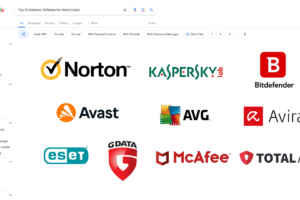





Add Comment