Microsoft has officially launched its ‘Windows App,’ a rebranded and expanded version of its Remote Desktop client. This new hub promises to streamline Windows streaming from various sources, but its name is leaving many scratching their heads.
Microsoft’s Rebranding Saga Continues
On a crisp autumn morning at Microsoft’s Redmond campus, the tech giant quietly rolled out its latest offering: the Windows App. This new product, which has been in preview for some time, aims to be a “unified experience” for accessing Windows across multiple platforms and services.
It’s like they’ve taken everything we loved about Remote Desktop and wrapped it in a shiny new package,” remarked Sarah Chen, a seasoned IT professional attending the launch event. “But that name… it’s so generic, it’s almost brilliant in its confusion.”
A One-Stop Shop for Windows Access
The Windows App is designed to work across Windows, macOS, iOS, iPadOS, and web browsers, with an Android version still in public preview. Microsoft claims it will serve as a “secure gateway” for connecting to Windows through various services, including:
– Windows 365
– Azure Virtual Desktop
– Remote Desktop
– Remote Desktop Services
– Microsoft Dev Box
We’re really excited about the potential here,” said Tom Rodriguez, a Microsoft product manager. Users can now access all their Windows environments from a single app, whether they’re on a PC, Mac, or even their iPad.
Features and Functionality

Despite its confusing name, the Windows App doesn’t skimp on features. Users can expect:
– Device redirection
– Multi-monitor support
– Dynamic display resolutions and scaling
“It’s essentially everything you could do with the Remote Desktop client, but with a fresh coat of paint,” explained Rodriguez.
While the functionality seems solid, the rebranding has left many users bewildered. John Smith, a systems administrator at a large corporation, voiced his concerns: “This is the dumbest rebranding ever and has been extremely poorly communicated. They might as well have called it ‘Useful Program’ for all that ‘Windows App’ tells you about what it does.”
However, not everyone shares this sentiment. Lisa Wong, a freelance developer, sees potential in the new app. “Once you get past the name, it’s actually pretty intuitive. I’ve been using it to access my dev environments, and it’s been a smooth experience.”
Coexistence with Existing Tools
Interestingly, the Windows App doesn’t replace the existing Remote Desktop Connection application that ships with Windows 11. This decision has been met with relief from IT administrators who were concerned about potential training requirements for yet another new tool.
“It’s a smart move,” noted Chen. “It gives us options without forcing an immediate transition. Plus, the Windows App requires a work or school account, so it’s clearly targeting enterprise users.”
The launch of the Windows App comes on the heels of other recent rebranding efforts by Microsoft, most notably the widespread use of the “Copilot” moniker. This has led to some confusion among users trying to differentiate between various Copilot-branded products.
It’s like Microsoft is playing a giant game of Name That Product,” joked Wong. “But in all seriousness, I think they’re trying to simplify their branding. It’s just… not always successful.”
As users and IT professionals alike begin to explore the Windows App, the true test will be in its adoption and everyday use. Will the streamlined functionality outweigh the initial confusion caused by its name?
Only time will tell, but one thing is certain: Microsoft continues to push the boundaries of how we interact with Windows environments, even if their naming conventions sometimes leave us scratching our heads.







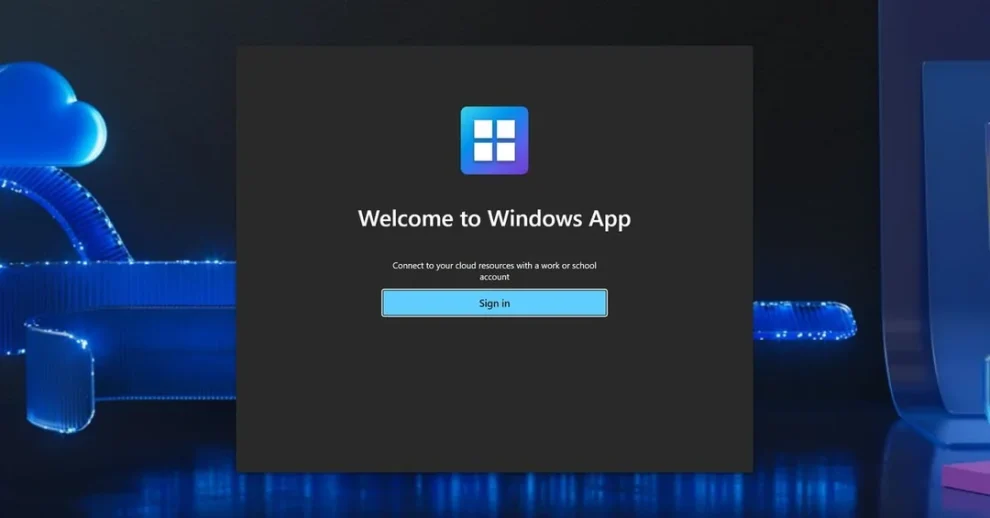








Add Comment