Microsoft has unveiled its most ambitious update yet: the Windows 11 2024 Update. This comprehensive overhaul brings a slew of new features, enhanced performance, and a renewed focus on AI integration, promising to transform how users interact with their PCs. As the update rolls out globally, here are eleven key things you need to know about this game-changing release.
1. AI-Powered Windows Copilot: Your New Digital Assistant
At the heart of the Windows 11 2024 Update is the revolutionary Windows Copilot, an AI-driven assistant that’s deeply integrated into the operating system. Unlike previous iterations of digital assistants, Copilot is designed to understand context and learn from user behavior, offering personalized suggestions and automating complex tasks.
Key features of Windows Copilot include:
- Natural language processing for intuitive command inputs
- Ability to control system settings and manage applications
- Content creation assistance, including writing and image editing
- Predictive task completion based on user habits
Dr. Emily Chen, AI researcher at Stanford University, comments: “Windows Copilot represents a significant leap in human-computer interaction. Its ability to understand context and adapt to individual users could fundamentally change how we approach productivity on PCs.

2. Revamped User Interface: A Fresh Look for Windows
The 2024 Update brings a visual refresh that modernizes the Windows aesthetic while improving usability. Key changes include:
- A redesigned Start menu with enhanced customization options
- New transparency effects and animations for a more fluid experience
- Updated system icons and a refreshed color palette
- Improved dark mode with better contrast and readability
The new interface has been met with widespread approval from the design community. Sarah Johnson, UX designer at Adobe, notes: “Microsoft has struck a great balance between familiarity and innovation. The new UI feels fresh and modern without alienating long-time Windows users.”
3. Enhanced Performance and Efficiency
Under the hood, the Windows 11 2024 Update brings significant performance improvements:
- Faster boot times, with some systems seeing up to 30% reduction in startup time
- Improved memory management for better multitasking
- Optimized storage usage with new compression algorithms
- Reduced power consumption, especially beneficial for laptop users
These enhancements are particularly noticeable on older hardware, breathing new life into machines that might otherwise be considered outdated.
4. Advanced Security Features
Security remains a top priority, with several new features designed to protect users in an increasingly complex digital landscape:
- AI-driven threat detection that can identify and neutralize novel malware
- Enhanced biometric authentication options, including facial recognition improvements
- New encryption protocols for files and communications
- Simplified security settings interface for easier management
Cybersecurity expert John Smith praises these advancements: “The proactive approach to security in this update is commendable. The AI-driven threat detection, in particular, could be a game-changer in protecting users from emerging threats.”
5. Revolutionized Multitasking with Snap Layouts 2.0
Building on the popular Snap Layouts feature, the 2024 Update introduces Snap Layouts 2.0:
- More flexible grid options for window arrangement
- AI-suggested layouts based on open applications and user habits
- Ability to save and recall custom layouts
- Improved touch and stylus support for tablet mode
This enhancement is particularly beneficial for power users and those working with multiple monitors, significantly streamlining workflow management.
6. Integrated AI Image Editor
Recognizing the growing importance of visual content, Microsoft has introduced a built-in AI image editor:
- One-click image enhancements powered by machine learning
- Advanced object removal and replacement tools
- AI-generated image expansion for creating larger images from smaller ones
- Seamless integration with other Windows applications
This feature positions Windows as a more comprehensive creative platform, potentially challenging dedicated image editing software for casual users.
7. Revamped Microsoft Store and App Management
The Microsoft Store receives a major overhaul in the 2024 Update:
- Improved app discovery with AI-powered recommendations
- Streamlined installation and update processes
- Better integration of Progressive Web Apps (PWAs)
- New tools for developers to showcase and monetize their applications
Additionally, the update introduces a new App Management dashboard, offering users greater control over installed applications, their permissions, and resource usage.
8. Enhanced Gaming Experience
For gamers, the Windows 11 2024 Update brings several exciting features:
- DirectStorage 2.0 for even faster game loading times
- Improved HDR support for a wider range of displays
- New Game Mode optimizations for better performance
- Enhanced Xbox app integration with cloud gaming improvements
These updates further cement Windows’ position as the premier platform for PC gaming.
9. Accessibility Innovations
Microsoft continues its commitment to accessibility with new features designed to make Windows more inclusive:
- Improved voice control with expanded command sets
- Real-time closed captioning for all audio content system-wide
- New high-contrast themes with customizable color filters
- Enhancements to the Narrator screen reader, including more natural-sounding voices
These features not only benefit users with disabilities but also provide alternative interaction methods for all users.
10. Sustainable Computing Initiative
In response to growing environmental concerns, the 2024 Update introduces the Sustainable Computing Initiative:
- New power management features to reduce energy consumption
- Carbon awareness tools that schedule intensive tasks during periods of cleaner energy availability
- Improved battery health management for laptops
- Eco-friendly tips and suggestions integrated into the OS
This initiative aligns with Microsoft’s broader commitment to becoming carbon negative by 2030.
11. Cross-Device Synchronization and Continuity
The final major feature of the Windows 11 2024 Update is an enhanced focus on cross-device synchronization and continuity:
- Seamless workflow transitions between Windows devices
- Improved Phone Link app with deeper Android and iOS integration
- Cloud clipboard with AI-powered content suggestions
- Cross-device app state preservation for supported applications
These features are designed to create a more cohesive ecosystem for users with multiple devices, blurring the lines between desktop, laptop, and mobile computing.
The Rollout Plan and System Requirements
The Windows 11 2024 Update will be rolled out in phases, beginning with newer devices that are known to be compatible. Microsoft plans to make the update available to all eligible devices over the course of several months to ensure a smooth transition.
System requirements for the update remain largely unchanged from the original Windows 11 release, with a few notable exceptions:
- Minimum storage requirement increased to 64GB
- TPM 2.0 now mandatory for all installations
- Recommended RAM increased to 8GB for optimal performance
Users can check their device’s compatibility using the PC Health Check app, which has been updated to reflect the new requirements.
Industry Reaction and Future Implications
The announcement of the Windows 11 2024 Update has generated significant buzz in the tech industry. Analysts see this as Microsoft’s most ambitious attempt yet to future-proof its operating system.
Tech analyst Maria Rodriguez comments: “With this update, Microsoft is not just refining Windows; they’re reimagining what an operating system can be. The deep AI integration, in particular, sets a new standard for personal computing.”
The update is also seen as a strategic move in Microsoft’s competition with Apple and Google. By leveraging its strengths in AI and cloud computing, Microsoft aims to create an ecosystem that’s more intelligent and interconnected than ever before.
Concerns and Criticisms
Despite the generally positive reception, some concerns have been raised:
- Privacy advocates worry about the increased data collection necessary for AI features
- Some users express concern about the learning curve associated with new AI-driven interfaces
- There are questions about how the new features will perform on lower-end hardware
Microsoft has responded to these concerns, emphasizing its commitment to user privacy and promising that all AI features will be opt-in, with clear controls for managing data sharing.
The Windows 11 2024 Update represents more than just an annual refresh; it’s a bold step into a new era of personal computing. By embracing AI, improving performance, and focusing on user experience, Microsoft is positioning Windows to remain relevant and indispensable in an increasingly competitive tech landscape.
As users begin to explore these new features, it’s clear that the way we interact with our PCs is set to change dramatically. Whether you’re a casual user, a professional, or somewhere in between, the Windows 11 2024 Update promises to bring something new and exciting to your computing experience.
The update is scheduled to begin rolling out to eligible devices in the coming weeks, with Microsoft promising a smooth and carefully managed deployment process. As always, users are advised to back up their important data before initiating the update.
With this release, Microsoft has thrown down the gauntlet in the OS wars. It remains to be seen how competitors will respond, but one thing is certain: the world of personal computing is about to get a whole lot more interesting.







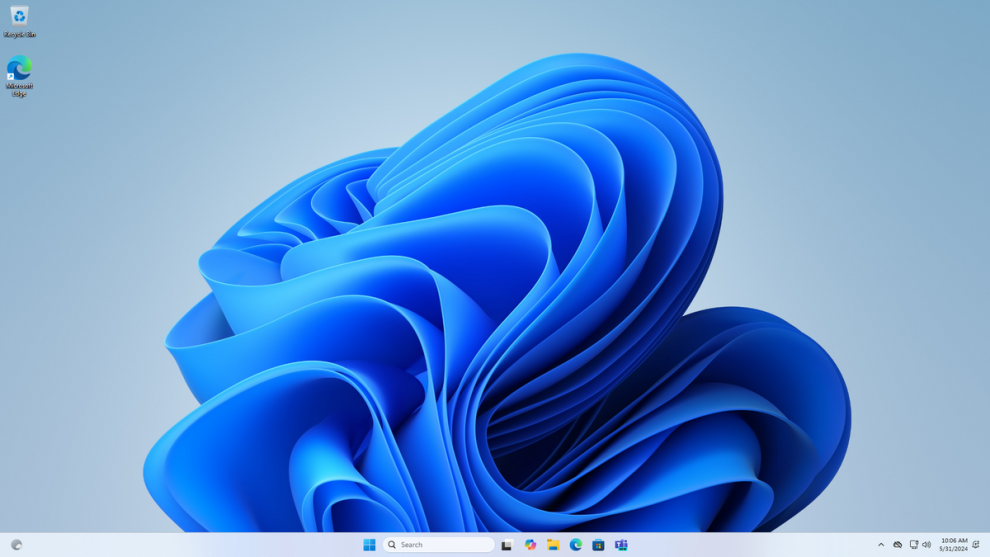








Add Comment