Bumble is a popular dating app that allows users to connect with potential partners in their area. While many people find success and enjoyment using the app, there may come a time when you decide to delete your Bumble account. There are several reasons why someone might want to do this. One common reason is that they have found a partner and no longer need the app. Another reason could be that they want to take a break from online dating altogether. Whatever the reason may be, deleting your Bumble account is a straightforward process that can be done in just a few steps.
Step 1: Accessing Your Bumble Account Settings
To delete your Bumble account, you first need to access your account settings. Open the Bumble app on your device and log in if necessary. Once you are logged in, tap on your profile icon in the top left corner of the screen. This will take you to your profile page. From there, tap on the gear icon in the top left corner of the screen to access your account settings.
Step 2: Choosing the Right Deletion Option for You
Once you are in your account settings, you will see several options for deleting your Bumble account. The first option is to hide your profile. This means that your profile will no longer be visible to other users, but you can still access and reactivate it at any time. This option is useful if you want to take a break from using the app but may want to return in the future.
The second option is to delete your account entirely. This means that all of your data, including your profile and matches, will be permanently removed from the app. If you choose this option, you will not be able to reactivate your account or retrieve any of your data.
Step 3: Confirming Your Decision to Delete Your Bumble Account
After choosing the deletion option that is right for you, Bumble will ask you to confirm your decision. This is an important step, as deleting your account is permanent and cannot be undone. Take a moment to consider if this is truly what you want before proceeding. If you are sure, tap on the confirmation button to proceed with deleting your account.
Step 4: Providing Feedback to Bumble
After confirming your decision to delete your Bumble account, you will have the option to provide feedback to the Bumble team. This feedback can be valuable in helping them improve their app and user experience. You can choose to provide feedback or skip this step if you prefer.
Step 5: Uninstalling the Bumble App from Your Device
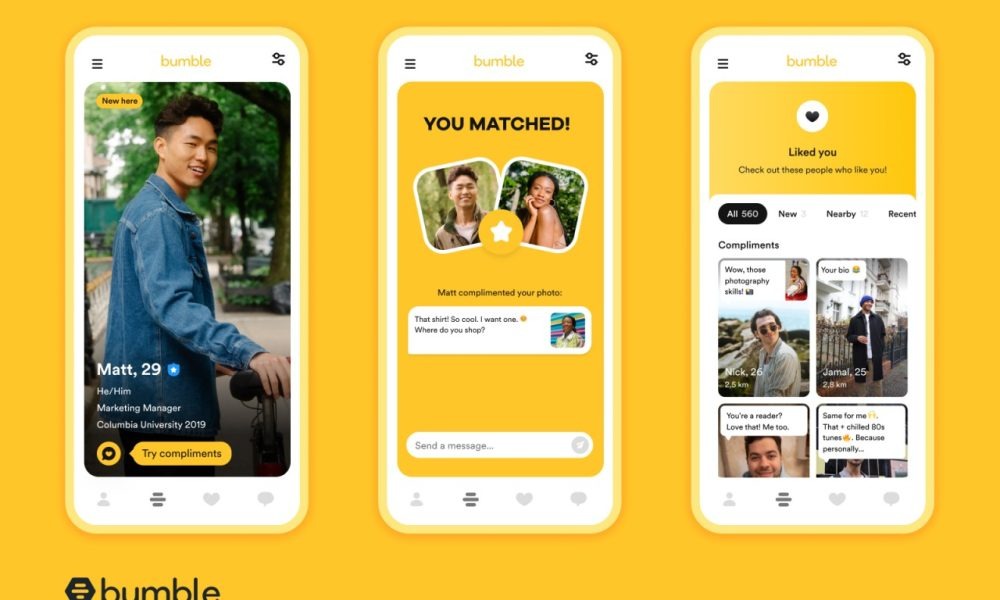
Once you have deleted your Bumble account, it is a good idea to uninstall the app from your device. This will help ensure that you are not tempted to reactivate your account or use the app again in the future. To uninstall the app, simply find the Bumble icon on your device’s home screen or app drawer, press and hold it until a menu appears, and then select the option to uninstall or remove.
What Happens to Your Data After You Delete Your Bumble Account?
When you delete your Bumble account, all of your data, including your profile information and matches, is permanently removed from the app. Bumble states that they retain certain information for a period of time for legal and business purposes, but this information is no longer accessible or visible to other users. It is important to note that any messages or conversations you had with other users will also be deleted and cannot be recovered.
Common Issues and Troubleshooting Tips When Deleting Your Bumble Account
While deleting your Bumble account is generally a straightforward process, there may be some common issues that arise. One issue that some users encounter is difficulty accessing their account settings. If you are having trouble accessing your account settings, try logging out of the app and logging back in. This can sometimes resolve the issue. If you are still unable to access your account settings, you can reach out to Bumble’s customer support for assistance.
Another common issue is accidentally deleting your account instead of hiding it. If you accidentally delete your account and want to reactivate it, unfortunately, this is not possible. Once an account is deleted, it cannot be recovered. It is important to carefully consider your decision before confirming the deletion.
Alternatives to Bumble: Other Dating Apps to Consider
If you have decided to delete your Bumble account but still want to explore online dating, there are several other dating apps that you can consider. One popular alternative is Tinder, which operates similarly to Bumble with its swipe-based matching system. Another option is OkCupid, which offers a more in-depth profile setup and matching algorithm. Hinge is another app worth considering, as it focuses on creating meaningful connections through shared interests and experiences.
Moving On from Bumble and Taking Control of Your Online Dating Experience
Deleting your Bumble account can be a liberating experience, allowing you to take control of your online dating journey. Whether you have found a partner or simply want to take a break from online dating, deleting your Bumble account is a straightforward process that can be done in just a few steps. Remember to carefully consider your decision before confirming the deletion, as it is permanent and cannot be undone. And if you decide to explore other dating apps in the future, there are plenty of alternatives available that may better suit your needs. Ultimately, taking control of your online dating experience is about finding what works best for you and prioritizing your own happiness and well-being.
If you’re looking to delete your Bumble account, you might also be interested in learning about the rise of robots in the workplace. Check out this article on The Automation Revolution: Understanding the Rise of Robots in the Workplace to explore how automation is transforming industries and impacting job roles.

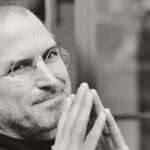














Add Comment