OfferUp has become a popular platform for buying and selling goods locally. But what happens when you’re ready to move on? Knowing how to delete your OfferUp account is a valuable skill, and this guide will walk you through the process step-by-step, ensuring a smooth exit from the marketplace.
Before You Say Goodbye: Considerations Before Deleting Your OfferUp Account
Taking the plunge to delete your OfferUp account deserves some thought. Here are some key points to ponder:
- Lost Listings and Messages: Deleting your account permanently removes all your listings, saved searches, messages, and past buying/selling history. Ensure you’ve downloaded or addressed any crucial information beforehand.
- Ratings and Reviews: Ratings and reviews left by other users on your profile will also be deleted upon account closure. This might impact your credibility if you decide to return to OfferUp in the future.
- Consider Alternatives: Perhaps you’re no longer actively using OfferUp but want to keep the option open. Explore alternatives like pausing your account instead of complete deletion.
Ready to Declutter? Here’s How to Delete Your OfferUp Account
Once you’ve weighed the implications and are certain about deletion, here’s a detailed breakdown of the process, applicable for both desktop and mobile app users:
On Desktop:
- Navigate to Your Account: Launch the OfferUp website and log in to your account using your credentials.
- Access Settings: Locate your account settings. It’s typically represented by a profile picture icon or similar symbol in the top right corner of the webpage. Click on it to open the dropdown menu.
- Find “Account”: Within the dropdown menu, select the “Account” section. This might be labeled differently depending on any UI updates on the platform.
- Scroll Down to “Deactivate Account”: Carefully navigate down the account settings options until you find a section labeled “Deactivate Account” or similar phrasing. Caution: This section typically houses options for potentially destructive actions.
- Confirmation Prompt: Clicking on “Deactivate Account” (or similar wording) will trigger a confirmation message outlining the consequences of deletion, as mentioned earlier.
- Double-Check! This is your final chance to ensure you’ve downloaded screenshots of any important reviews or ratings, addressed any outstanding sales or purchases, and moved any saved searches elsewhere.
- Confirm Deactivation: The confirmation prompt might ask you to re-enter your password for security purposes. Once you’ve acknowledged the deletion consequences, click on the final “Deactivate Account” button to initiate the permanent deletion process.
On Mobile App:
- Open the App: Launch the OfferUp mobile app on your smartphone or tablet.
- Access Your Profile: Tap on your profile picture icon located in the top right corner of the app’s main screen.
- Find “Settings”: Within your profile menu, locate the “Settings” option. It might be represented by a gear icon or similar symbol.
- Similar Steps from Here: From this point onwards, the steps for deleting your OfferUp account on the mobile app mirror those outlined for the desktop version (refer to steps 5-6 above).
Important Note: The specific steps and interface elements might vary slightly depending on the version of the OfferUp app or website you’re using. However, the core concept of accessing account settings and locating the “Deactivate Account” option remains consistent.

Pausing Your Account: An Alternative to Deletion
While deleting your account offers a clean slate, here’s an alternative to consider:
Account Deactivation: OfferUp offers an account deactivation feature. This temporarily disables your profile and listings from public view. You can reactivate your account at any time and pick up where you left off. This might be a suitable option if you’re taking a break from OfferUp but don’t want to lose your established profile and history.
Frequently Asked Questions (FAQs) About Deleting Your OfferUp Account
Q: Can I recover a deleted OfferUp account?
A: Unfortunately, deleting your OfferUp account is a permanent action. There’s no built-in recovery option. Make sure you’ve addressed any crucial information or downloaded screenshots of important reviews before proceeding.
Q: What happens to my ratings and reviews after I delete my account?
A: Ratings and reviews left by other users on your profile will be deleted upon account closure. This might impact your credibility if you decide to return to OfferUp in the future.
Q: I’m worried about losing my username. Can I create a new account with the same username later?
A: OfferUp usernames are not guaranteed to be permanently unavailable after account deletion. However, the platform does reserve them for a certain period to prevent immediate reuse by others. This timeframe isn’t publicly disclosed by OfferUp, so it’s best to assume you won’t be able to reclaim the same username if you decide to return to the platform soon after deletion. Consider creating a new, generic username specifically for deletion purposes if you think you might want to rejoin OfferUp in the future.
Beyond the Marketplace: Exploring Alternatives to OfferUp
The world of online marketplaces is vast. If you’re deleting your OfferUp account, here are some popular alternatives to consider:
- Facebook Marketplace: Leveraging the power of Facebook’s social network, Facebook Marketplace allows you to buy and sell goods locally within your community.
- Craigslist: A long-standing online classifieds platform, Craigslist offers a wide range of categories for buying and selling goods, with a focus on local transactions.
- Nextdoor: This hyperlocal social network allows you to connect with neighbors and offers a dedicated marketplace section for buying and selling items within your community.
- Mercari: Similar to OfferUp, Mercari is a dedicated mobile marketplace app facilitating buying and selling pre-owned goods.
Choosing the Right Platform:
The best alternative depends on your specific needs. Consider factors like:
- Target Audience: Where does your target audience congregate online? Choose a platform with a user base that aligns with the items you’re selling.
- Fees and Commissions: Some platforms charge listing fees or take a commission on successful sales. Compare fee structures before deciding.
- User Interface: Explore the ease of use and overall user experience offered by different platforms.
The Art of Decluttering Your Digital Footprint
Knowing how to delete your OfferUp account empowers you to manage your online presence effectively. By understanding the implications of deletion, exploring alternative options, and considering your future buying and selling needs, you can make informed decisions about your online marketplace journey.
This guide has equipped you with the knowledge to confidently navigate the OfferUp account deletion process. Remember, backing up crucial information like reviews or important messages and considering the impact on your profile history are vital steps before proceeding.
Taking Control: Your Marketplace Choices Await
The decision to delete your OfferUp account is a personal one. We hope this information empowers you to make an informed choice and explore new avenues within the vast world of online marketplaces. Happy decluttering, and happy future sales (or purchases)







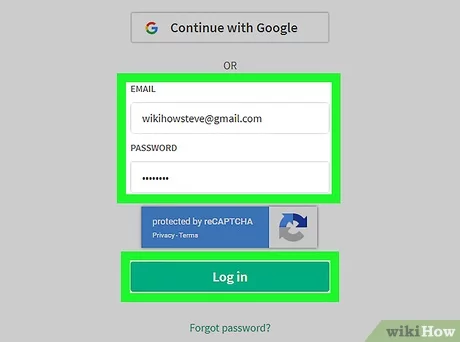








Add Comment