Ever climbed out of an Uber and wished that ride never existed (at least digitally)? Maybe it was a chaotic commute or a late-night adventure you’d rather not relive. Regardless of the reason, you’re wondering: How to delete Uber ride history?
While Uber doesn’t offer a way to delete individual rides within the app, there are methods to clear your entire ride history. This guide will unveil everything you need to know about deleting your Uber ride history, including the steps involved, important considerations, and alternative options.
Why Delete Your Uber Ride History?
There are several reasons why riders might want to delete their Uber ride history:
- Privacy Concerns: Your ride history contains personal details like pickup and drop-off locations, trip fares, and potentially even ratings. Deleting it offers a sense of privacy control.
- Security Measures: If you’re concerned about someone else accessing your Uber account, deleting your ride history can minimize the amount of exposed information.
- Starting Fresh: Perhaps you’re using Uber for business purposes or want a clean slate for personal rides. Deleting your history provides a fresh start within the app.
Important Note: Before proceeding, understand that deleting your Uber ride history is permanent. There’s no way to recover it once it’s gone.
Can You Delete Individual Uber Rides?
Unfortunately, the Uber app currently doesn’t have a feature to delete specific rides from your history. It’s an all-or-nothing approach – you can either delete your entire ride history or keep it all.
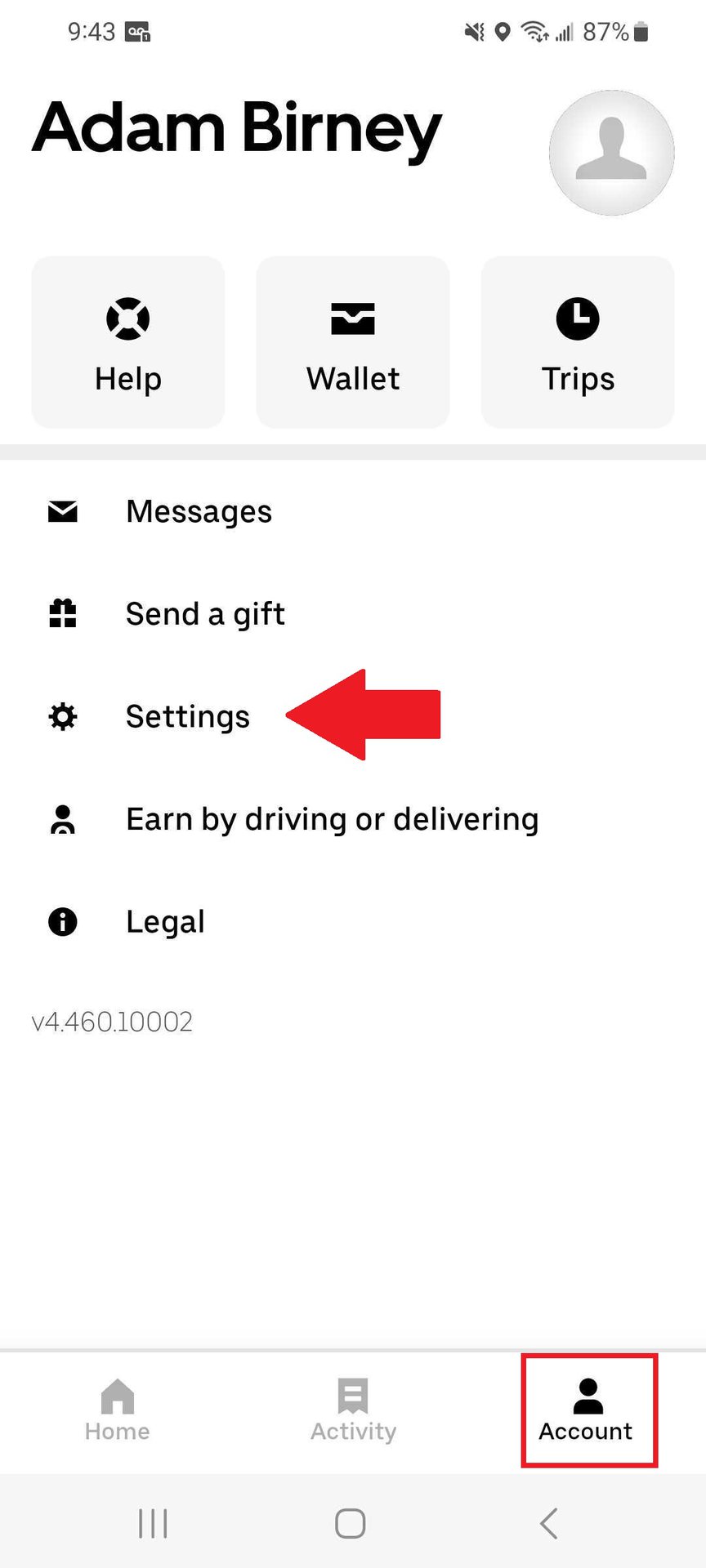
The Only Way to Delete Your Uber Ride History: Deactivating Your Account
The only way to erase your Uber ride history is by deactivating your Uber account. Here’s a step-by-step breakdown:
- Open the Uber App: Launch the Uber app on your smartphone or tablet.
- Navigate to Settings: Tap on the menu icon (usually three horizontal lines) in the top left corner of the app. From the menu, select “Settings.”
- Locate “Account” or “Privacy”: Depending on your Uber app version, you might find the deactivation option under “Account” or “Privacy” settings.
- Find the “Deactivate Account” Option: Within “Account” or “Privacy” settings, look for a button or link labeled “Deactivate Account.”
- Confirm Deactivation (Important): Uber will prompt you to confirm your decision to deactivate your account. Carefully review the information provided, including potential consequences of deactivation.
Please Note: The exact wording and location of menus and buttons might vary slightly depending on your specific Uber app version. If you encounter any difficulties navigating the app, Uber’s Help Center offers comprehensive instructions and troubleshooting tips.
What Happens After Deactivating Your Uber Account?
Once you confirm deactivation, here’s what you can expect:
- Deleted Ride History: Your entire Uber ride history, including past trips, fares, and ratings, will be permanently removed.
- Account Inaccessible: You won’t be able to access your Uber account or request rides until you reactivate it.
- Data Retention Period: While Uber deletes your ride history upon deactivation, they might retain some anonymized data for legal or business purposes. Always refer to Uber’s privacy policy for the latest information on data retention practices.
Important Considerations Before Deactivating Your Account
Before hitting the deactivation button, consider these key points:
- Loss of Account Benefits: Deactivating your account means losing access to any promotions, loyalty points, or referral bonuses you might have accumulated.
- Reactivation Process: If you decide to use Uber again in the future, you’ll need to reactivate your account, which involves re-entering your information and payment methods.
- Alternative Options: As you’ll learn later in this guide, there might be alternative options to deleting your entire ride history that offer more control over your privacy.
Beyond Deactivation: Alternative Options for Privacy Control
While deactivating your account is the only way to completely erase your ride history, here are some alternative options for managing your privacy within the Uber app:
- Limit Location Sharing: You can adjust your location sharing settings within the app. Consider enabling location services only when requesting a ride and disabling them afterward.
- Disable Ride Receipts: Uber automatically sends email receipts after each ride. You can opt out of receiving these receipts in your app settings.
- Review Ratings and Feedback: Both you and your driver can rate and leave feedback after each trip. While you can’t delete past ratings or feedback, you can manage how they are displayed. Consider making your ratings and feedback private within your account settings.
The Road Less Traveled: Requesting Data Deletion Through Uber Support
While not an officially advertised feature, some users have reported success in requesting Uber to delete their ride history directly through customer support. Here’s what to know about this approach:
- Uncertain Success Rate: There’s no guarantee that Uber will fulfill your request for direct data deletion. Their policy might prioritize deactivation for complete history removal.
- Contacting Support: You can reach Uber support through various channels, including the app itself, their website, or social media.
- Data Subject Access Requests (Depending on Location): In some regions with stricter data privacy regulations, you might have the right to request access to and deletion of your personal data from Uber. This could include your ride history. Familiarize yourself with data privacy laws in your region to explore this option further.
Important Note: When contacting Uber support for data deletion, clearly state your request and be polite but persistent. Reference any relevant data privacy laws (if applicable) and explain your reasoning for wanting your history removed.
The Bottom Line: Weighing Your Options
Ultimately, the decision of how to manage your Uber ride history depends on your individual privacy needs. Deactivating your account offers a complete clean slate, but it comes with the drawbacks of losing account benefits and having to reactivate later.
Exploring alternative privacy options within the app allows you to maintain your account while controlling the information you share. And for users in specific regions, data subject access requests might be a viable path to have Uber delete your ride history directly.
This guide has equipped you with the knowledge to make an informed decision. Now you can choose the method that best suits your privacy preferences and keeps your Uber experience under your control.
Frequently Asked Questions about Deleting Uber Ride History
Can I delete just a few rides from my history instead of the entire history?
Unfortunately, no. The Uber app does not provide an option to selectively delete individual ride entries from your history. It’s an all-or-nothing approach – you’ll have to delete your entire ride history if you want any part of it removed.
Will deleting my Uber account also delete my Uber Eats order history?
Yes, deactivating your Uber account will delete all data associated with your account, including your ride history and Uber Eats order history. It’s advisable to use separate accounts if you wish to preserve your food delivery history while deleting your rideshare history (and vice versa).
How long does Uber keep ride history data after account deactivation?
Uber’s data retention policies can change over time, but generally, they delete your personal account data like ride history after a reasonable period upon account deactivation. However, some anonymized data may be kept for legal or business purposes. Refer to Uber’s latest Privacy Policy for the most up-to-date information on their data practices.
Can I temporarily hide my Uber ride history instead of deleting it?
No, there is no option within the Uber app to temporarily hide or obscure your ride history. The only choices are to keep it visible or permanently delete it by deactivating your account.
Will deleting my Uber account impact my ability to use other rideshare services?
No, deleting your Uber account will not affect your ability to use other rideshare services like Lyft or local taxi apps. Each service maintains its own separate user accounts and data.
A Clean Slate: Making the Most of a Fresh Uber Account
If you decide to deactivate your Uber account and start fresh, there are a few tips to make the most of your new account:
- Review Privacy Settings: When setting up your new Uber account, review all privacy and data-sharing settings carefully. Adjust them according to your preferences to maintain better control over your information from the start.
- Set Up a Dedicated Account: Consider creating a separate Uber account solely for business or personal use, depending on your needs. This can help maintain a clear separation between different types of rides and associated data.
- Enable Two-Factor Authentication: Uber offers two-factor authentication (2FA) as an extra security measure. Enable this feature to add an extra layer of protection to your new account.
- Explore New Features: Uber regularly introduces new features and services. With a fresh account, take the opportunity to familiarize yourself with the latest offerings and determine which ones align with your needs.
The Road Ahead: Prioritizing Privacy in the Digital Age
As technology continues to interweave itself into our daily lives, the importance of data privacy and control over personal information cannot be overstated. While services like Uber offer convenience, it’s crucial to understand the data implications and exercise your rights as a user.
By following the steps outlined in this guide, you’ve taken proactive measures to manage your Uber ride history and shape your digital footprint according to your preferences. Whether you choose to delete your history entirely, explore alternative privacy options, or start fresh with a new account, the key is to remain informed and empowered.
As you navigate the ever-evolving landscape of ride-sharing and digital services, continue to prioritize your privacy, stay updated on the latest best practices, and make choices that align with your personal values and comfort levels. Your digital journey should be a reflection of your own choices, not dictated by default settings or assumptions.
Safe travels, and may your digital paths be as private (or as open) as you desire!
















Add Comment