The rhythmic world of 8tracks has served you well, offering a curated stream of endless musical discovery. But times change, and perhaps your tastes have evolved beyond the platform. Maybe you crave a more controlled music experience or simply want to declutter your digital footprint. Whatever your reason, this guide will show you how to delete your 8tracks account, guiding you through the process of saying farewell to your personalized radio station.
Is Deleting Your 8tracks Account Even Possible?
While 8tracks doesn’t boast a prominent “delete account” button within its interface, there’s a way to achieve a similar outcome. Here’s the key takeaway:
Technically Not Possible (But There’s a Workaround): The platform itself doesn’t currently offer a built-in account deletion function. However, you can effectively “delete” your account by contacting 8tracks support and requesting manual deletion.
Important Note: Since 8tracks ceased active development in 2018, the platform’s future remains uncertain. The methods outlined here might be subject to change based on future developments.
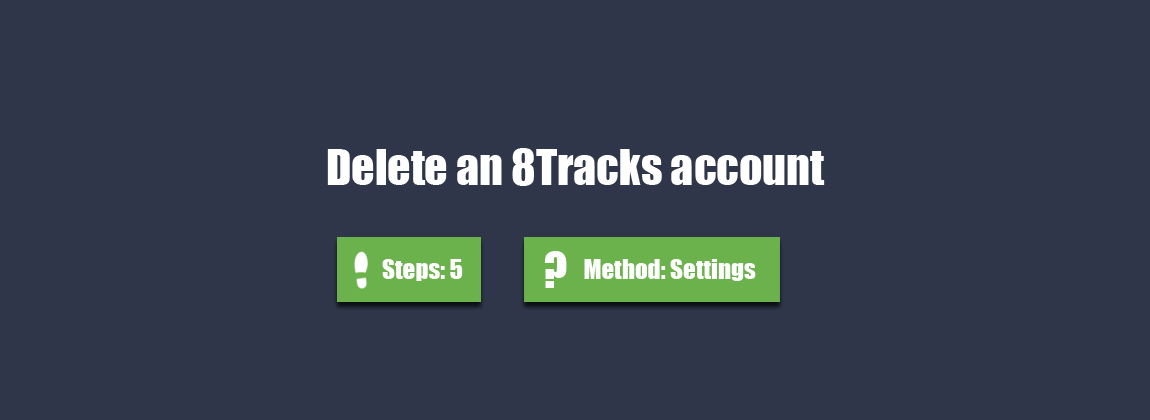
Requesting Your 8tracks Account Deletion
Here’s how to initiate the process of deleting your 8tracks account:
- Navigate to 8tracks Support: Open your web browser and visit the 8tracks support page.
- Contact Form: Locate the contact form on the support page. This typically involves selecting a category (e.g., “Account”) and filling out the required fields.
- Subject Line: Clearly state your request in the subject line. Something like “Request to Delete My 8tracks Account” is appropriate.
- Body of the Email: In the message body, politely request the deletion of your 8tracks account. Include your account username (if applicable) and the email address associated with your account for verification purposes. You can optionally state your reason for deletion, but this isn’t mandatory.
- Sending the Request: Once you’ve reviewed your message for accuracy, submit the request form and wait for a response from 8tracks support.
- Be Patient: Due to the platform’s limited activity, response times from 8tracks support might be slow. Consider this when planning your account deletion.
Beyond Deletion: Additional Considerations
While deleting your account removes your profile and playlists from public view, it’s essential to consider these additional factors:
- Data Retention: The extent to which 8tracks retains user data after account deletion is unclear. The platform’s privacy policy might offer some insights, but refer to the latest available information.
- Account Recovery: Once your account is deleted, recovering it might not be possible. Consider downloading any playlists or saved tracks you wish to keep before initiating the deletion process.
- Alternatives to Deletion: If complete deletion isn’t your ultimate goal, consider alternative solutions:
- Making Your Account Private: You can make your profile and playlists private, effectively hiding them from public view while still retaining access for yourself.
- Taking a Break: Perhaps you simply need a break from 8tracks. You can choose not to log in for a while without resorting to deletion.
Frequently Asked Questions (FAQs) About Deleting Your 8tracks Account
Q: How long does it take to delete my 8tracks account? A: The timeframe for account deletion depends on 8tracks support’s response time. Given the platform’s limited activity, it’s difficult to predict an exact timeframe. Be patient and wait for confirmation from 8tracks support once you submit your deletion request.
Q: Can I delete my 8tracks playlists individually? A: Unfortunately, there’s no built-in functionality to delete individual playlists within the 8tracks interface. If you wish to remove specific playlists, you’ll need to contact 8tracks support and mention the playlists you want deleted in your request.
Q: Is there a way to export my 8tracks playlists before deleting my account? A: Currently, 8tracks doesn’t offer an official way to export playlists. However, some third-party tools and browser extensions might claim to offer playlist export functionality. Use caution with such tools, as they might pose security risks. It’s best to manually recreate your playlists on another platform if deletion is your chosen path.
















Add Comment