Cash App has taken the world of peer-to-peer payments by storm, offering users a convenient and swift way to send and receive money. However, to truly harness the power of this innovative app, verifying your account is a crucial step. In this comprehensive guide, we’ll walk you through the process of Cash App verification, explore its benefits, and provide tips on maximizing your experience while prioritizing security.
The Importance of Cash App Verification
Before we dive into the nitty-gritty of how to verify your Cash App account, let’s take a moment to understand why this step is so vital:
- Increased Transaction Limits: Unverified accounts face restrictions on the amount of money they can send and receive within a given timeframe. By verifying your account, you can lift these limitations and enjoy greater financial flexibility.
- Access to Advanced Features: Certain Cash App features, such as the ability to request a Cash Card (a Visa debit card linked to your account) or deposit checks, are only available to verified users.
- Enhanced Security: Verification adds an extra layer of protection to your account, reducing the risk of unauthorized access and fraudulent activities.
Now that you understand the significance of verification, let’s proceed to the steps involved in the process.
How to Verify Your Cash App Account: A Step-by-Step Guide
Verifying your Cash App account is a straightforward process that can be completed within the app itself. Here’s what you’ll need to do:
Step 1: Gather the Required Information
To initiate the verification process, you’ll need to have the following details on hand:
- Your full legal name as it appears on your government-issued ID
- The last four digits of your Social Security Number (SSN)
- A valid government-issued photo ID (e.g., driver’s license, passport, or state ID)
Step 2: Navigate to the Verification Section
Open the Cash App on your mobile device and follow these steps:
- Tap on your profile icon in the top-left corner of the screen
- Select “Personal” from the menu
- Scroll down and tap on “Cash Support.”
- Choose “Verify Your Identity” from the list of options
Step 3: Enter Your Personal Information
On the verification screen, provide the following details:
- Your full legal name
- The last four digits of your SSN
- Your date of birth
- Your residential address
Ensure that all the information you enter matches your government-issued ID to avoid any discrepancies that may delay the verification process.
Step 4: Upload Your Photo ID
Next, you’ll be prompted to upload a clear photo of your government-issued ID. Here are some tips to ensure a seamless upload:
- Choose a well-lit area to capture the image
- Place your ID on a plain, contrasting background
- Ensure that all four corners of your ID are visible in the frame
- Avoid any glare or reflections on your ID
Once you’ve captured a clear image, submit it for verification.
Step 5: Wait for Confirmation
After submitting your information and photo ID, Cash App will review your verification request. This process typically takes a few minutes, but in some cases, it may take up to 24 hours. You’ll receive a notification within the app once your account has been successfully verified.
Congratulations! Your Cash App account is now verified, and you can enjoy the benefits that come with it.
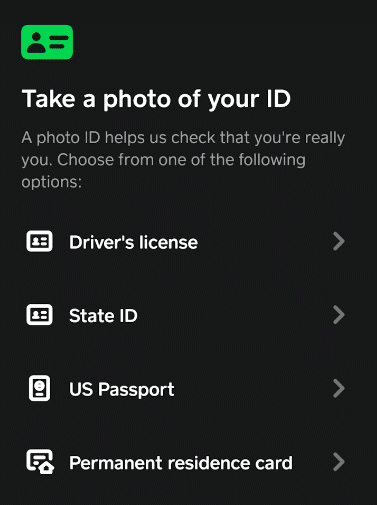
Troubleshooting Common Verification Issues
While the Cash App verification process is generally smooth, you may encounter some hiccups along the way. Here are a few common issues and how to resolve them:
- Incorrect Information: Double-check that all the personal details you entered match your government-issued ID exactly. Even a slight discrepancy can lead to rejection.
- Poor Photo Quality: If your ID photo is blurry, dimly lit, or partially obscured, Cash App may not be able to verify your identity. Retake the photo following the tips mentioned earlier.
- SSN Mismatch: If you receive an error message indicating that your SSN doesn’t match the information on file, contact Cash App support for further assistance.
In the event that your verification request is denied, Cash App will provide a reason for the rejection. Follow the instructions provided to rectify the issue and resubmit your request.
Cash App Security: Keeping Your Account Safe
While Cash App employs industry-standard security measures to protect your personal information, it’s essential to take proactive steps to safeguard your account. Here are some best practices to follow:
- Enable Two-Factor Authentication (2FA): Cash App offers 2FA, which requires you to enter a unique code sent to your phone each time you log in. To enable this feature, go to your profile settings and select “Security & Privacy.”
- Set a Strong PIN: Create a unique Cash App PIN that you’ll use to authorize transactions and access sensitive features. Avoid using easily guessable numbers like your birthdate or sequential digits.
- Monitor Your Activity: Regularly review your Cash App transaction history to identify any suspicious or unauthorized activities. If you notice anything unusual, report it to Cash App support immediately.
- Be Wary of Scams: Be cautious of unsolicited requests for money or personal information. Cash App will never ask for your login credentials or PIN via phone, email, or social media.
By implementing these security measures and staying vigilant, you can greatly reduce the risk of falling victim to fraud or unauthorized access to your Cash App account.
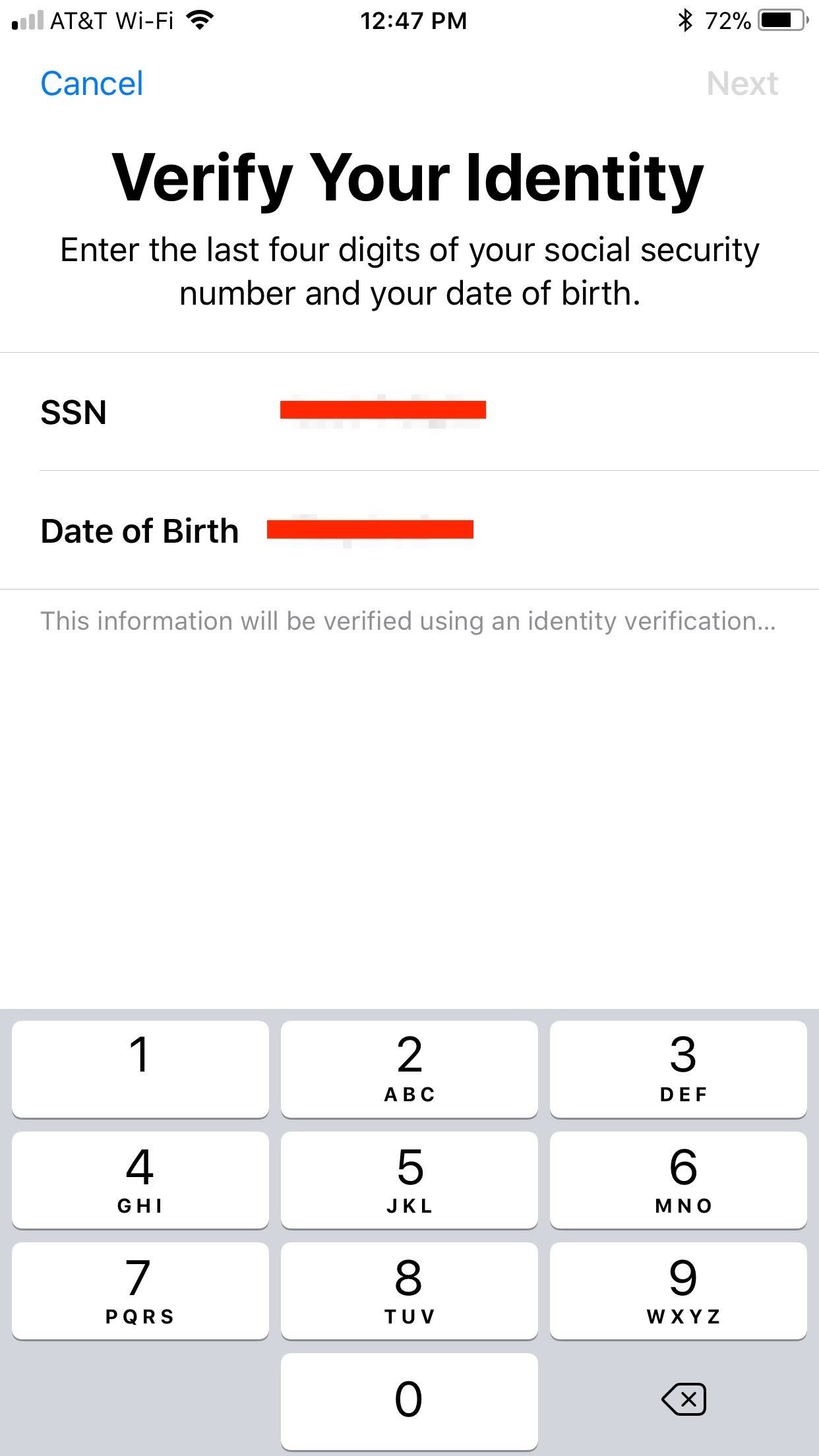
Maximizing Your Cash App Experience
Now that your account is verified and secure, it’s time to explore the full range of features Cash App has to offer. Here are some ways to make the most of your Cash App experience:
- Request a Cash Card: As a verified user, you’re eligible to order a Cash Card, a free Visa debit card linked to your Cash App balance. Use it to make purchases online and in-store, or withdraw cash from ATMs.
- Set Up Direct Deposit: Arrange for your paycheck or other recurring payments to be deposited directly into your Cash App account. This convenient feature eliminates the need to manually transfer funds from your bank account.
- Invest in Stocks: Cash App allows verified users to invest in stocks and exchange-traded funds (ETFs) with as little as $1. Learn about the basics of investing and explore the app’s investment options if you’re interested in growing your wealth.
- Take Advantage of Boosts: Cash App occasionally offers “Boosts”—limited–time discounts or cashback offers at select merchants. Keep an eye out for these promotions to save money on your purchases.
By leveraging these features, you can transform Cash App from a simple payment app into a versatile financial tool that supports your daily transactions and long-term financial goals.
Joining the Cash App Community
Beyond its practical uses, Cash App also fosters a vibrant community of users who share tips, experiences, and support. Here’s how you can get involved:
- Follow Cash App on Social Media: Stay up-to-date on the latest news, promotions, and educational content by following Cash App on Twitter, Instagram, and other social media platforms.
- Engage with Other Users: Connect with fellow Cash App users through online forums, social media groups, and the app’s official blog. Share your experiences, ask questions, and learn from others’ insights.
- Refer Friends and Family: If you find Cash App valuable, consider inviting your friends and family to join. Not only will you be helping them discover a convenient financial tool, but you may also earn referral bonuses in the process.
By engaging with the Cash App community, you can expand your knowledge, discover new ways to use the app, and even make some new friends along the way.
Conclusion
Cash App verification is a simple yet essential step in unlocking the app’s full potential. By verifying your account, you can enjoy increased transaction limits, access advanced features, and bolster your account’s security. As you navigate the verification process and explore Cash App’s offerings, remember to prioritize security and make the most of the app’s community resources.
With a verified account and a proactive approach to security, you can confidently use the Cash App to streamline your financial transactions, build your savings, and even dip your toes into the world of investing. So go ahead, verify your account, and embark on a journey of financial empowerment with the Cash App by your side.
















Add Comment