Apple’s Worldwide Developers Conference (WWDC) has concluded, and the unveiling of iOS 18, the next iteration of the company’s mobile operating system, has set the tech world abuzz. For Apple enthusiasts and curious users alike, the opportunity to experience the future of iPhone software before its official release is an enticing prospect. Fortunately, Apple offers a Beta Software Program that grants early access to pre-release versions of iOS 18.
However, venturing into the realm of beta software requires some preparation and understanding. This comprehensive guide will equip you with everything you need to know about joining the Apple Beta Software Program and becoming an early adopter of iOS 18.
Who Can Participate? An Open Door for Eager Testers

The good news is that Apple‘s Beta Software Program is open to anyone with a valid Apple ID. There are no prerequisites or technical hurdles to overcome. If you own an iPhone or iPad compatible with iOS 18 (more on that later) and you’re comfortable navigating pre-release software, you’re eligible to join
The Two Paths to Beta Bliss: Choosing Your Program
Apple offers two distinct beta programs for iOS:
- Developer Beta: This program caters primarily to developers who want to test their apps on the latest iOS version and ensure compatibility. However, anyone with an Apple ID can sign up. Be warned, developer betas are typically the earliest releases and can be quite buggy and unstable.
- Public Beta: This program offers a more polished beta experience, suitable for users who want a sneak peek at upcoming features but with a (hopefully) greater degree of stability compared to developer betas. The public beta typically arrives a few weeks after the developer beta program kicks off.
Taking the Plunge: Signing Up for the Beta Program
Ready to join the adventure? Here’s how to sign up for the Apple Beta Software Program:
- Grab Your Device: You’ll need an iPhone or iPad compatible with iOS 18. Apple typically announces compatibility details alongside the unveiling of the new iOS version.
- Backup is Key: Before venturing into beta territory, it’s crucial to create a full backup of your device. Beta software can sometimes introduce unforeseen issues, and having a backup ensures you can revert to a stable version if necessary. You can back up your device to iCloud or your computer using iTunes or Finder.
- Head to the Source: Open Safari on your iPhone or iPad and navigate to the Apple Beta Software Program website: https://beta.apple.com/.
- Sign In and Enroll: Sign in with your Apple ID and password. You’ll then be presented with an enrollment agreement outlining the terms and conditions of the program. Read through it carefully before agreeing.
- Choose Your Path: Select the beta program you want to join – Developer or Public.
- Download the Profile: Follow the on-screen instructions to download and install the beta software profile onto your device. This profile essentially enables your device to receive and install beta updates for iOS 18.
- Software Update Time: Once the profile is installed, head to Settings > General > Software Update. You should now see the available iOS 18 beta update. Download and install it as you would any regular software update.
Welcome to the Beta Club: A Few Things to Keep in Mind
Congratulations! You’re now officially a beta tester for iOS 18. However, before diving headfirst into the new features, here are some crucial points to remember:
- Beta Software is Buggy: By its very nature, beta software is still under development. Expect to encounter bugs, crashes, and unexpected behavior. Be prepared to deal with occasional frustrations.
- Not for the Faint of Heart: If you rely on your iPhone or iPad for critical tasks, it’s generally not recommended to install beta software. The potential for instability might disrupt your workflow. Consider using a secondary device for beta testing.
- Provide Feedback: One of the key purposes of the beta program is to gather user feedback. Apple actively encourages testers to report bugs and share their experiences. By providing constructive feedback, you’ll be helping to shape the final release of iOS 18.
- Leaving the Program (Optional): If you decide the beta experience isn’t for you, you can always leave the program. However, this process requires a full device wipe and restore from your backup.
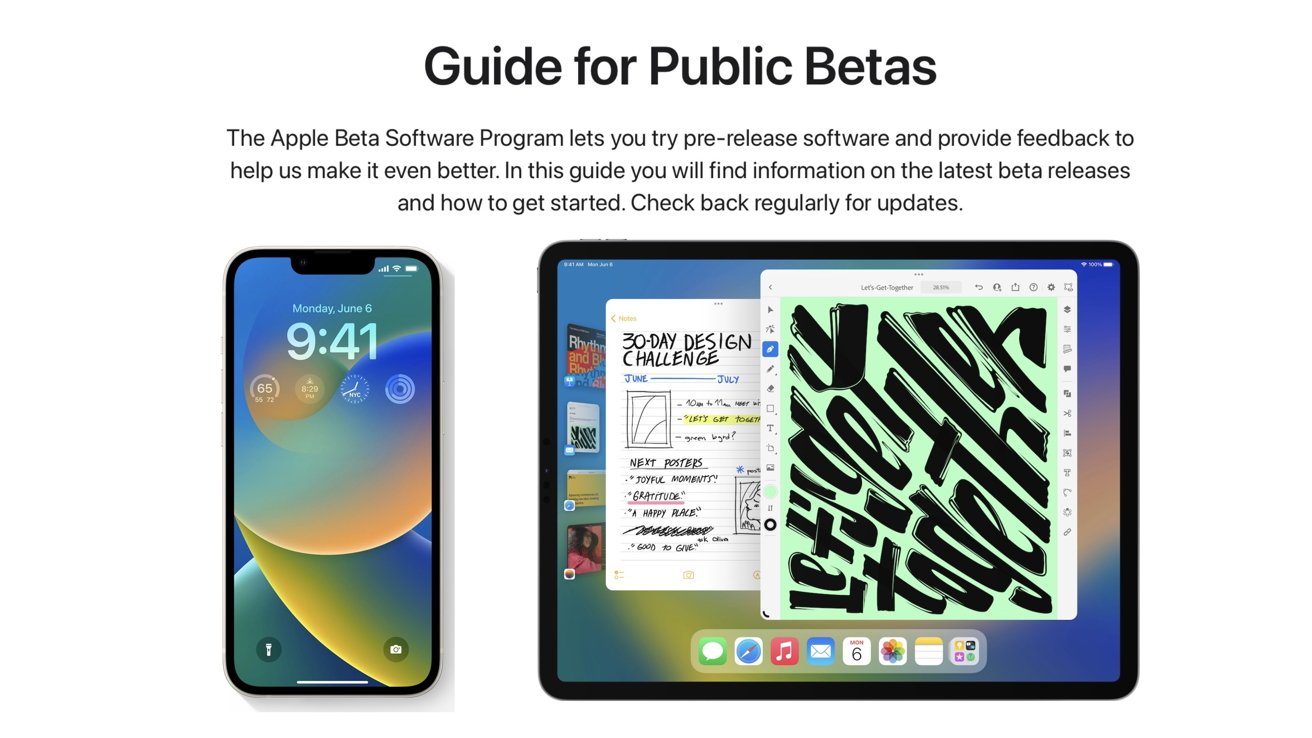
Credit – AppleInsider
The Early Adopter’s Advantage: Unlocking the Future of iOS
Joining the Apple Beta Software Program for iOS 18 offers a unique opportunity to experience the future of iPhone software before the general public. By embracing the role of an early adopter, you’ll gain firsthand knowledge of the latest features, improvements, and innovations that Apple has in store.
While navigating the world of beta software requires patience and a willingness to accept occasional hiccups, the rewards can be immense. You’ll not only be among the first to explore the new capabilities of iOS 18, but you’ll also play a crucial role in shaping the final product through your valuable feedback.
Whether you’re a tech enthusiast, an app developer, or simply a curious user, joining the Apple Beta Software Program is an opportunity to become an Apple insider and be part of the evolution of iOS. So, embrace the adventure, prepare for the occasional bug, and get ready to unlock the future of iPhone software before anyone else.
















Add Comment