Google has announced a major overhaul of its Photos app’s video editing capabilities. The update, rolling out today for both Android and iOS users, introduces a suite of new tools and AI-powered presets that promise to make video editing more accessible and powerful than ever before.
As smartphones continue to dominate the way we capture and share our lives, Google’s latest update to its Photos app couldn’t be more timely. The redesigned video editor brings professional-grade features to users’ fingertips, allowing for quick and easy adjustments that were once the domain of desktop editing suites.
“We’re putting the power of a Hollywood editing room in your pocket,” said Sarah Chen, Google Photos Product Manager, during a virtual press briefing. Whether you’re a seasoned creator or just want to spruce up your family videos, these new tools make it easier than ever to create stunning content on the go.
Android Users Get First Dibs on Advanced Features
While both Android and iOS users will benefit from the update, Android devices are receiving a more extensive suite of new tools. Let’s break down what’s coming to each platform:
For Android Users:
1. Speed Tool: Create dramatic slow-motion effects or speed up your footage with precision control.
2. Auto Enhance: A one-tap solution to improve color and stability automatically.
3. Improved Trimming: Make frame-accurate cuts to your videos with an updated, more intuitive interface.
4. Reorganized Tools: Commonly used features like mute, enhance, stabilize, and export frame are now more accessible.
iOS users aren’t left out, though. Both platforms will receive the star of the show: AI-powered video presets.
One-Tap Magic for Your Videos
Perhaps the most exciting addition to Google Photos’ video editor is the introduction of AI-powered presets. These intelligent filters can transform your videos with a single tap, applying complex edits that would typically require significant time and skill.
“It’s like having a professional editor in your phone,” explained Chen. “Our AI analyzes your video and applies the perfect combination of edits to make it shine.”
Some of the AI preset capabilities include:
– Automatic video trimming
– Smart speed adjustments
– Lighting optimization
– Slow-motion effects
– Dynamic zoom
– Motion tracking of specific subjects
John Lee, a beta tester for the new features, was impressed with the results. I used the motion tracking preset on a video of my daughter’s soccer game,” he shared. “It automatically followed her as she scored a goal, creating a cinematic effect I never thought I could achieve on my phone.”
While the AI presets offer powerful automation, Google has been careful to ensure that users still have control over the final product. Each preset can be fine-tuned, allowing for a perfect blend of AI assistance and human creativity.
We didn’t want to replace the human element in video editing,” Chen emphasized. These tools are designed to enhance creativity, not stifle it. You can always adjust the AI’s suggestions to match your vision.”
This approach seems to resonate with early users. Maria Gonzalez, a social media influencer who got early access to the update, noted, “The AI presets give me a great starting point, but I love that I can still tweak things to match my style. It’s sped up my workflow without compromising my creative control.”
Alongside the new features, Google has reimagined the layout of the video editor to make it more intuitive and user-friendly. The new design separates AI presets into their own tab, keeping them distinct from the manual editing tools.
We wanted to create a clear distinction between the AI-assisted edits and the traditional tools,” explained User Experience Designer Tom Nguyen. This way, users can easily experiment with the AI suggestions without losing access to the granular controls they might prefer for certain edits.
The redesign also brings frequently used tools like mute, enhance, stabilize, and export frame to a more prominent position, making them easier to access during the editing process.
When Can You Expect the Update?
While Google has announced that the rollout begins today, users should be prepared for a gradual release. We’re starting to roll out these updates today,” Chen clarified, “but it may take a few weeks before all users see the changes in their app.”
This phased approach allows Google to monitor the rollout and address any unforeseen issues that might arise as millions of users begin to explore the new features.
As smartphones continue to evolve into powerful content creation tools, updates like this to Google Photos signal a shift in how we think about mobile video editing. The introduction of AI-powered presets, in particular, hints at a future where advanced editing techniques become accessible to everyone, regardless of their technical skill level.
“This is just the beginning,” Chen teased. “As our AI continues to learn and improve, we’ll be able to offer even more sophisticated editing options. The goal is to make every user feel like a professional videographer.”
A Game-Changer for Mobile Creators
Google’s redesigned video editor for Photos represents a significant leap forward in mobile video editing capabilities. By combining powerful manual tools with intelligent AI presets, Google has created a versatile editing suite that caters to both novices and experienced creators alike.
As users begin to explore these new features in the coming weeks, it’s clear that the landscape of mobile content creation is set to change dramatically. Whether you’re documenting family memories or creating content for millions of followers, Google Photos’ new video editor promises to make the process easier, more intuitive, and more creative than ever before.







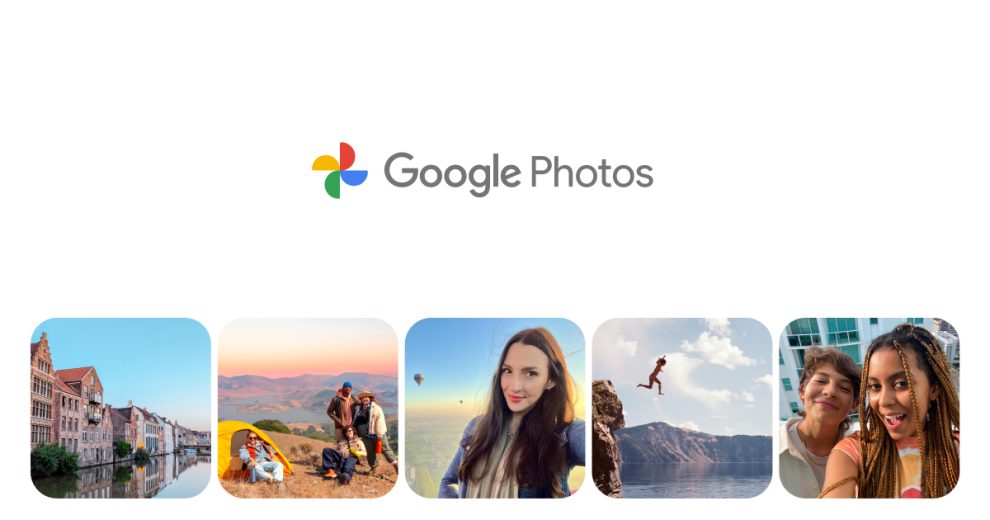








Add Comment