Are you ready to dive into the world of PC gaming? Look no further than Steam, the ultimate digital distribution platform for games. With an extensive library spanning countless genres and titles, Steam has something for every type of gamer. But before you can embark on your gaming adventures, you’ll need to create a Steam account. In this step-by-step guide, we’ll walk you through the process of setting up your account and introduce you to some of the platform’s key features.
Who Can Create a Steam Account?
Steam welcomes gamers of all ages, but there are a few eligibility requirements to keep in mind:
- You must be at least 13 years old to create a Steam account.
- If you’re under 18, you’ll need parental permission or a Steam account created with parental consent.
- You’ll need a valid email address for account verification and communication.
Step-by-Step Guide to Creating Your Steam Account
Follow these simple steps to set up your Steam account:
- Visit the Steam website or download the app: Go to steampowered.com or download the Steam app on your compatible device.
- Click “Join Steam”: Look for the prominent “Join Steam” button on the homepage and click it.
- Choose your account name: Select a unique username that represents you. It can be between 3 and 20 characters long and include letters, numbers, and underscores. Remember to adhere to Steam’s community guidelines and avoid offensive language.
- Create a secure password: Opt for a password that’s at least 12 characters long and includes a mix of uppercase and lowercase letters, numbers, and symbols. Avoid using easily guessable information and consider using a password manager for added security.
- Enter your email address: Provide a valid email address that you regularly access. Steam will send a verification email to this address.
- (Optional) Enter a referral code: If a friend referred you to Steam, you may have a referral code that can grant you in-game rewards. If not, you can skip this step.
- Review the Steam Subscriber Agreement and Privacy Policy: Take a moment to read through these important documents to understand the rules and how your personal information is handled.
- Click “Create Account”: Once you’ve reviewed the terms, click the “Create Account” button to finalize the process.
- Verify your email address: Check your email for a verification message from Steam. Click the verification link to confirm your email address and activate your account.
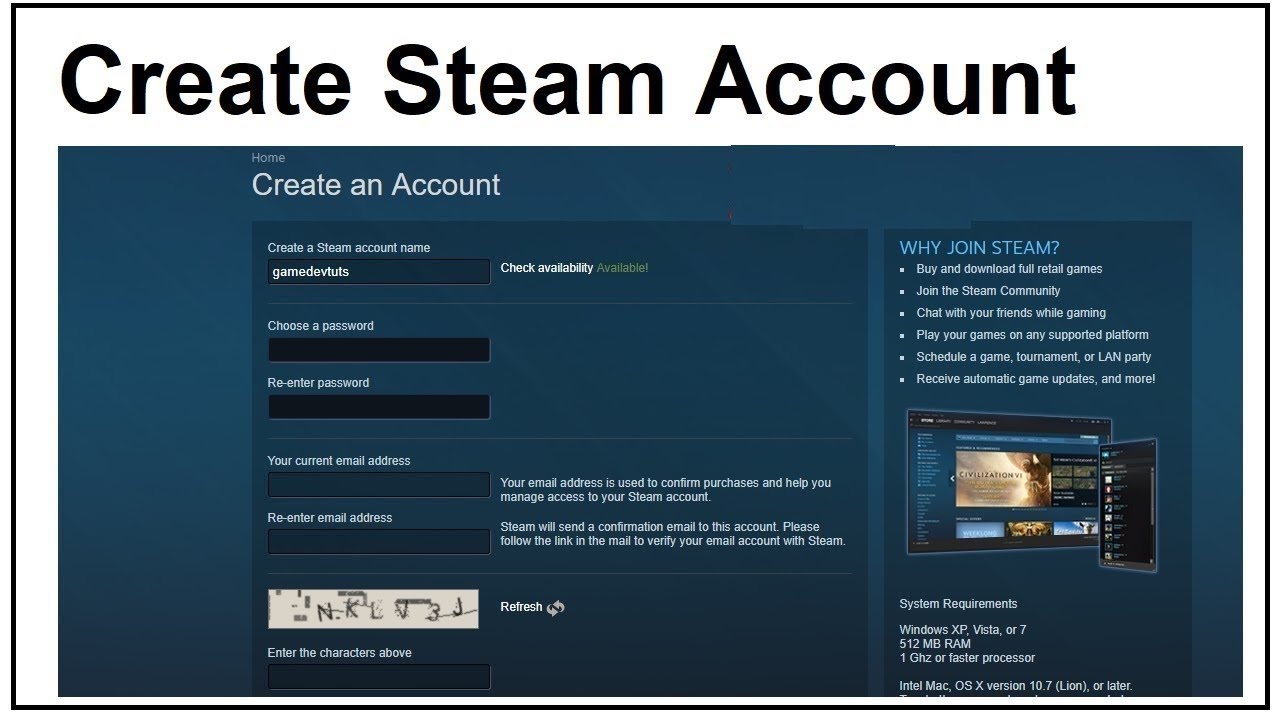
Congratulations! You now have a Steam account and can start exploring the platform’s vast offerings.
Enhancing Your Steam Experience
Now that you’ve created your account, let’s dive into some of Steam’s key features:
1. Customize Your Steam Profile
Your Steam profile is your online identity within the community. Personalize it with an avatar, background image, and a short bio to showcase your gaming preferences. You can also highlight your achievements, playtime hours, and connect with friends.
2. Explore the Steam Community Market
The Steam Community Market is a thriving marketplace where players can buy and sell in-game items, cosmetics, and trading cards. Use the market to personalize your gaming experience or potentially earn some extra money by selling unwanted items.
3. Prioritize Account Security
Securing your Steam account is crucial to protect your games and in-game valuables. Enable two-factor authentication (2FA) for an extra layer of security, be cautious of phishing scams, and consider using the Steam Guard Mobile Authenticator app for added protection.
4. Set Up Parental Controls
If you’re a parent or guardian creating a Steam account for a minor, take advantage of Steam’s robust parental controls. Restrict access to specific games based on age ratings, monitor playtime, and set purchase restrictions to ensure a safe and controlled gaming environment.
Tips for New Steam Users
As you begin your Steam journey, keep these tips in mind:
- Keep an eye out for Steam sales and discounts to snag great deals on games.
- Follow Steam Curators who share reviews and recommendations based on your interests.
- Explore the Steam Workshop for user-generated content like mods, maps, and community creations.
- Engage with the Steam community by joining groups, participating in discussions, and connecting with fellow gamers.
With its expansive game library, vibrant community features, and commitment to security, Steam offers an unparalleled gaming experience. By following this guide, you’ll be well-equipped to create your account, customize your profile, and dive into the exciting world of PC gaming. So, what are you waiting for? Set up your Steam account today and let the gaming adventures begin!


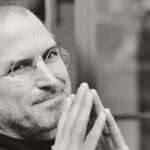




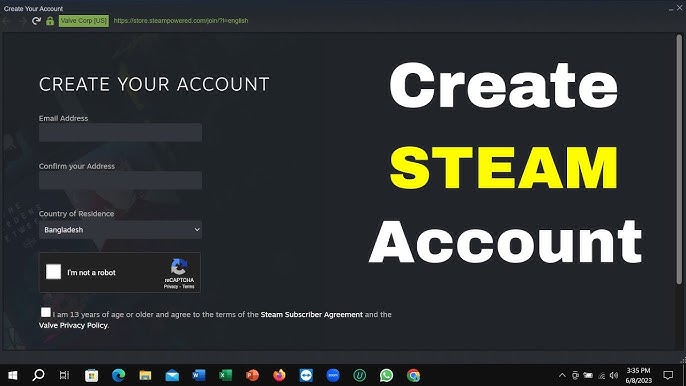








Add Comment