Picture this: it’s been a long day; you’re starving, but the fridge is empty and the thought of cooking makes you want to cry. We’ve all been there. But what if I told you that you could have your favorite restaurant meals delivered right to your doorstep with just a few taps on your phone? Enter Uber Eats, the game-changing food delivery app that has taken the world by storm.
What Exactly is Uber Eats?
Uber Eats is a food delivery platform that partners with a vast network of local restaurants. Using the app, you can browse menus, place an order, and have it delivered by an Uber driver. It’s like having a personal concierge for your cravings.
Why Should I Sign Up for Uber Eats?
There are plenty of reasons to jump on the Uber Eats bandwagon:
- Spoilt for choice: Access a diverse array of cuisines from countless restaurant partners
- Ultimate convenience: Order from the comfort of your couch and have food delivered to your doorstep
- Real-time updates: Track your order’s progress and estimated arrival time in the app
- Seamless payments: Securely pay via credit card, debit card, or Uber Cash balance
- Exclusive deals: Enjoy frequent promotions, discounts and special offers for app users
Step-by-Step Guide: How to Create Your Uber Eats Account
Now that you’re sold on the perks, let’s dive into how to set up your Uber Eats account in a few simple steps:
- Download the Uber Eats app from the App Store (for iPhone) or Google Play (for Android)
- Open the app and tap “Register.” You can sign in with your existing Uber account if you have one
- Enter your mobile number and wait for the verification code to arrive via SMS
- Punch in the code to verify your number, then create a strong password and set your delivery address
- Add a payment method like a credit/debit card or link your Uber Cash balance (you can also skip this for now)
And just like that, your shiny new Uber Eats account is ready to rock! Give yourself a pat on the back.
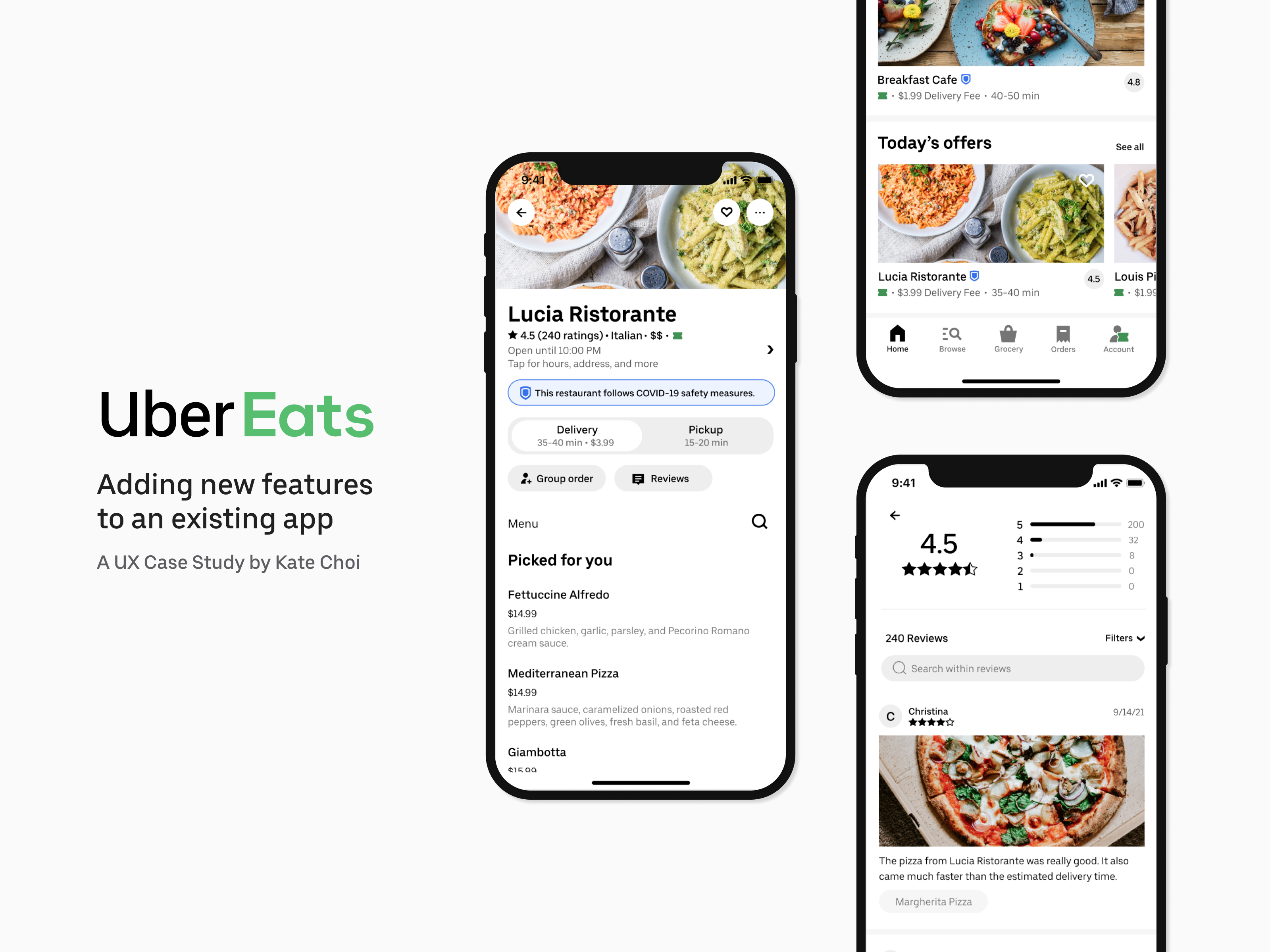
Inside the Uber Eats App: Features & Functions
Now that you’re in, let’s take a closer look at the app’s key features and how to make the most of them:
Effortless Restaurant Discovery
- The home screen showcases recommended and popular restaurants in your area
- Use the search bar to find specific restaurants, dishes or cuisines
- Apply filters to narrow options by price range, rating, delivery time and dietary needs
Crafting the Perfect Order
- Browse a restaurant’s menu, complete with mouth-watering photos and dish descriptions
- Customize your selections with add-ons, ingredient changes or special requests
- Review your order summary and make any final tweaks before hitting “Place Order.”
Real-Time Order Tracking
- Track the status of your order from the moment it’s accepted to when it arrives at your door
- Get real-time updates on your driver’s location and estimated time of arrival
- Rate your experience and tip your driver (it’s always appreciated!) after delivery is complete
Hacks & Pro Tips for Uber Eats Mastery
Congratulations, You’re now an Uber Eats pro! To take your delivery game to the next level, keep these insider tips and tricks up your sleeve:
- Favorite your go-tos: Heart your most-loved restaurants and dishes for easy reordering in the future
- Get social – Link your account with friends to easily split bills or send Uber Eats gift cards
- Schedule ahead: Plan for those predictable cravings by pre-scheduling orders up to a week in advance
- Rack up rewards. Keep an eye out for ongoing promotions and Uber Rewards to earn points towards free food and more
Frequently Asked Uber Eats Questions
Still have some burning questions? We’ve got you covered with these common queries about using Uber Eats:
How much does Uber Eats cost?
While there’s no charge for simply using the app, you’ll pay the price of your food order plus a delivery fee and service fees. Fees can vary based on the restaurant and your location.
Can I cancel my Uber Eats order?
Yes, you can cancel an order before it’s been accepted by the restaurant. Just go to the order screen and tap “Cancel Order”. Be aware that a cancellation fee may apply in some cases.
What payment methods does Uber Eats accept?
Uber Eats accepts all major credit and debit cards, as well as Uber Cash balances. Some cities also support cash payments, Apple Pay and PayPal.
What if there’s an issue with my order?
If your order never arrived or there was a glaring issue (e.g. missing items, cold food), contact Uber Eats customer support immediately in the app or via their online help center.
Expand Your Food Delivery Horizons
While Uber Eats originally focused solely on restaurant orders, they’ve recently broadened their offerings in some cities. Here’s what else you might find at your fingertips:
- Grocery essentials: Get fresh produce, pantry staples and household supplies delivered from supermarkets
- Convenience store snacks: For those late-night munchies, order treats and everyday basics from nearby shops
- Happy hour at home: In select areas, you can now add beer, wine and liquor to your cart (ID check required on delivery)
Let’s Wrap This Up…
You’re now fully equipped to make the most of your Uber Eats experience. Creating an account is fast and easy, and unlocks a world of flavors and conveniences at your fingertips. With an ultra-user-friendly interface, wide restaurant selection and real-time order tracking, it’s honestly a bit hard to go back to the old-school phone ordering days.
Of course, it’s always good to use Uber Eats mindfully; delivery fees can add up, and we should try to support local restaurants directly when we can. But for those days when cooking just isn’t happening and you want something tasty ASAP, fire up that app and let Uber Eats come to your culinary rescue. Bon appétit, my friends!







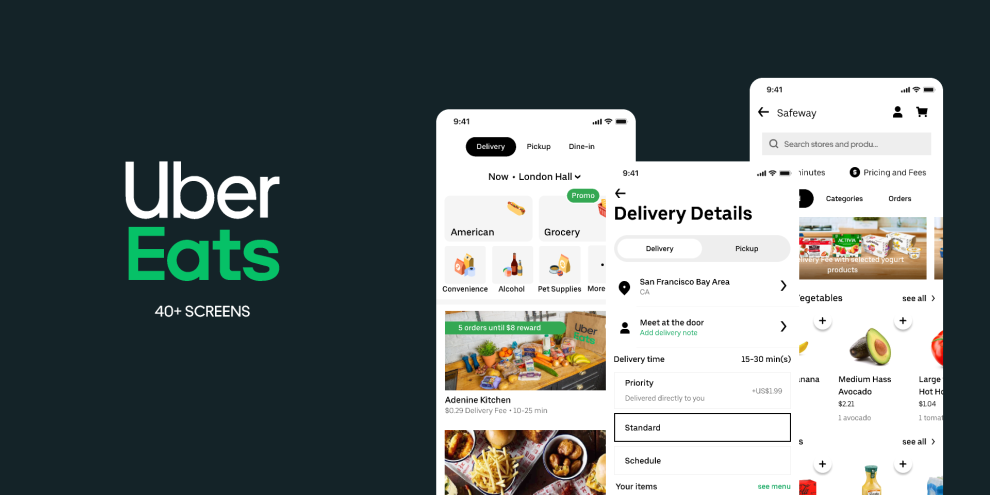








Add Comment